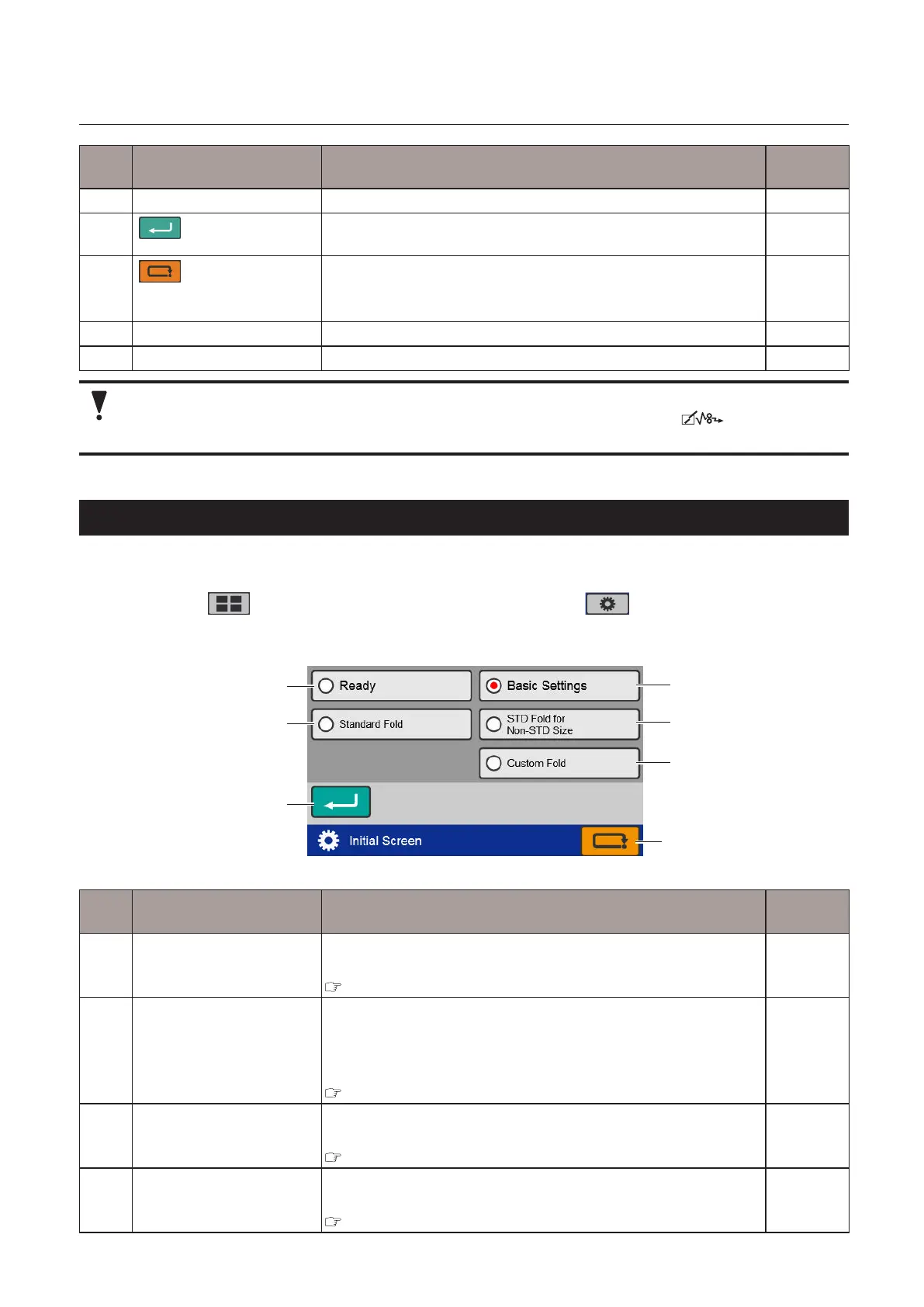67
Chapter3AdvancedOperation
Copyright © 2019 Duplo Corporation All Rights Reserved
No. Name Function Default
value
[5] Processing speed display Displays the processing speed currently set. –
[6]
(Return)key
Saves the setting when power is turned on and returns to the
[FunctionSettings]screen.
–
[7]
(Cancel)key
Returnstothe[FunctionSettings]screenwithoutsavingthe
setting content.
Pressandholdtoreturntothe[Ready]screen.
–
[8] Papersize Setsthestandardpapersize.(DF-990/DF-990A) A4/LTR
[9] Papersizedisplay Displaysthestandardpapersizecurrentlyset. –
When the [Stopper Fixed] is set, folding misalignment in the vertical direction occurs by
removing the folding plate with the power turned off. Be sure to press the key at the same
time when turning on the power, and eject the folding plate forcibly.
8-7. Initial screen
You can set the desired screen when the power is turned on according to the work situation.
Touch the key on the [Ready] screen —> Touch the key —> Touch [Initial
Screen].
The[InitialScreen]screenisdisplayed.
[4]
[3]
[5]
[7]
[6]
[2]
[1]
No. Name Function Default
value
[1] Ready Setsthedisplayedscreenwhenpoweristurnedontothe[Ready]
screen.
Chapter 1 “6-1. [Ready] screen/[Processing] screen” (p.13)
–
[2] Standard Fold Setsthedisplayedscreenwhenpoweristurnedontothe[Folding
Mode]screen.(*1)
Setsthedisplayedscreenwhenpoweristurnedontothe[Standard
Size]screen.(*2)
Chapter 1 “6-4. [Folding Mode] select screen” (p.19)
–
[3] Basic Settings Setsthedisplayedscreenwhenpoweristurnedontothe[Basic
Settings]screen.
Chapter 1 “6-2. [Basic Settings] screen” (p.18)
–
[4] STDFoldforNon-STDSize Setsthedisplayedscreenwhenpoweristurnedontothe[Paper
Length]inputscreen.
Chapter 1 “6-5. [Paper Length] input screen” (p.20)
–
