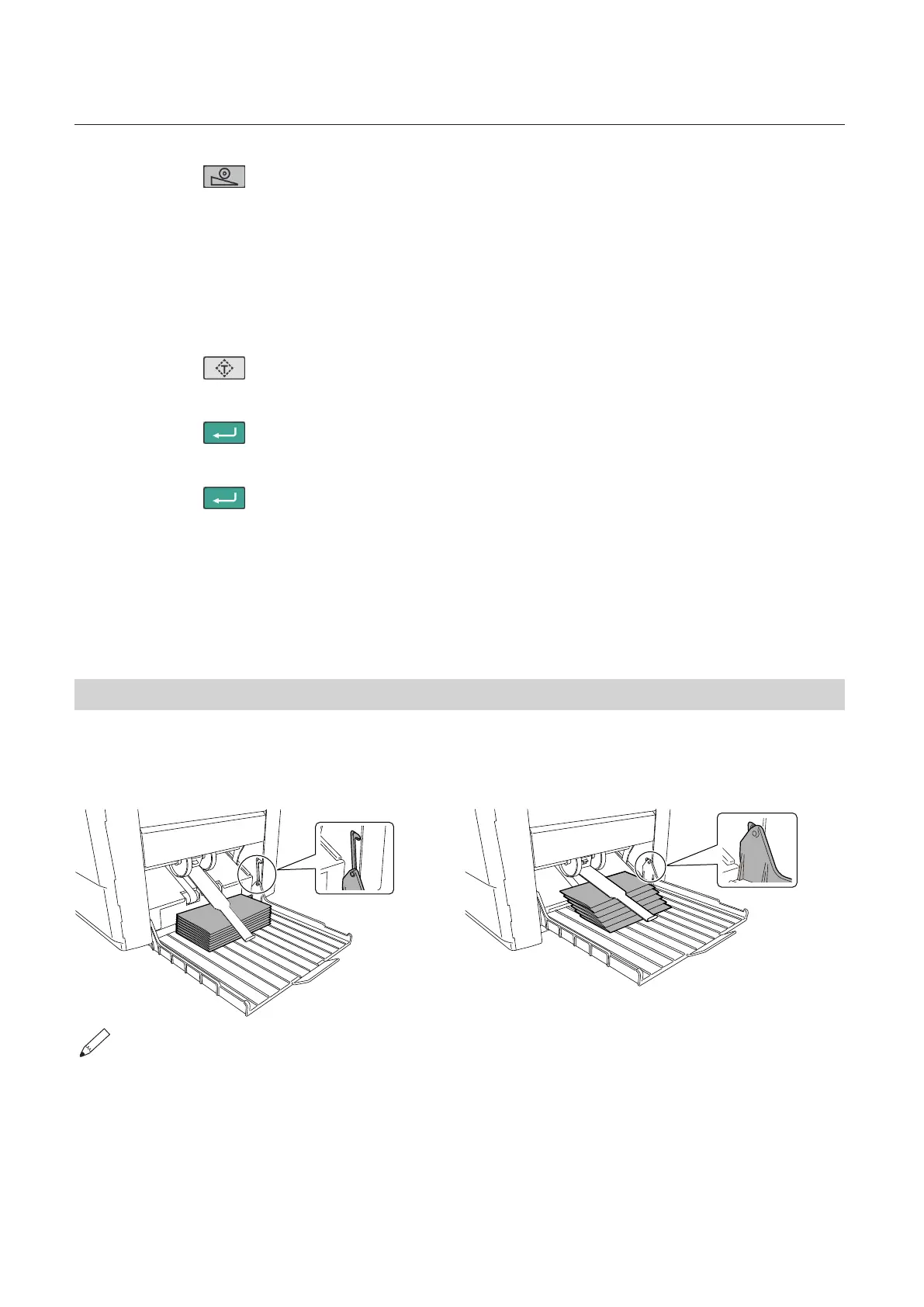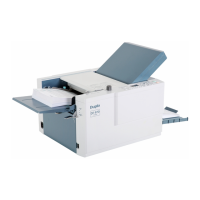60
Chapter3AdvancedOperation
Copyright © 2019 Duplo Corporation All Rights Reserved
2
Touch the key.
The[StackerRoller]screenisdisplayed.
3
Using the [+]/[-] keys, adjust the position of the stacker roller.
• Thesmallerthevaluebecomes,themorethepositionofthestackerrollermovestotheinternal
side of the machine. The higher the value, the more it moves to the outer side of the machine.
• [0]isusedwhenapaperjamoccursduringcrossfolding.Whenvalueissetto[0],theprocessing
speed becomes slow.
4
Touch the key.
Paper for test folding is not counted as the number of processed sheets.
5
Touch the key.
Returntothe[FoldPosition]screen.
6
Touch the key.
Returntothe[Ready]screen.
Whenthepapersizeorfoldingmodeischanged,thechangedvalueiscleared.
Whenthepapersizeischangedbyautomaticpapersizedetection,thevalueisnotcleared.(DF-999/DF-
999A)
7. Stacking the Folded Paper
The angle of the paper receiving tray of this machine can be changed. If the angle is changed, the folded
paper can be stacked in the following two ways according to the purpose.
Straight stacking Diagonally stacking
If you use the paper support guide when diagonally stacking paper satisfying the following conditions,
thepaperwillbeejectedandstackedneatly.
• Papersize:A4/LT
• Thicknessofpaper:Finequalitypaper64g/m
2
/43.52lbs,81.4g/m
2
/55.35lbs
• Foldingmode:Letterfold,Accordionfold