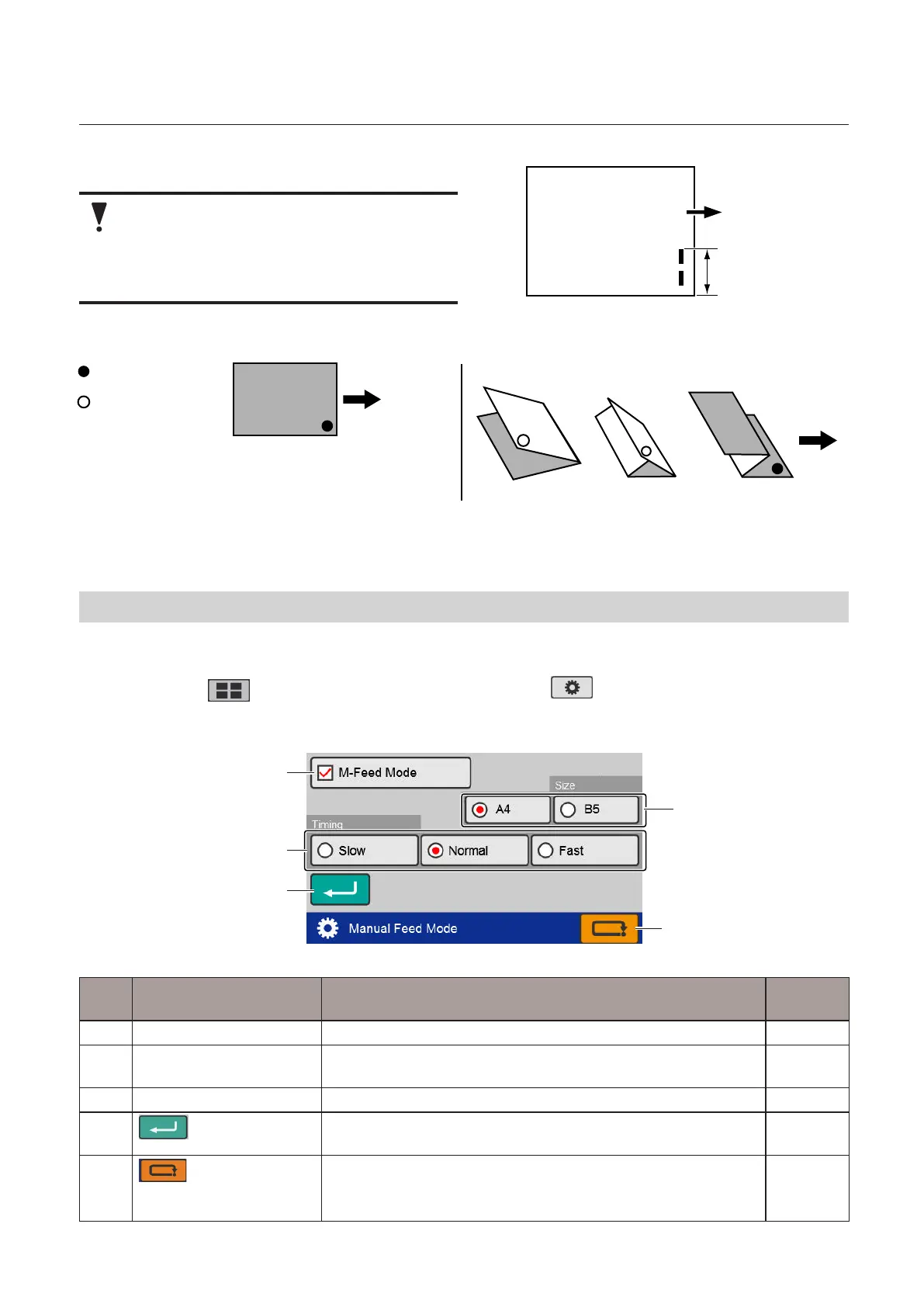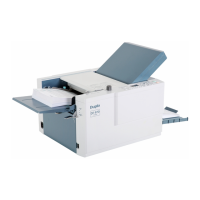77
Chapter4UsingtheDFHANDFEEDKIT
Copyright © 2019 Duplo Corporation All Rights Reserved
20 mm/
0.78 inch or less
Reverse side
of paper
Paper feed direction
Stitchingpositioniswithin20mm/0.78inchor
less from the edge of paper.
When the upper-left corner of the paper is
stitched with the stapler, reverse the paper,
and insert the paper into the inlet so that
the staples will be positioned at the top
right corner.
Stitchingpositionwithstaplesandfoldingstyleareasshowninthegure.
Reverse side
of paper
Single fold Letter fold
: Staple (reverse side)
: Staple (front side)
Paper
feed
direction
Ejection
direction
Accordion-fold
3. Manual Feed Mode Setting
DisplayedonlywhenDFHANDFEEDKITisregisteredasanoptionalitem.
Touch the key on the top screen —> Touch the key —> Touch the [Manual
Feed Mode].
The[ManualFeedMode]screenisdisplayed.
[3]
[5]
[4]
[2]
[1]
No. Name Function Default
value
[1] M-FeedMode Seton/oofthemanualfeedmode. O
[2] Timing Sets the time from insertion of paper into the manual feed inlet to
starting of the folding operation.
Normal
[3] Size Setsthepapersizetobeinsertedmanually. A4
[4]
(Return)key
Savesthemanualfeedmodesettingandreturnstothe[Function
Settings]screen.
–
[5]
(Cancel)key
Returnstothe[FunctionSettings]screenwithoutsavingtheinput
content.
Pressandholdtoreturntothe[Ready]screen.
–