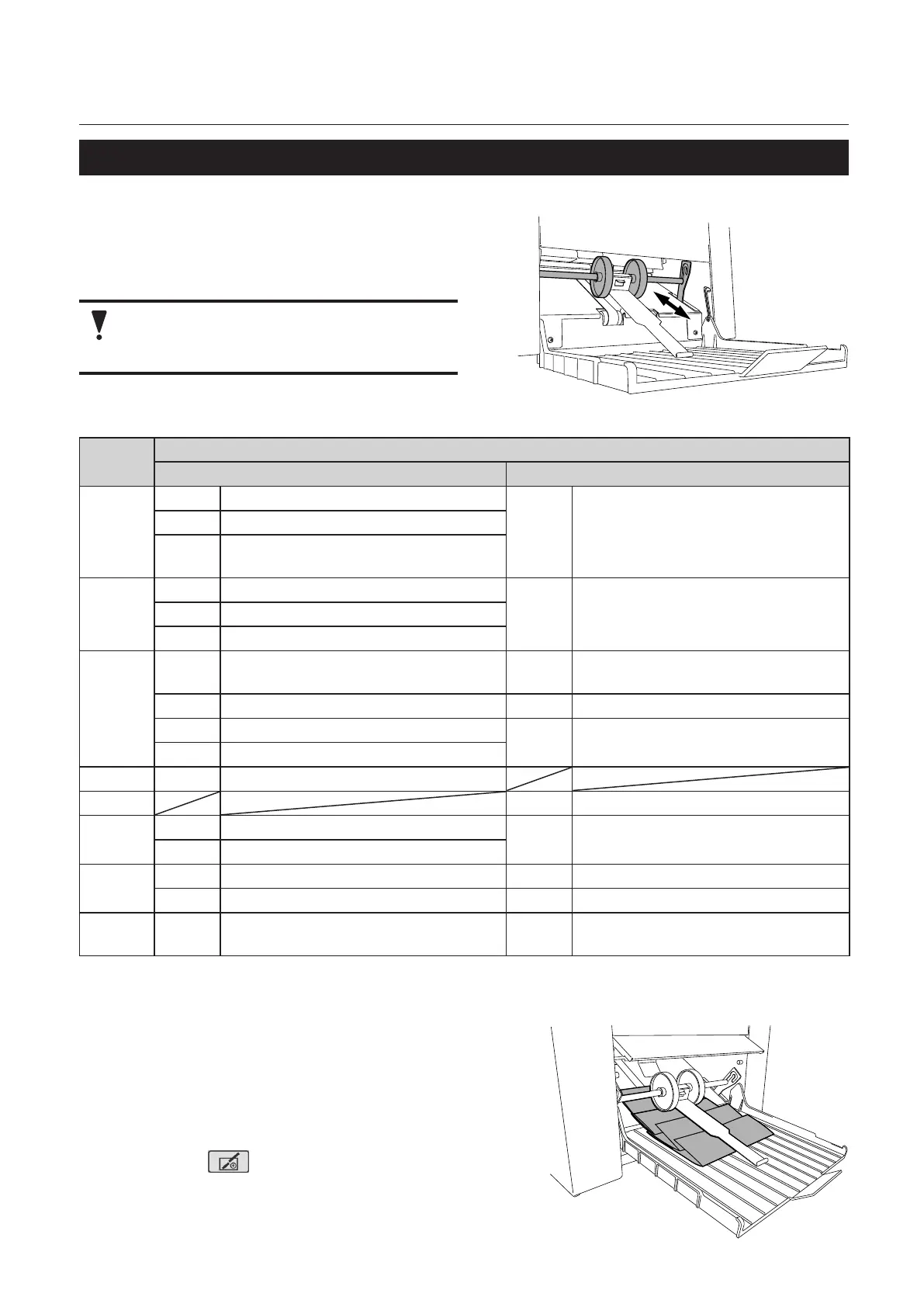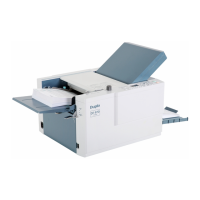59
Chapter3AdvancedOperation
Copyright © 2019 Duplo Corporation All Rights Reserved
6-2. Adjusting stacker roller position
During cross folding or when folding thick
paper,adjustthepositionofthestackerroller
in cases when the paper is opened when
ejectedcausingmisalignmentorwhenapaper
jamoccursinthepaperejectingsection.
Do not move the stacker roller forcibly back
and forth by hand. The machine may be
broken by doing so.
Guide for the setting position of stacker roller
Settings Applicable standard paper size and folding mode
For EU For NA
1 B5 Double fold STMT,
INV
Doublefold,Letterfold,Accordion-fold
A5 Doublefold,Letterfold,Accordion-fold
B6 Doublefold,Letterfold,Accordion-fold,
Gate fold
3 A4 Double fold LTR Double fold
B5 Accordion-fold,Gatefold
A5 Gate fold
5 A3,B4 Double fold STMT,
INV
Singlefold,Irregularaccordionfold-out,
Gate fold
A4 Letterfold,Accordion-fold LTR Letterfold,Accordion-fold
B5 Letter fold LGL,
LGR
Double fold
A5,B6 Singlefold,Irregularaccordionfold-out
7 A4 Gate fold
8
LTR Gate fold
9 B4 Letterfold,Accordion-fold LGL Letterfold,Accordion-fold
B5 Singlefold,Irregularaccordionfold-out
11 A3 Letterfold,Accordion-fold
LTR Singlefold,Irregularaccordionfold-out
A4 Singlefold,Irregularaccordionfold-out
LGR Letterfold,Accordion-fold
15 A3,B4 Singlefold,Irregularaccordionfold-out,
Gate fold
LGL,
LGR
Singlefold,Irregularaccordionfold-out,
Gate fold
When sheets of paper folded in the gate fold mode unfold and a sheet
processed later slips into the one processed before:
Dependingonthetypeandsizeofpaper,
theadjustablerangeinthegatefoldmodeis
limited. Be sure to decrease the setting values
one scale at a time in this mode and check the
results.
1
Touch the key on the [Ready]
screen.
The[FoldPosition]screenisdisplayed.