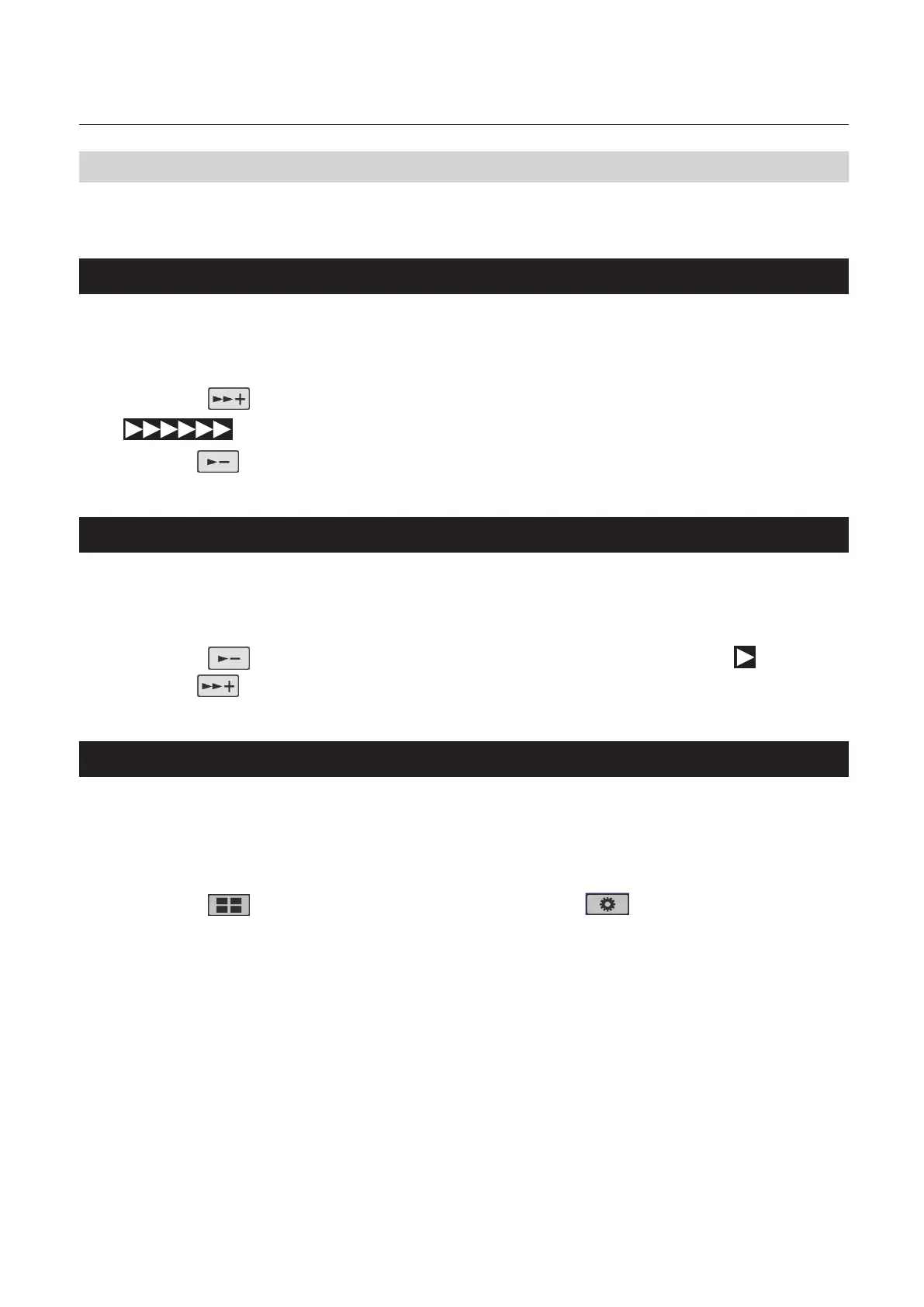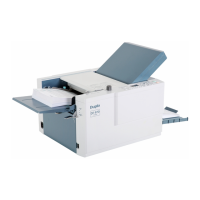61
Chapter3AdvancedOperation
Copyright © 2019 Duplo Corporation All Rights Reserved
8. Function Setting
Functionsettingcanbeperformedforshorteningtheoperationprocedureoradjustmentaccordingtothe
paper used based on the purpose of the user.
8-1. Thick paper mode
SetthismodewhendoublefoldingB4orlarger,thick(104.7g/m
2
/71.20lbsormore)nequalitypaper.Use
only thick paper in this mode. Use of this mode may result in unstable paper feed, and make parts wear
down quickly.
Touch the key on the [Ready] screen —> Change the processing speed to
.
Touch the key to clear the thick paper mode.
8-2. Thin paper mode
Use the thin paper mode when handling thin and imsy paper such as rough paper and recycled paper. Do
notuseforthepaperotherthanthintype.Whenusingthismodeforthepapertypeotherthanthinpaper,
paperjammayoccur.
Touch the key on the top screen —> Change the processing speed to .
Touch the key to clear the thin paper mode.
8-3. Interval function
Interval(suspension)functionisafunctiontospecifythenumberofsheetstobefoldedandsuspendfolded
paper by interrupting paper folding operation for a certain period of time.
Takeoutejectedpaperduringinterruption,andanotheroperationafterpaperfoldingsuchasdistributionor
enclosure can be prepared.
Touch the key on the [Ready] screen —> Touch the key —> Touch the
[Interval].
The[Interval]screenisdisplayed.