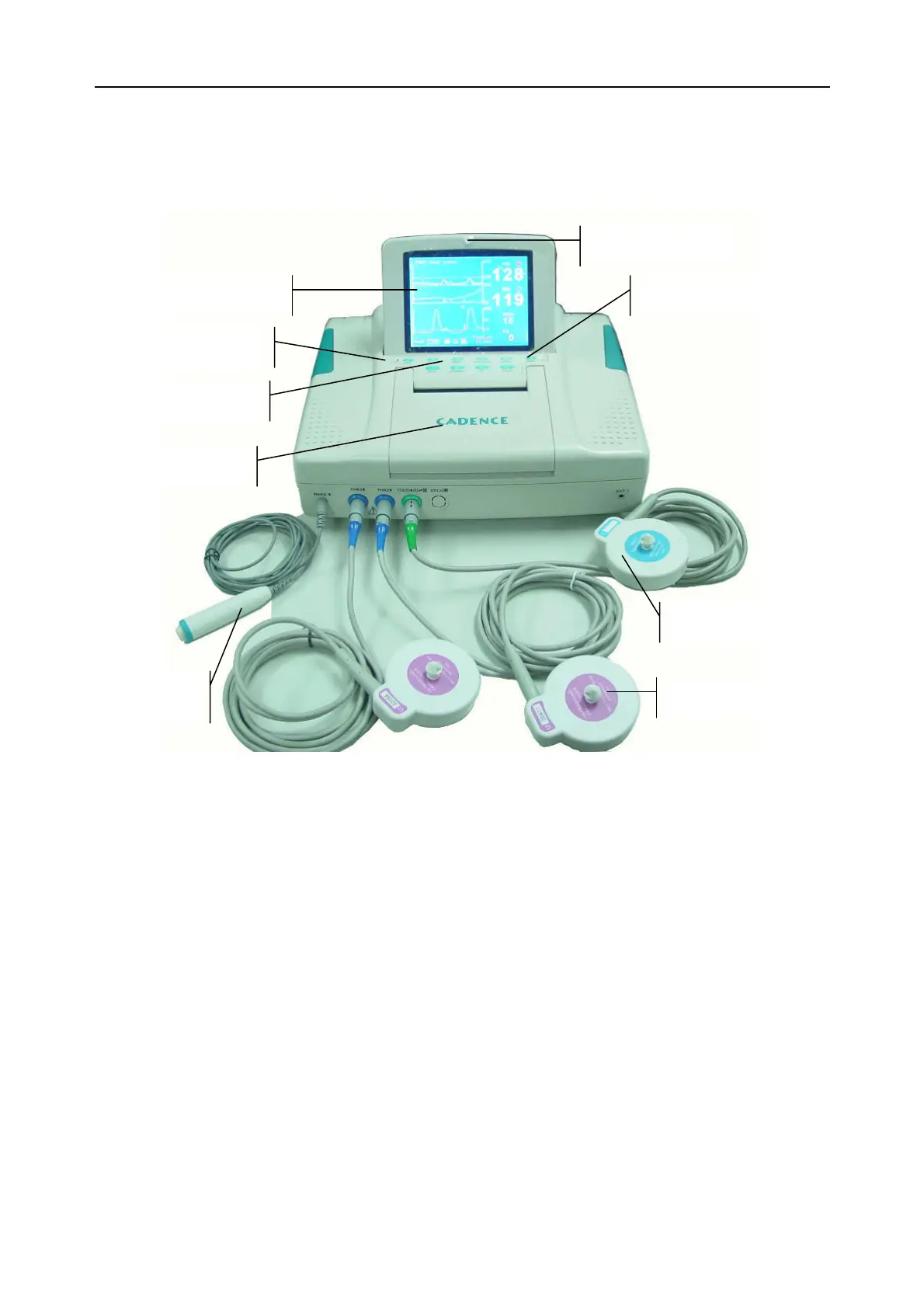CADENCE II Fetal Monitor User Manual
- 11 -
3.2 Monitor
NOTE: The pictures and interfaces in this manual are for reference only.
Figure 3-1 CADENCE II appearance (dual configuration)
3.2.1 Display
The display of the monitor is used to show the information of the monitor, menus, and collected
fetal parameters and trends etc.
To fit different mounting situations, the display can be tilted to one of the four preset positions.
To tilt the display, you need to lift the display forward to the desired angle.
To fold the display, you need to push the display backward to the desired angle.
Fold the display completely flat when the monitor is mounted on wall.
Display Screen
Charging Indicator
Keys
Recorder
Remote
Event Marker
Alarm Indicator
Power Indicator
Ultrasound Transducer
TOCO Transducer