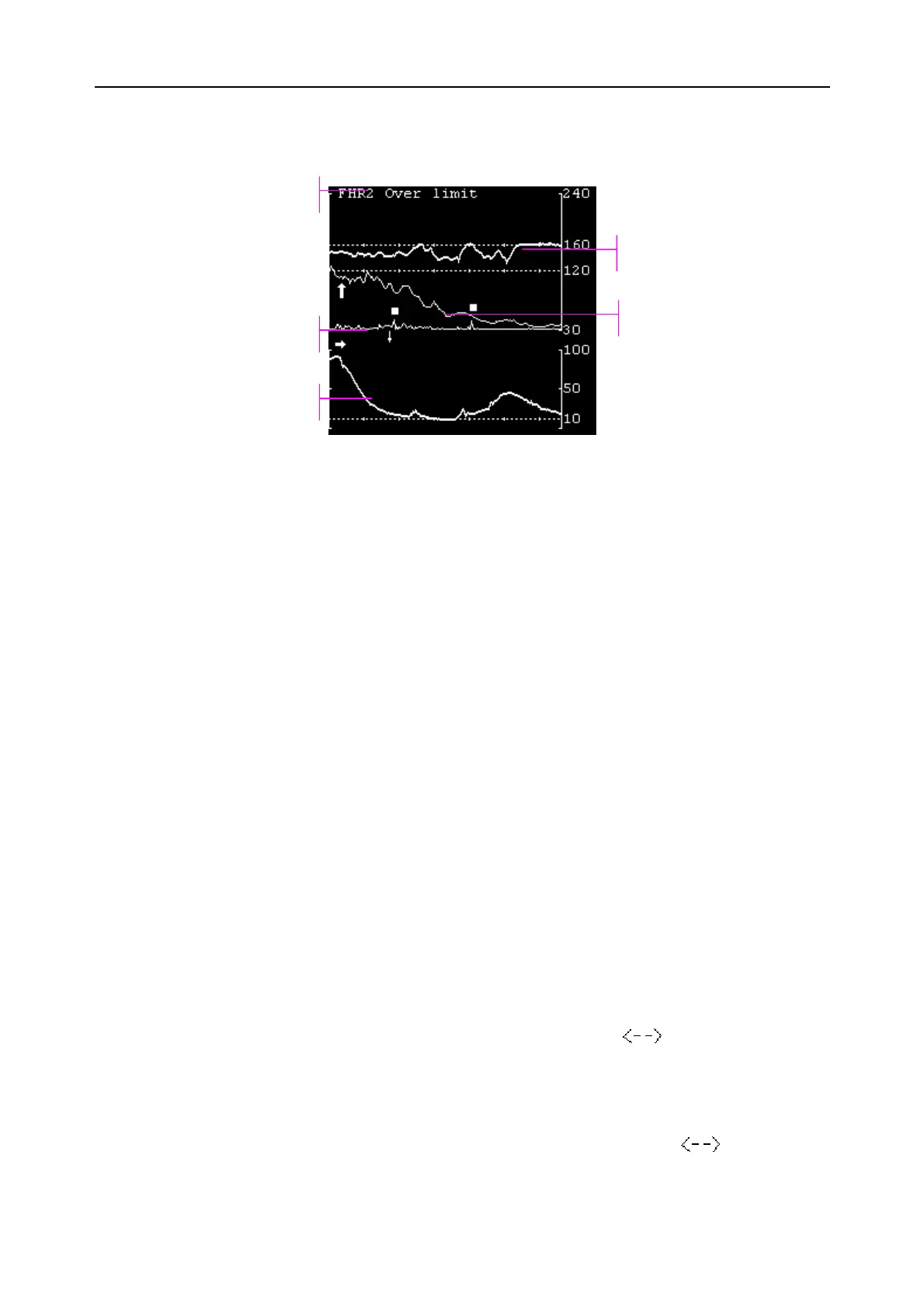CADENCE II Fetal Monitor User Manual
- 47 -
7.10.1 Fetal Monitoring Trends
Figure 7-10 Fetal monitoring trends
During monitoring or playback, the trend frame displays four trends at most (refer to Figure 7-10):
FHR1 trend, FHR2/DECG trend, AFM trend and TOCO/IUP trend.
FHR1, FHR2/DECG trend
FHR1 trend is the broad one.
The y-axis of the trend indicates the values of FHR, whose range is 30 ~ 240bpm (American
standard) or 50 ~ 210bmp (International standard).
AFM trend
The y-axis indicates the scope of fetal movement.
NOTE:
The AFM trend is only for reference, please take the MFM marks as criterion.
TOCO/IUP trend
The y-axis indicates the value of TOCO/IUP, whose range is 0% ~ 100%.
7.10.2 Trends Playback
The monitor stores data of the latest 12 hours in its long-term memory. Playback allows you to
review them.
Press the FREEZE key on the main interface, a playback symbol
appears in the trend
area. Now you can press the DOWN key to play the trends backward. The symbol turns into <.
Keep pressing it to accelerate until it reaches the maximum speed; the symbol turns into <<<<<.
Press the UP key to decelerate.
In this process, press the FREEZE key to pause. The symbol turns into
again. If the
PRINT key is pressed at this moment, the recorder will print the trends of 20 minutes (at most)
starting from the left edge of the screen.
FHR1 Trend
FHR2/DECG Trend
AFM Trend
TOCO/IUP Trend
Alarm message