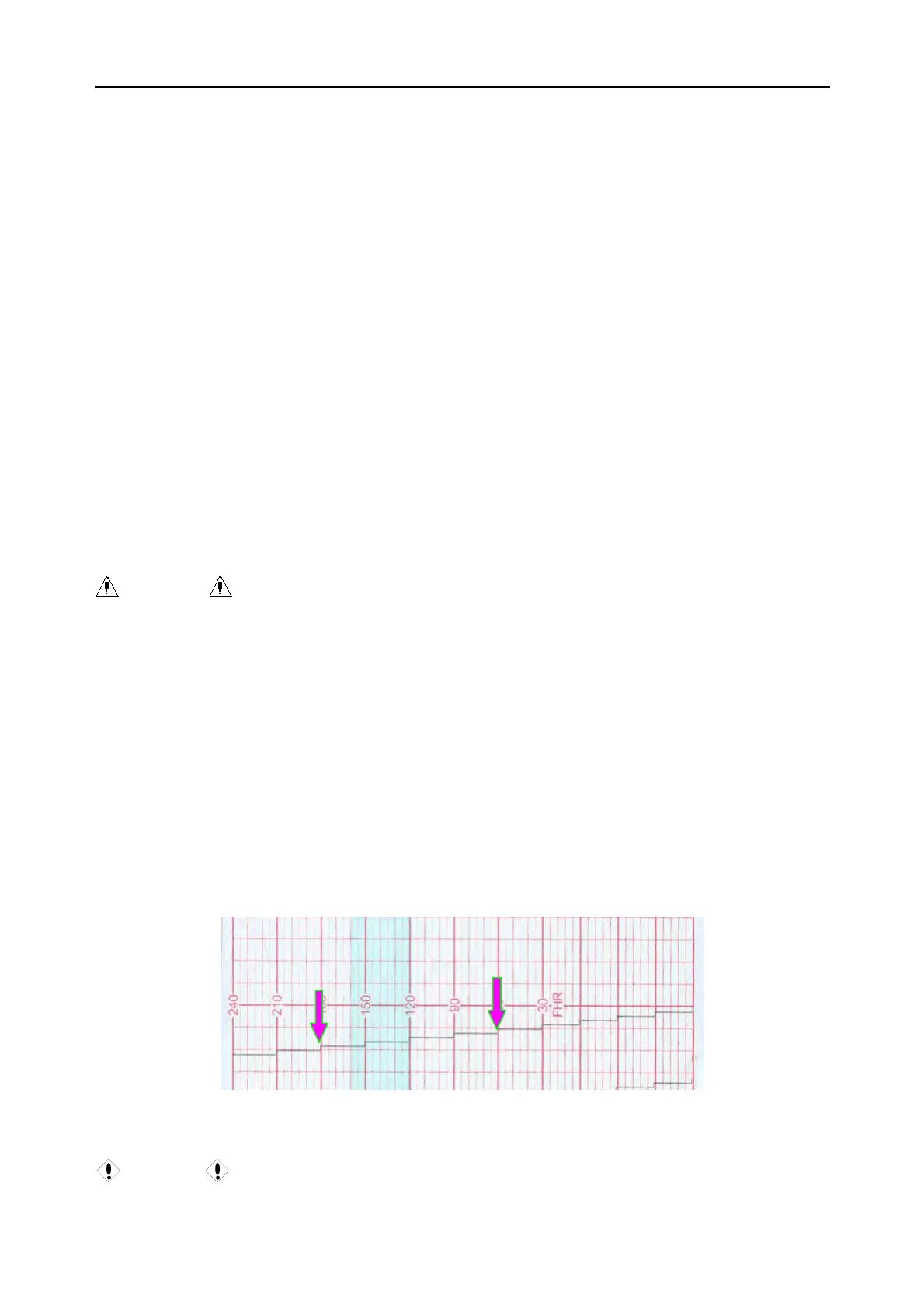CADENCE II Fetal Monitor User Manual
- 28 -
Chapter 6 Pre-Monitoring Preparation
6.1 Confirming Fetal Life
Fetal monitoring with ultrasound or DECG can not differentiate a fetal heart rate signal source
from a maternal heart rate source in all situations. These are some of the signal sources that might
be taken as FHR signal source by mistake:
- High maternal heart rate signal.
- Maternal aorta or other large vessels signals.
- Electrical impulse from the maternal heart transmitted through a recently deceased fetus.
- Movement of the deceased fetus during or following maternal movement.
So you need to confirm fetal life by other means before starting to use the fetal monitor, such as
using a fetoscope, stethoscope, Pinard stethoscope or obstetric ultrasonography.
6.2 Switching On the Monitor
WARNING :
1) Check if all the metal parts are linked to the protective earth cord and the cord is
working well before powering on the monitor.
2) If any sign of damage is detected, or the monitor displays some error messages, do
not use it on any patient. Contact biomedical engineer in the hospital or our service
engineer immediately.
Press the POWER switch on the right panel to switch on the monitor. The power indicator lights
up and a switching-on sound is heard. You can operate the monitor after the main interface
appears.
The recorder prints a baseline after the monitor is switched on. Observe the turning points of the
printed baselines, they should be printed exactly on the thick scale lines if the recorder paper is
correctly loaded and set.
If they do not comply with the lines, reload paper or ask the service engineer to check the paper
settings of the monitor.
CAUTION : Make sure the paper is correctly loaded before starting printing.