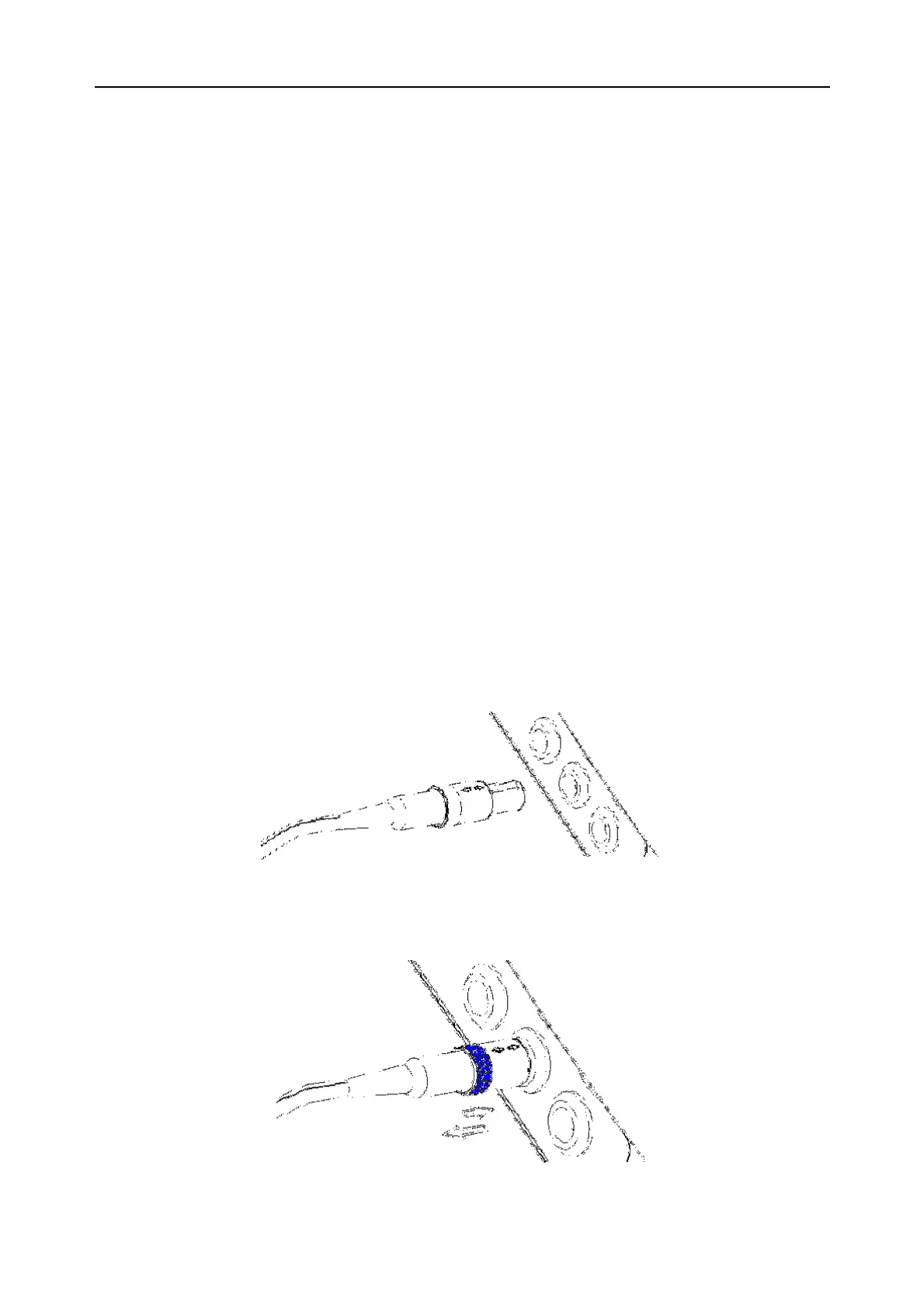CADENCE II Fetal Monitor User Manual
- 29 -
6.3 Setting Date and Time
1 Press the SETUP key seven times to open the Date and Time menu.
2 Press the CHANNEL key when the cursor stays at Ye ar .
3 Press the UP key or DOWN key to choose the year.
4 Press the CHANNEL key to confirm selection.
5 In the same way, choose the month from 1 ~ 12, the day from 1 ~ 31 (depending on the
year and month), the hour (in 24 hour format) from 0 ~ 23, the minute from 0 ~ 59 and the
second from 0 ~ 59.
6 Press the AUTO key to exit.
NOTE:
The date and time remain in the monitor for at least two months after it switches off. You
do not have to set date and time before monitoring each time.
6.4 Connecting Transducers
Check for visible damages of the transducers before connecting them to the monitor every time.
Pay special attention to the cracks on the transducers and cables before immersing them into
conductive fluid. If damage is found, replace them with good ones at once.
When plugging transducers into the sockets, make sure the arrow symbol of the connector is
facing up, refer to figure 6-1.
Figure 6-1 Connecting the transducer
When disconnecting a transducer, hold the afterbody of the transducer outshell (the shaded part
shown in figure 6-2) with fingers and push it in slightly, and then pull it out. Refer to figure 6-2.
Figure 6-2 Disconnecting the transducer