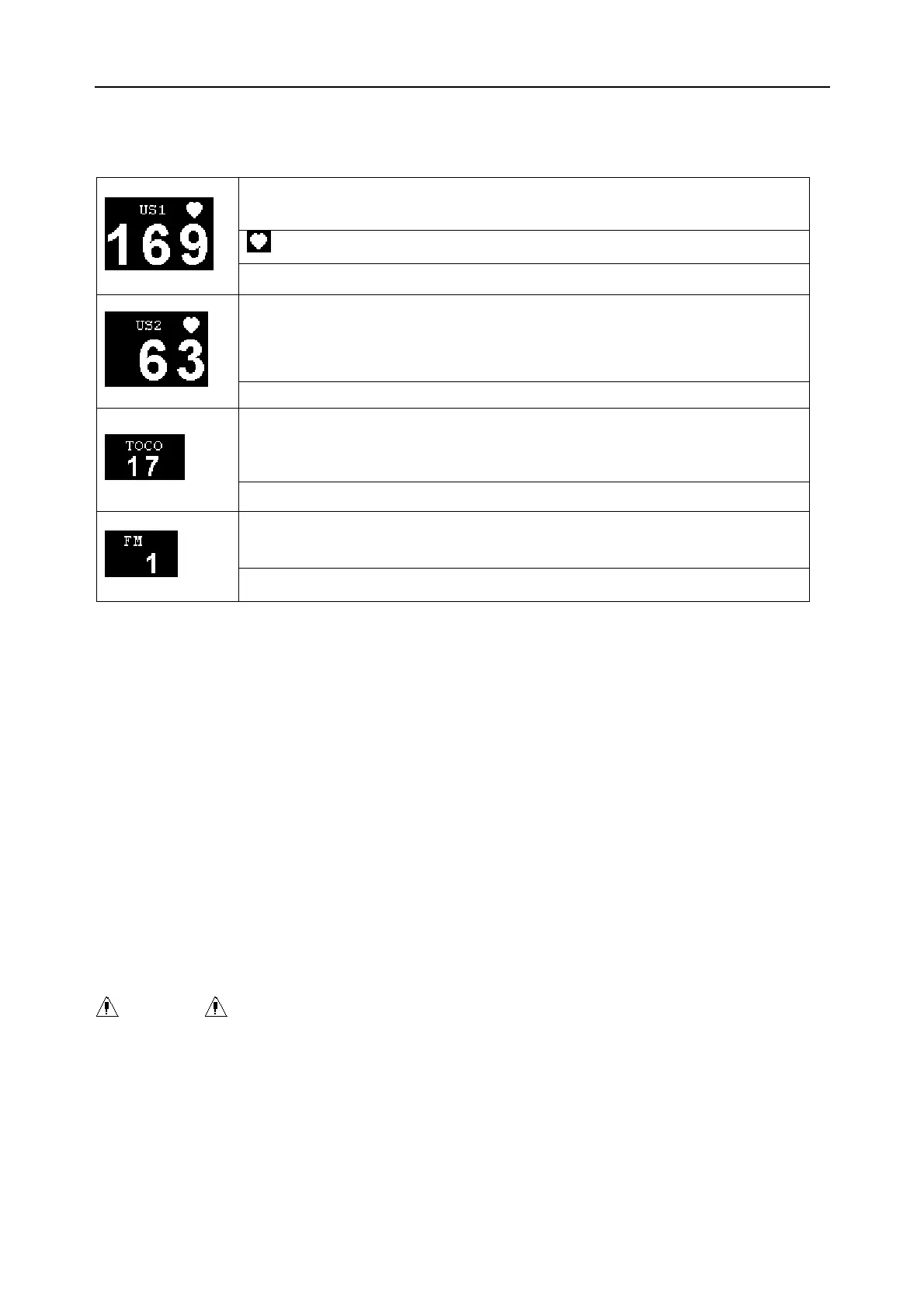CADENCE II Fetal Monitor User Manual
- 49 -
7.10.4 Fetal Monitoring Values
US1: FHR1 socket is connected with a US transducer.
When nothing is connected, it displays Off.
: FH refreshing rate
169: FHR1 value.
US2: FHR2 socket is connected with a US transducer.
When DECG cable is connected to the DECG socket, it displays DECG.
When nothing is connected, it displays Off.
63: FHR2/DECG value.
TOCO: The TOCO/IUP socket is connected with a TOCO transducer or
DECG connecting cable.
When nothing is connected, it displays Off.
17: current UA value.
FM: The FM count comes from the MFM.
When the FM source is set to AFM, it displays AFM.
1: FM count
7.11 Completing Monitoring
After monitoring,
1) Press the PRINT key to stop printing.
2) Remove transducers or electrodes from the patient; wipe the remaining gel off the
patient and the US transducer with a clean soft cloth or tissue.
3) Tear off the printed recorder paper along the perforation.
7.12 Switching Off the Monitor
1) Press the POWER switch and hold for about 5 seconds.
2) Unplug the monitor.
CAUTION :
Do not press the POWER switch continuously. Allow at least 10 seconds between
switching the monitor on and off.