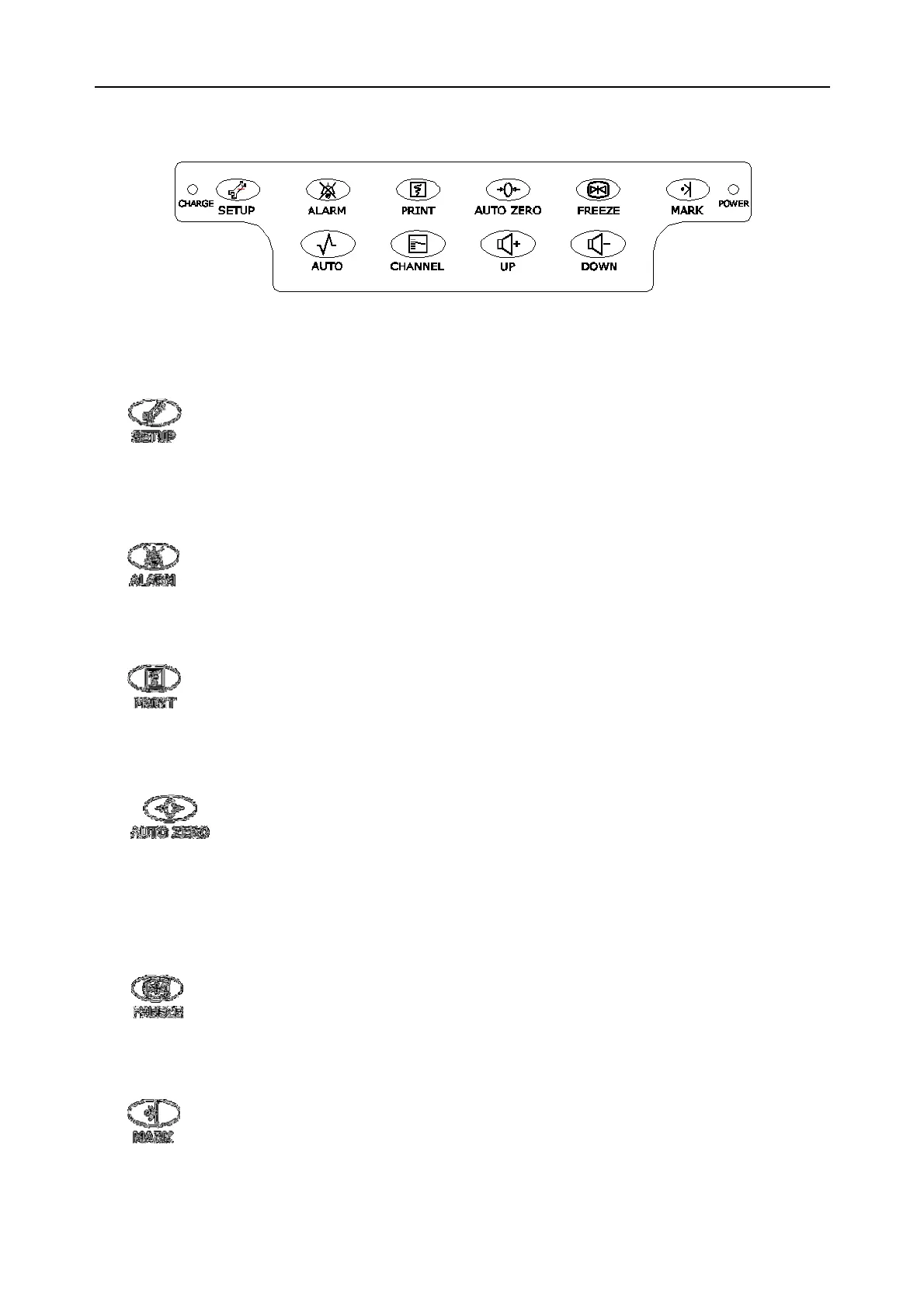CADENCE II Fetal Monitor User Manual
- 14 -
3.2.2 Key Functions and Operations
Figure 3-4 Keys
CADENCE II Fetal Monitor is a user-friendly device with operation conducted by a few keys on
the monitor. Their functions are as follows:
(1)
SETUP key
Function: Enter setup menus.
There are eight setup menus in the monitor. Keep pressing this key, the monitor will switch
among the eight setup menus and the main interface in turn.
(2)
ALARM key
Function: Disable/Enable the audible alarm.
Press this key, the audible alarm toggles between on and off.
(3)
PRINT key
Function: Enable/Disable printing
Press this key to start printing. Press this key again to stop printing.
(4)
AUTO ZERO key
Function: TOCO zero
Adjust the external TOCO contractions trend/value to preset unit (external monitoring
contractions) or adjust the IUP trend/value to the reference point 0 (internal monitoring
contractions).
(5)
FREEZE key
Function: Freeze
Freeze the advancing real-time trends and control playback trends.
(6)
MARK key
Function: Record an event.
Press this key to make a patient event.