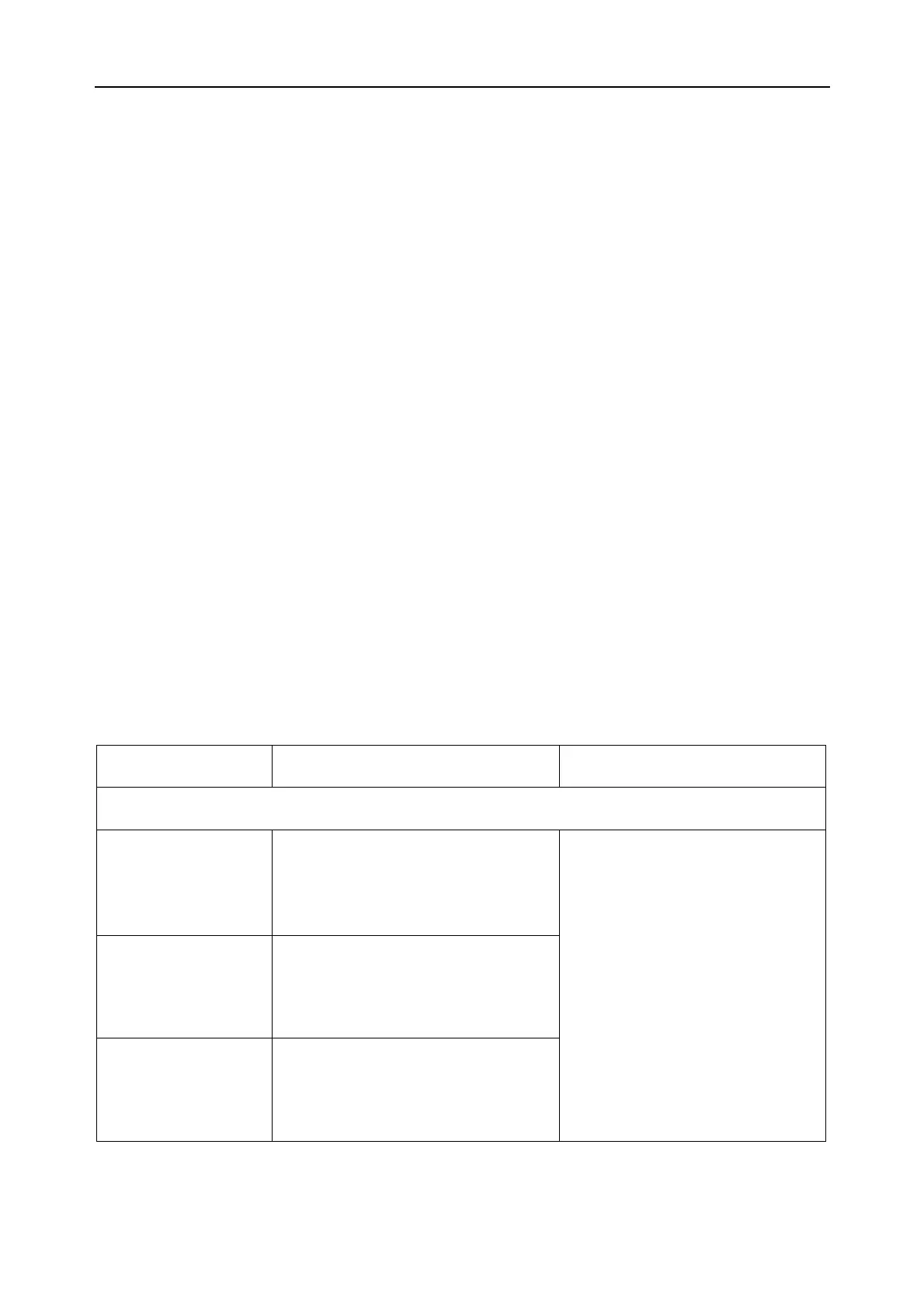CADENCE II Fetal Monitor User Manual
- 21 -
4.4 Treatment Measures
When the monitor gives out an alarm and catches your attention, you should:
- Check the patient’s condition;
- Identify the cause of the alarm;
- Silence the alarm if necessary;
Check if the alarm is terminated when the alarm condition is solved.
4.5 Testing Alarms
To test the functions of visible and audible alarms, do the following:
1 Switch on the monitor.
2 Enable the alarm.
3 Set the alarm limits to a small range.
4 Stimulate a signal that is higher than the upper limit or lower than the lower limit. Or
disconnect one of the plugs.
5 Verify if the visible and audible alarms are working properly.
4.6 Alarm Messages
The table below lists the alarm information that might appear during fetal monitoring, and their
respective causes and countermeasures.
Alarm Message Cause Countermeasure
Medium Level Alarm
FHR1 Over limit
The FHR1 measurement result is
higher than the preset upper limit or
is lower than the preset lower limit
over the alarm keep time.
FHR2 Over limit
The FHR2 measurement result is
higher than the preset upper limit or
is lower than the preset lower limit
over the alarm keep time.
DECG Over limit
The DECG measurement result is
higher than the preset upper limit or
is lower than the preset lower limit
over the alarm delay time.
Check if the alarm limits are
suitable; check the woman’s
condition.