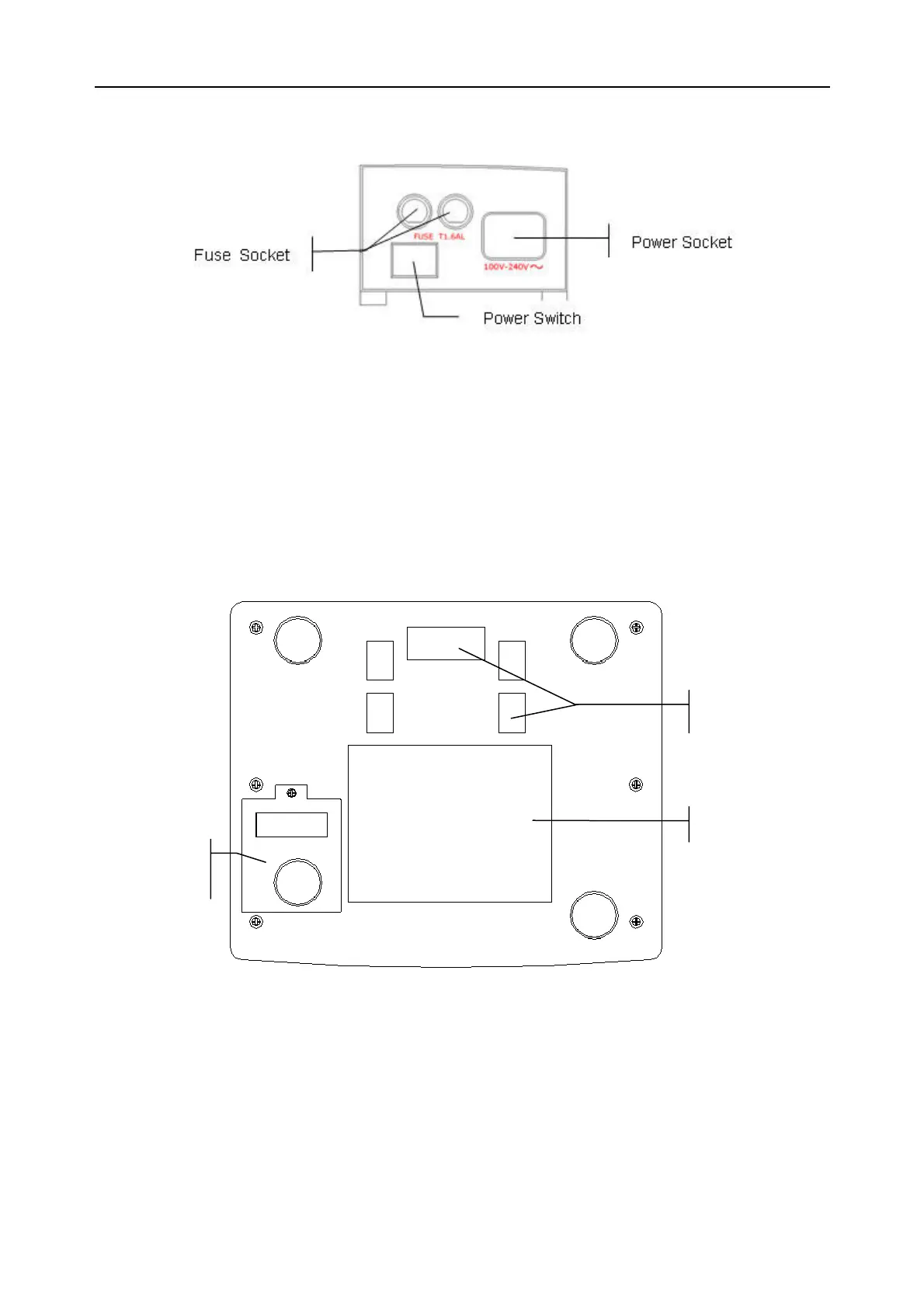CADENCE II Fetal Monitor User Manual
- 16 -
3.2.4 Sockets on the Right Side of the Monitor
Figure 3-5 Sockets on the right side of the monitor
Power Switch: On/Off switch.
Fuse:
Size: Ф5mm*20mm Model: T1.6AL 250V
Power Socket: Input socket for the mains supply 100V-240V~, 50Hz/60Hz.
3.2.5 Base Panel
Figure 3-6 Base panel
3.3 Transducers and Cables
The ultrasound transducer(s) and TOCO transducer, IUP cable connector, DECG cable connector,
and fetal remote marker are attached to the front panel of the monitor. Each cable has a tab
located on the connector housing to ensure proper insertion into the appropriate socket on the
monitor.
Hanging Hole
Label
Battery
Compartment