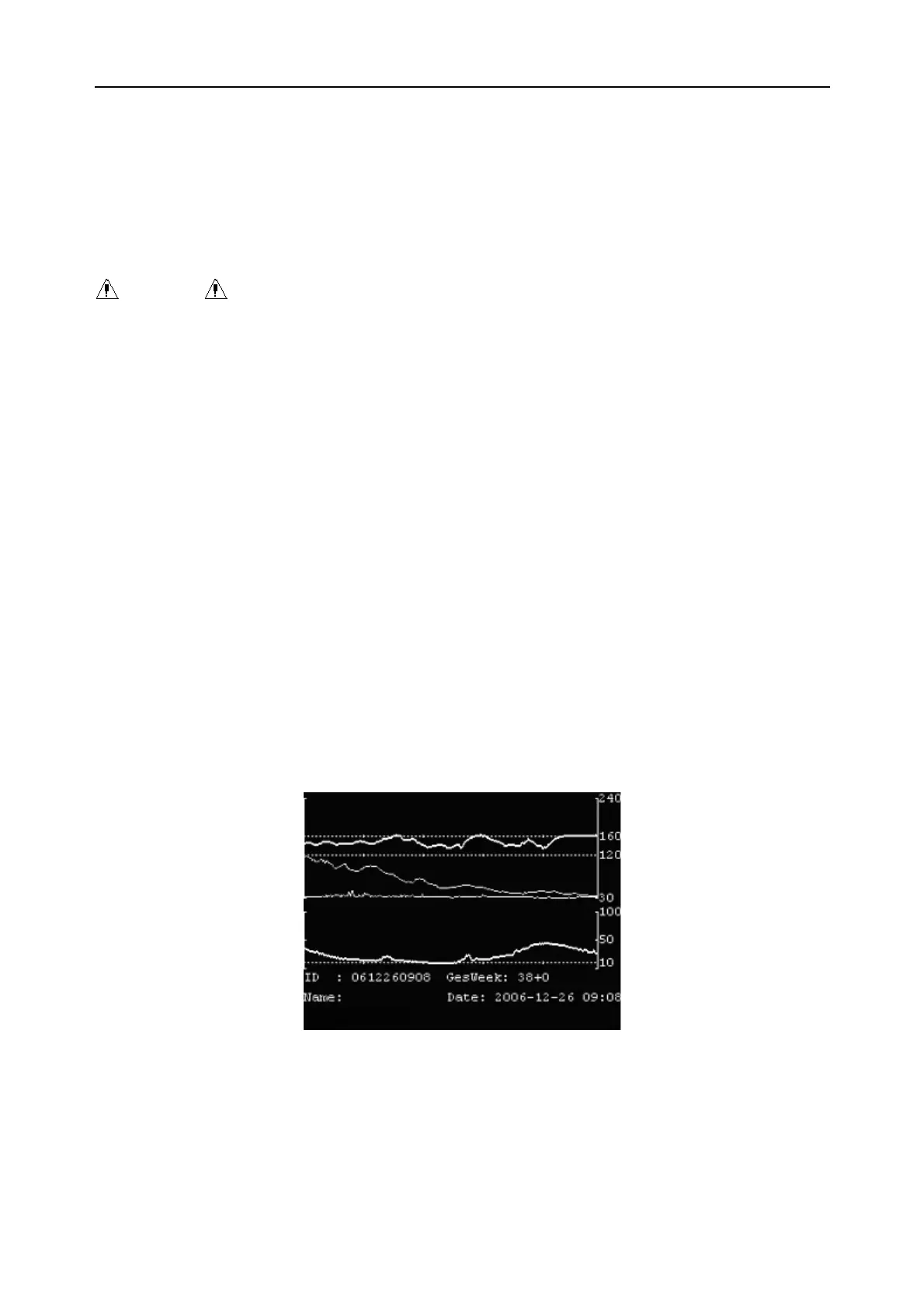CADENCE II Fetal Monitor User Manual
- 48 -
Press the UP key to play the trends forward. The symbol turns into >. Keep pressing it to
accelerate until it reaches the maximum speed; the symbol turns into >>>>>. Press the DOWN
key to decelerate.
During playback, the current patient monitoring does not stop. The fetal heart sound and FHR
values are all real-time information of the patient.
During playback pause, press the FREEZE key to return to real-time monitoring.
CAUTION :
Playback must pause before printing starts. Printing in the process of playback might
result in failure information on the paper.
NOTE:
The process of playback does not bear the limit of returning to the upper directory
interface if no operation is performed within 30 seconds.
7.10.3 Trends Loading
When the 12-hour data stored in the monitor is loaded, the trends occupy the whole screen, and
the patient’s information appears beneath them.
To load the trends,
1 Press the SETUP key once to open the Function menu.
2 Press the UP key or the DOWN key to move the cursor to Load.
3 Press the CHANNEL key to confirm selection.
Review them in the same way as playback. The information of the patient will be updated
synchronously.
Figure 7-11 An example of loaded trends