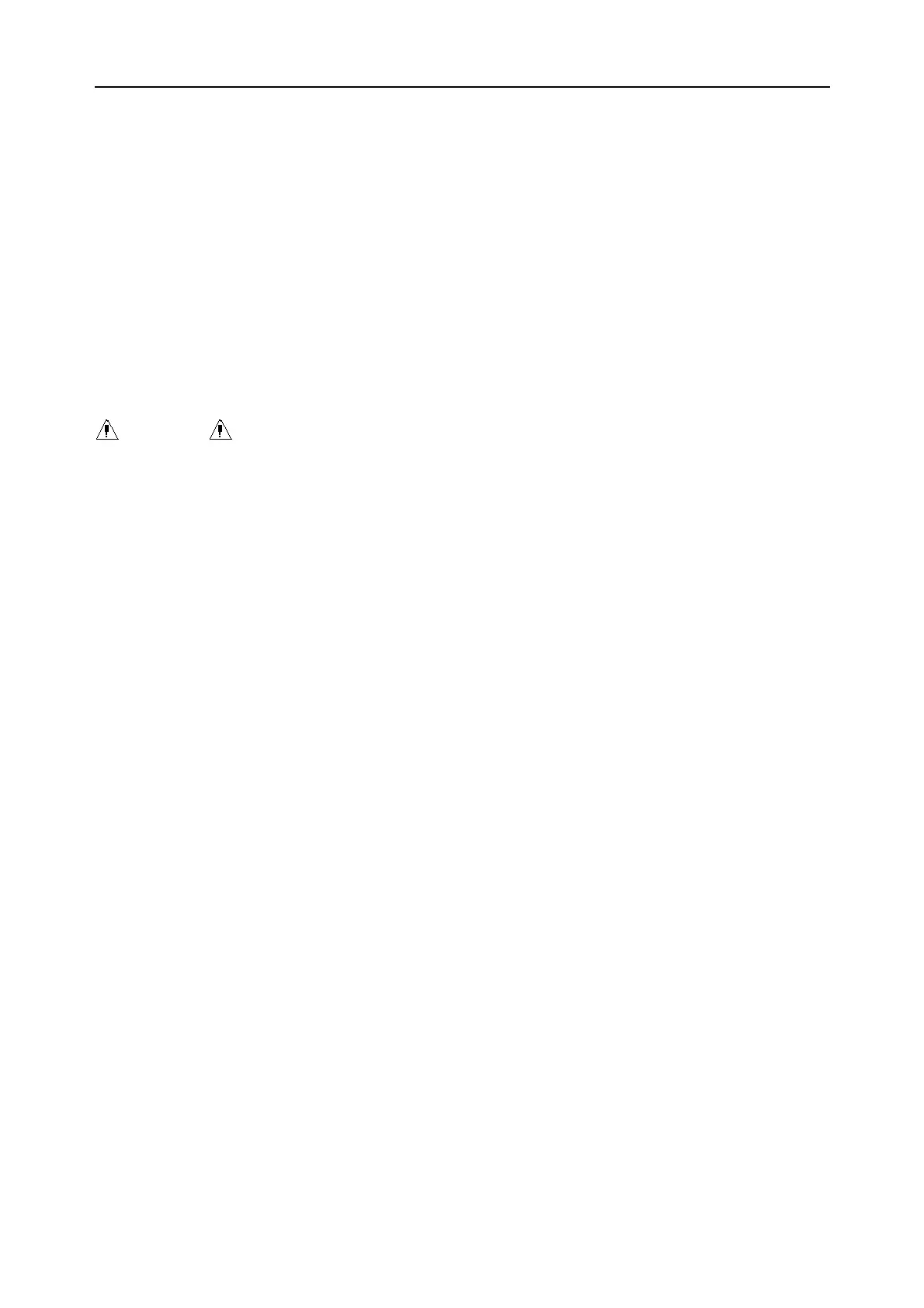CADENCE II Fetal Monitor User Manual
- 33 -
7.2.3 Switching the FHR Alarm On or Off
Always check if the alarm settings are appropriate for your patient before starting a monitoring.
If the fetal heart alarm is switched off, the monitor no longer gives any audible or visual warning
for this monitoring item.
1 Press the SETUP key twice to open the Alarm Configuration menu.
2 Press the UP key or DOWN key to move the cursor to Enabled (FHR1 Alert or FHR2
Alert); press the CHANNEL key.
3 Press the UP key or DOWN key to toggle between On (default) and Off.
4 Press the CHANNEL key to confirm selection.
5 Press the AUTO key to exit.
WARNING :
Do not switch off the FHR alarm for the condition where the patient’s safety may be
endangered.
7.2.4 Changing the FHR Alarm Limits
The alarm limits you set determine the conditions that trigger the alarm.
1 Press the SETUP key twice to open the Alarm Configuration menu.
2 Press the UP key or DOWN key to move the cursor to Lower (FHR1 Alert or FHR2
Alert); press the CHANNEL key.
3 Press the UP key or DOWN key to choose the lower limit from 50 ~130 bpm.
4 Press the CHANNEL key to confirm selection.
5 Press the UP key or DOWN key to move the cursor to Upper (FHR1 Alert or FHR2 Alert);
press the CHANNEL key.
6 Press the UP key or DOWN key to choose the upper limit from 150 ~ 210 bpm.
7 Press the CHANNEL key to confirm selection.
8 Press the AUTO key to exit.
7.2.5 Changing the FHR Alarm Keep Time
The alarm keep time indicates how long the measurement result continues exceeding its limit
before the alarm is triggered.
1 Press the SETUP key twice to open the Alarm Configuration menu.
2 Press the UP key or DOWN key to move the cursor to Keep (FHR1 Alert or FHR2 Alert);
press the CHANNEL key.
6 Press the UP key or DOWN key to choose the keep time from 0 ~ 30 second(s).
4 Press the CHANNEL key to confirm selection.
5 Press the AUTO key to exit.