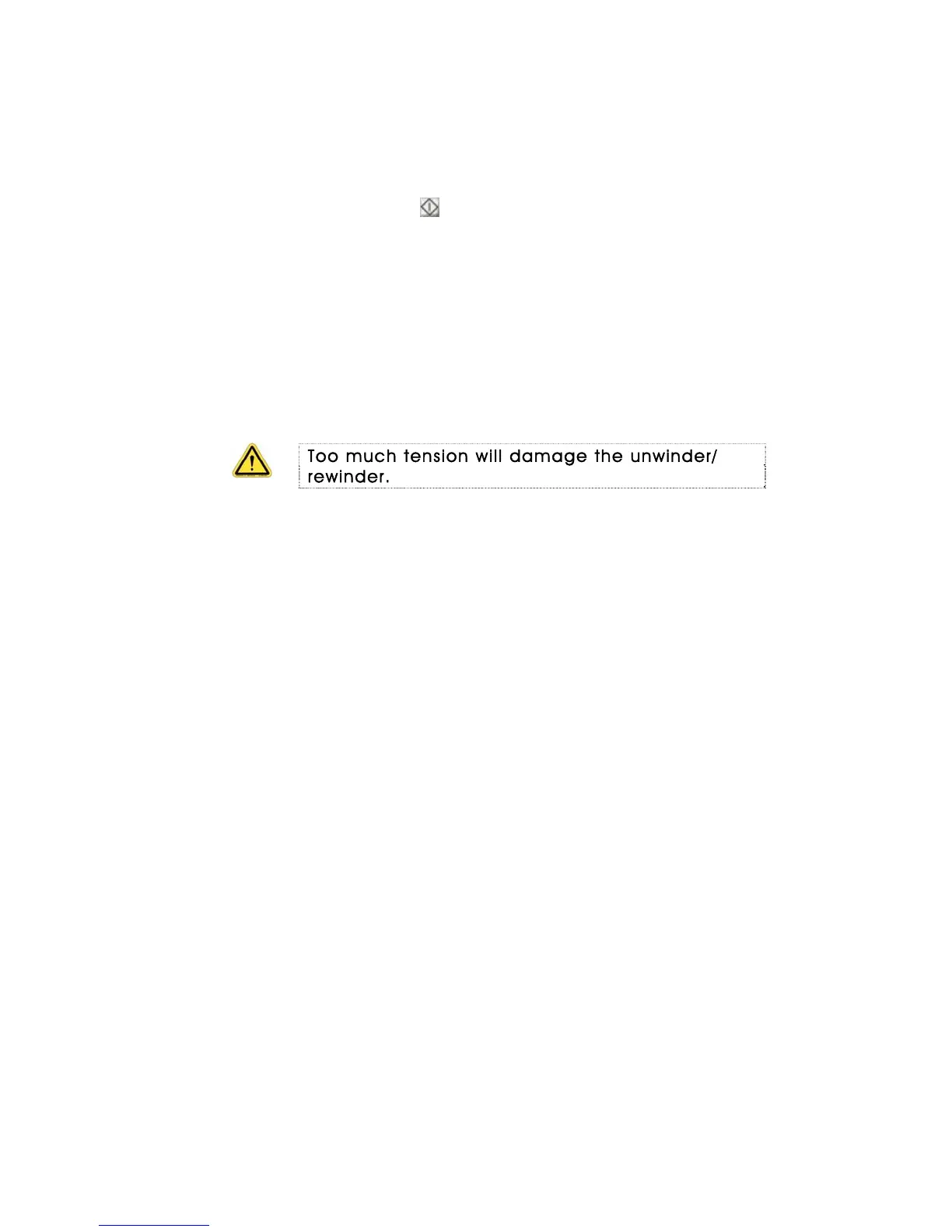QS Series Basic Operator's Guide
15 Tape the media to the empty media roll.
Begin taping in the center of the media roll and work
toward both edges.
16 Click Print ( ).
The media roller will lower, the vacuum will switch on,
and the carriage will move to the print position.
17 Set the directional switches on both the unwinder and
rewinder as required.
18 Adjust the tension/speed knobs on the unwinder and
rewinder to provide a light tension to the media.
Slower Reduces tension Counter clockwise
Faster Increases tension Clockwise
Too much tension will damage the unwinder/
rewinder.
Media hold down assembly
The media hold down rollers apply pressure to the media as
it passes through the printer. This allows the media conveyor
belt to transport the media under the UV lamps and jet
packs while remaining as flat as possible and without any
wrinkles.
On thicker materials, it is necessary to raise the outfeed hold
down roller slightly to allow a smooth transition over the
edge of the thicker media.
20 OMM-00038-US English-F