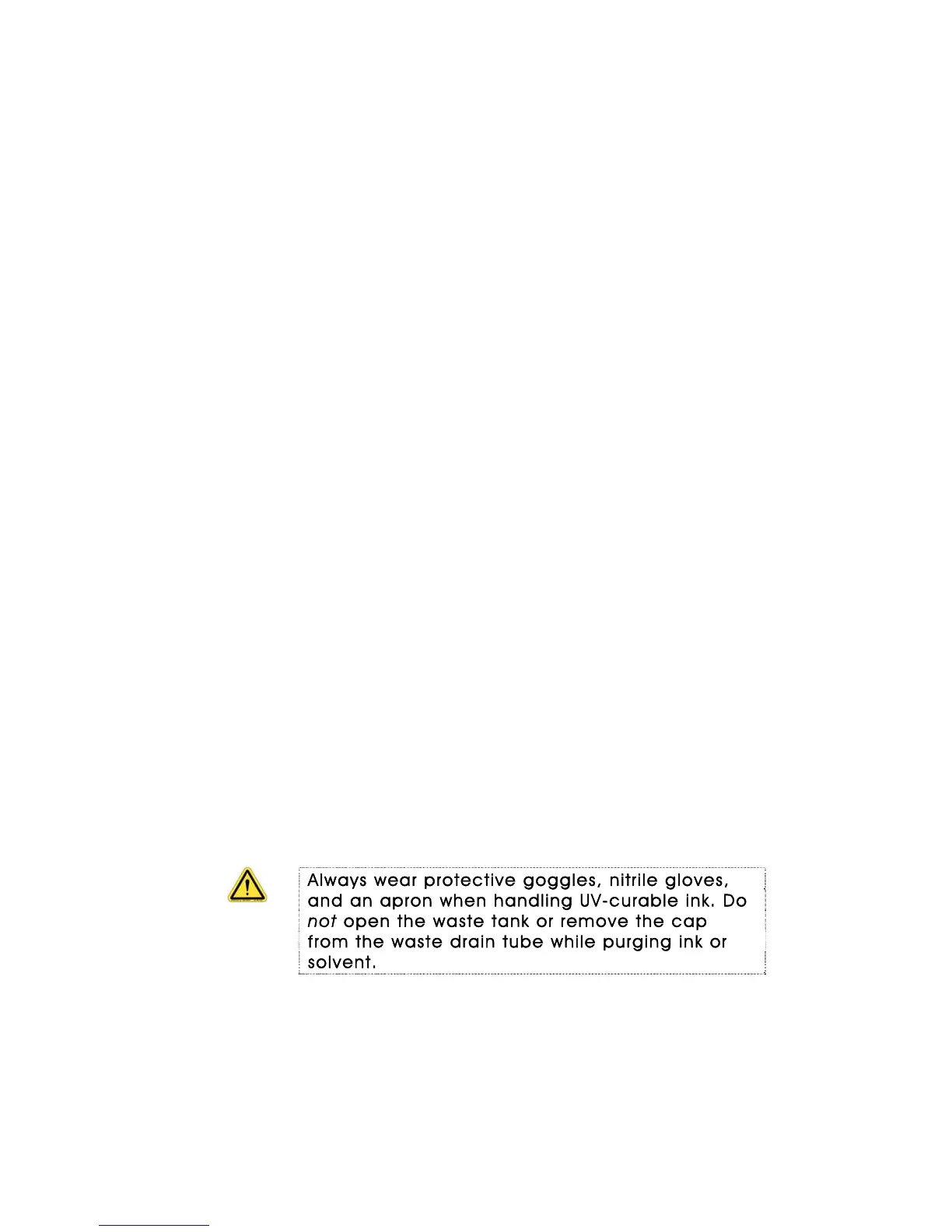QS Series Basic Operator's Guide
Monthly
Additional cleaning and lubrication tasks must be performed
every month.
These procedures should take about 90 minutes to complete.
1. Replace the waste tank.
2. Inspect the filters on the outside of the lamp housings.
3. Clean the static eliminating bars.
4. Check the carriage light-blocking brushes for ink buildup
and clean or replace as necessary.
5. Wipe the light-blocking flaps on the output door with
SCAQMD maintenance fluid to remove dust and debris.
6. Clean the umbilical assembly and shelf.
7. When you’re done, enter the date, time and your initials
in the Maintenance Log.
Replacing the waste tank
The QS Series printer has a built-in waste tank that holds up
to three gallons of waste ink and solvent. Purging the jet
packs accumulates waste in the purge wiper tray; this waste
drains into the waste tank. To prevent the waste tank from
overflowing, the printer disables purging when the waste
tank is full.
The waste tank must be emptied or replaced whenever you
receive a “waste tank full” message.
As a guideline, check the waste tank on a daily basis and
empty or replace it as necessary. Empty the waste tank at
least once a month to prevent waste from hardening in the
tank.
Always wear protective goggles, nitrile gloves,
and an apron when handling UV-curable ink. Do
not open the waste tank or remove the cap
from the waste drain tube while purging ink or
solvent.
1 Unscrew the waste tank’s cap and remove the float switch
assembly from the waste tank.
2 Remove the cap from the new waste tank and use it to
seal the old waste tank.
3 Remove the old waste tank.
52 OMM-00038-US English-F