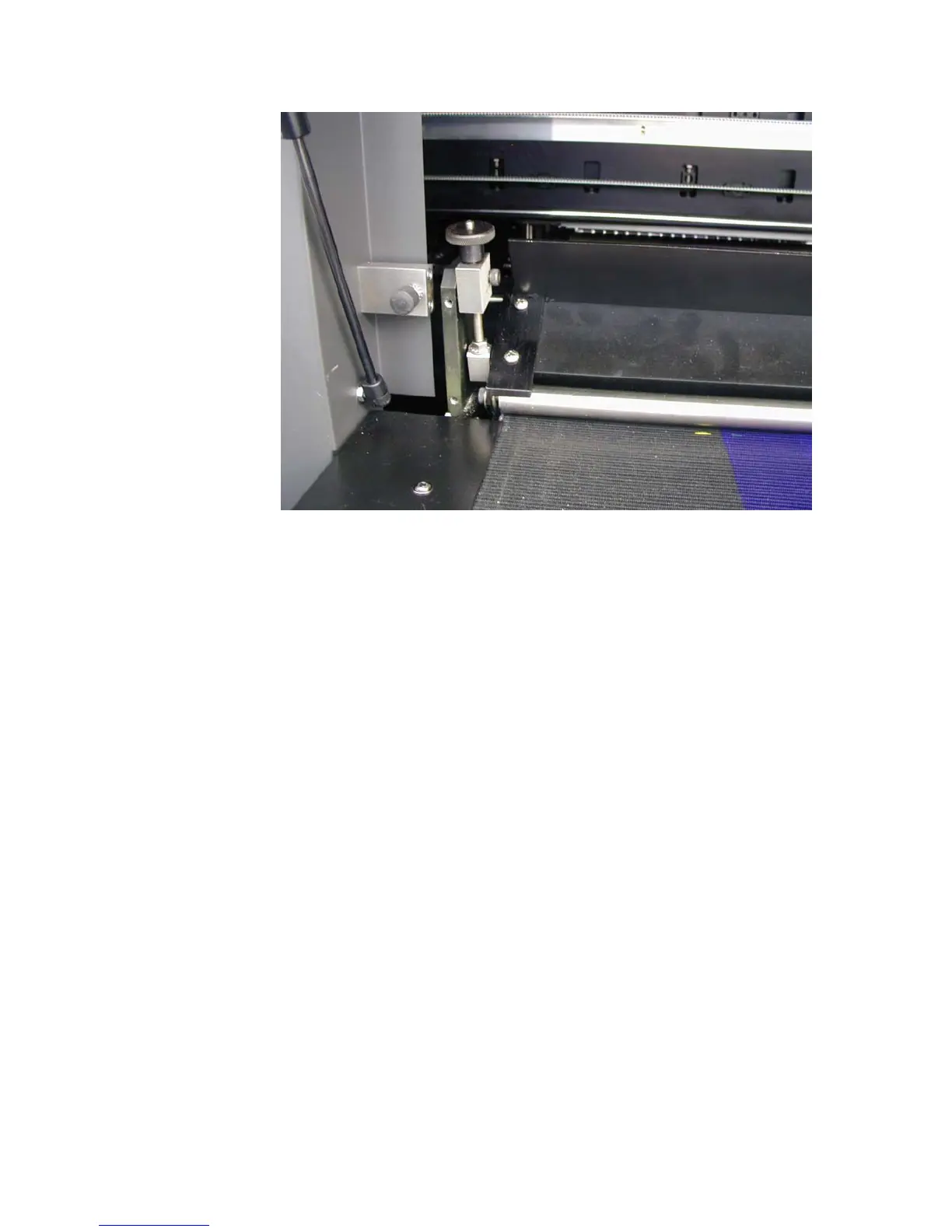QS Series Basic Operator's Guide
Infeed media fence and hold down roller
Media fence
The media fence controls input registration along with the
VUTEk User Interface for placement of the printed image.
The margins position the image in relationship to the edge of
the media fence. The image prints straight on the media
within the selected margins by aligning the media against
the fence edge.
Your printer may have an adjustable fence. Media placement
tabs can be adjusted along the length of the fence allowing
the user to position the media in a desired location. The tabs
can also be used to load multiple sheets at the same time.
There are three end tabs and multiple center tabs.
Adjusting the media tab
1. Unscrew the knob to loosen the media tab.
2. Slide the media tab to the desire location using the
measurement lines on the fence.
3. Tighten the knob to secure the media tab.
Loading sheet media
Feed individual sheets of rigid or flexible media into the
printer from the input table as shown below.
OMM-00038-US English-F 21