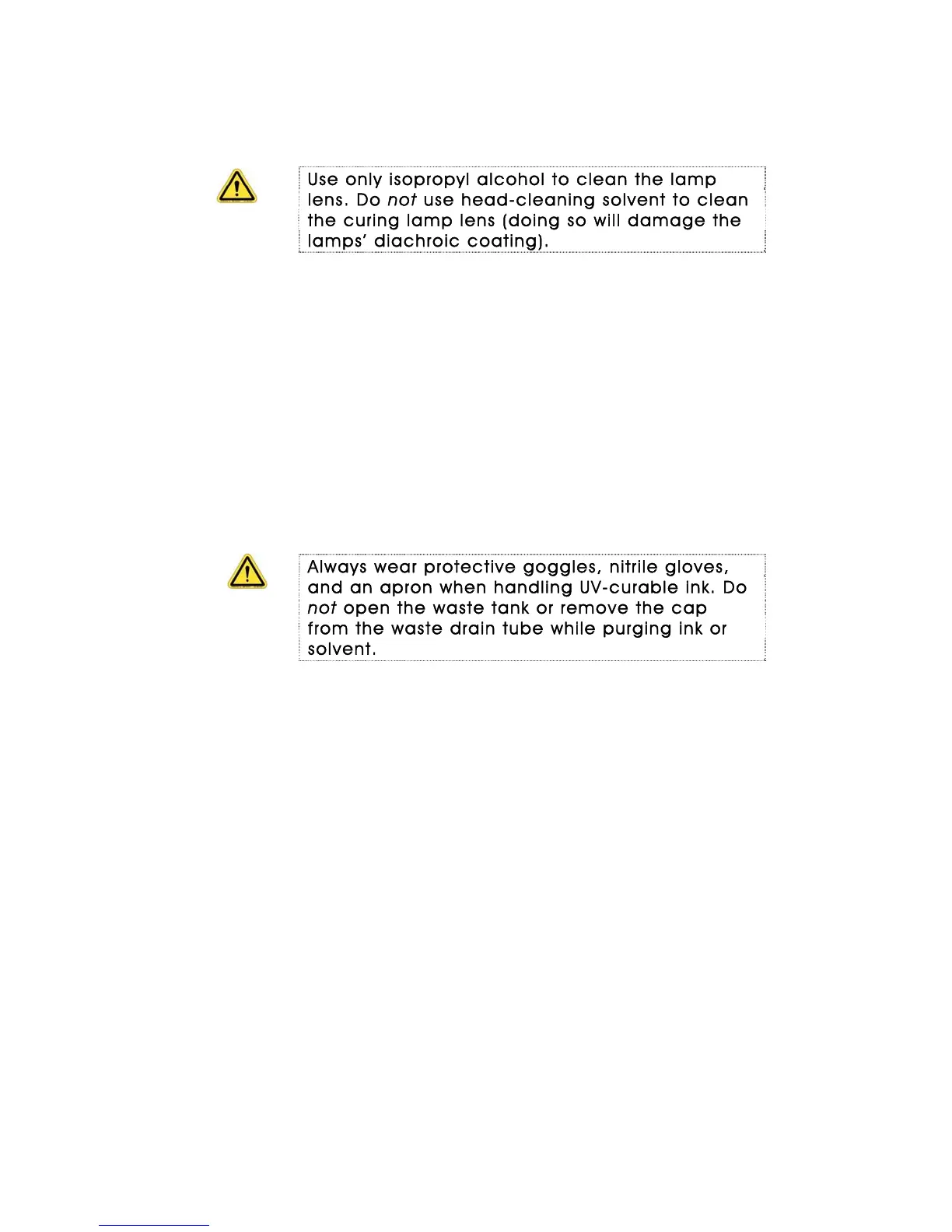QS Series Basic Operator's Guide
water and removed. Be careful not to scratch the coating
on the quartz lens.
Use only isopropyl alcohol to clean the lamp
lens. Do not use head-cleaning solvent to clean
the curing lamp lens (doing so will damage the
lamps’ diachroic coating).
6. Clean remaining ink residue from the lens using a clean,
lint-free cleaning cloth moistened with rubbing alcohol.
7. Clean the bulb and the reflector with rubbing alcohol.
8. Repeat steps 2 through 7 to clean the lens on the other
lamp housing.
Semi-annually
Additional cleaning and lubrication tasks must be performed
every six months (semi-annually).
These procedures should take about three hours to complete.
Always wear protective goggles, nitrile gloves,
and an apron when handling UV-curable ink. Do
not open the waste tank or remove the cap
from the waste drain tube while purging ink or
solvent.
1. Replace the in-line ink filters every six months or more
frequently if you begin receiving numerous “Ink Fill
Error” messages and the ink box is not empty.
2. Apply high temperature grease to the lamp shutter
mechanism.
3. Replace the in-line solvent filter on the jet recovery
station.
4. Replace the purge ink trap.
5. When you’re done, enter the date, time and your initials
in the Maintenance Log.
Replacing the in-line ink filters
The in-line ink filters in the ink compartment need to be
replaced once every six months.
Only use EFI-approved ink filters in the QS Series. Using
another type of filter may lead to serious damage to the jet
packs and termination of all warranties.
OMM-00038-US English-F 57