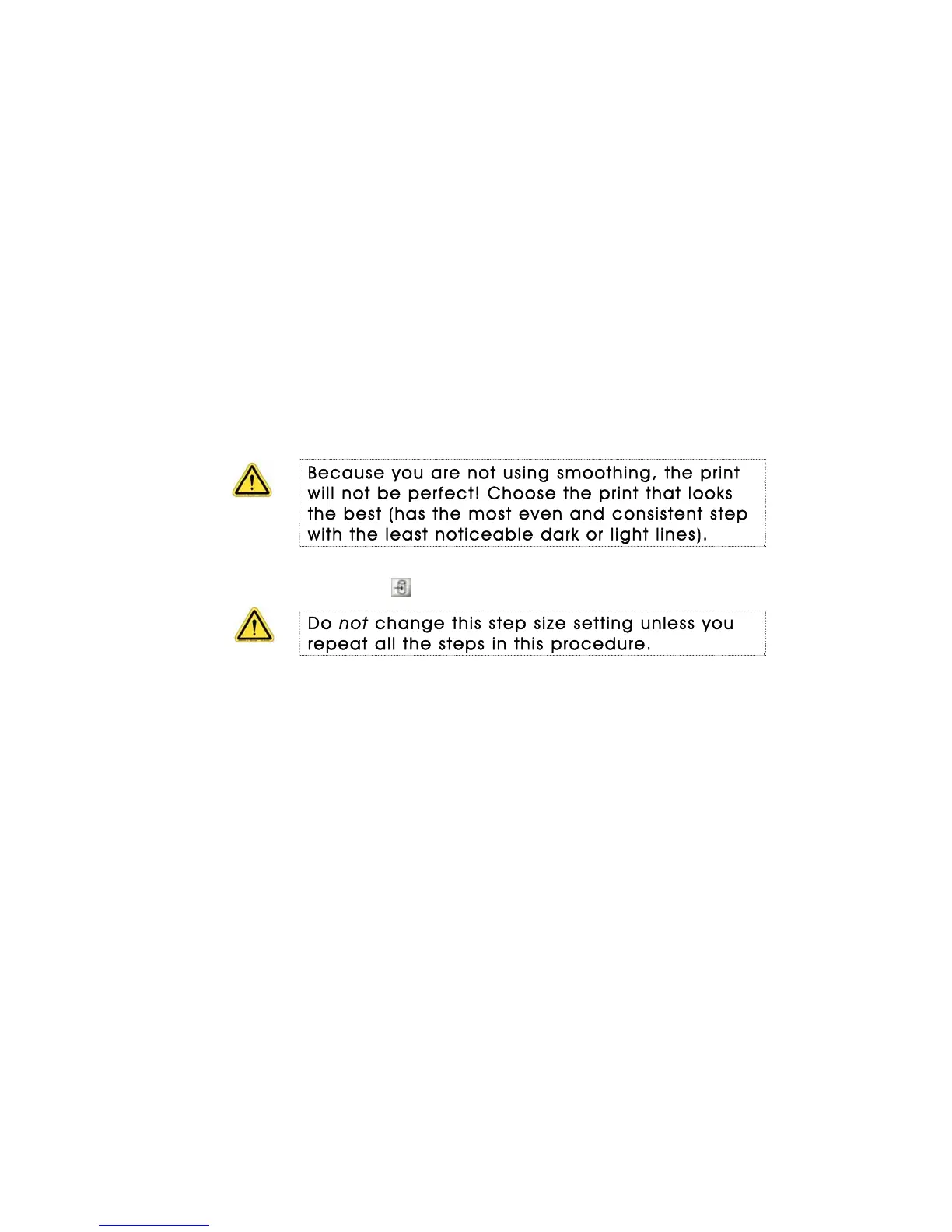QS Series Basic Operator's Guide
7. After you have printed a few of the squares with different
step sizes, lay them on the floor and choose the one that
looks the best.
8. Take the step size from the best-looking square, and enter
it in as your step.
9. Repeat the process, making smaller adjustments to the
step.
For example, if your best-looking step value was 2.603,
you should print the square with step values of 2.6031,
2.6032, 2.6033, 2.6034, and so on.
Continue printing until you reach 2.6039.
10. Lay these prints out and choose the step that looks best.
This is your step size.
Because you are not using smoothing, the print
will not be perfect! Choose the print that looks
the best (has the most even and consistent step
with the least noticeable dark or light lines).
11. Enter this step size into the VUI and click Save as
Default ( ).
Do not change this step size setting unless you
repeat all the steps in this procedure.
Using the curing lamps
Your QS Series printer uses UV light to cure the ink to the
substrate during each carriage pass. There are two lamps,
one on each side of the carriage, that apply UV energy. These
lamps can be adjusted for optimal ink curing for the
substrate you are printing on.
The printer’s carriage speed affects the duration of light
exposure, and therefore the dosage applied to any portion of
the image. Different media may require adjusting the shutter
mode and the lamp power setting.
Lamp shutter mode settings
The shutter mode setting can be set at single cure, post cure,
or double cure.
1. From the VUTEk User Interface, click on the image.
2. In the Print Options dialog box, chose the shutter mode
that you want to use.
OMM-00038-US English-F 39