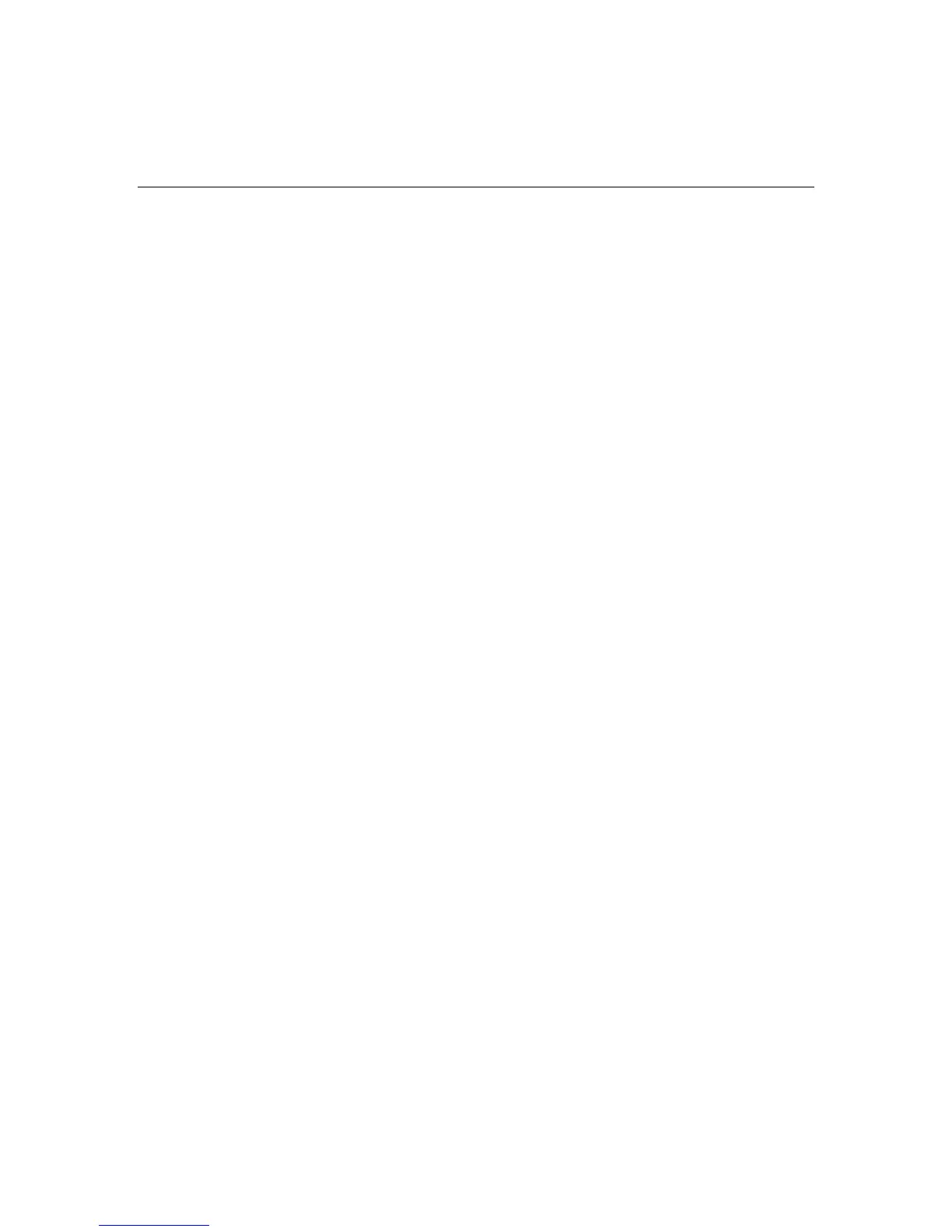Welcome
Congratulations! You have purchased the finest super-wide
format digital ink jet printing system in the world. EFI
wants to work with you to make sure that you always get the
best possible images from your printer, and that your
printing experience is as safe — and as profitable — as
possible.
QS Series printers are premium output digital ink jet
printers that deliver vivid full color printing on a wide
variety of both rigid and flexible media.
This guide describes how your printer operates and provides
detailed information about daily printing procedures and
preventive maintenance requirements.
Additional information
EFI provides a number of valuable resources to help you use
and maintain your printer.
Documentation
Additional information about your VUTEk printer is
available in the following documents:
VIP Guide, VUTEk Family of Products (D9031-A)
Printer Safety Guide, VUTEk Family of Products
(D9111-A)
Service Guide, QS Series (D9089-A)
Maintenance Log, QS Series (D9090-A)
Training
Operator training is an essential part of preparing for the
installation of your printer.
Along with each printer it sells, EFI provides an educational
support system that helps both new and experienced
operators develop and maintain their skills.
Course descriptions, class schedules, registration, and other
details are available on EFI’s web site.
1