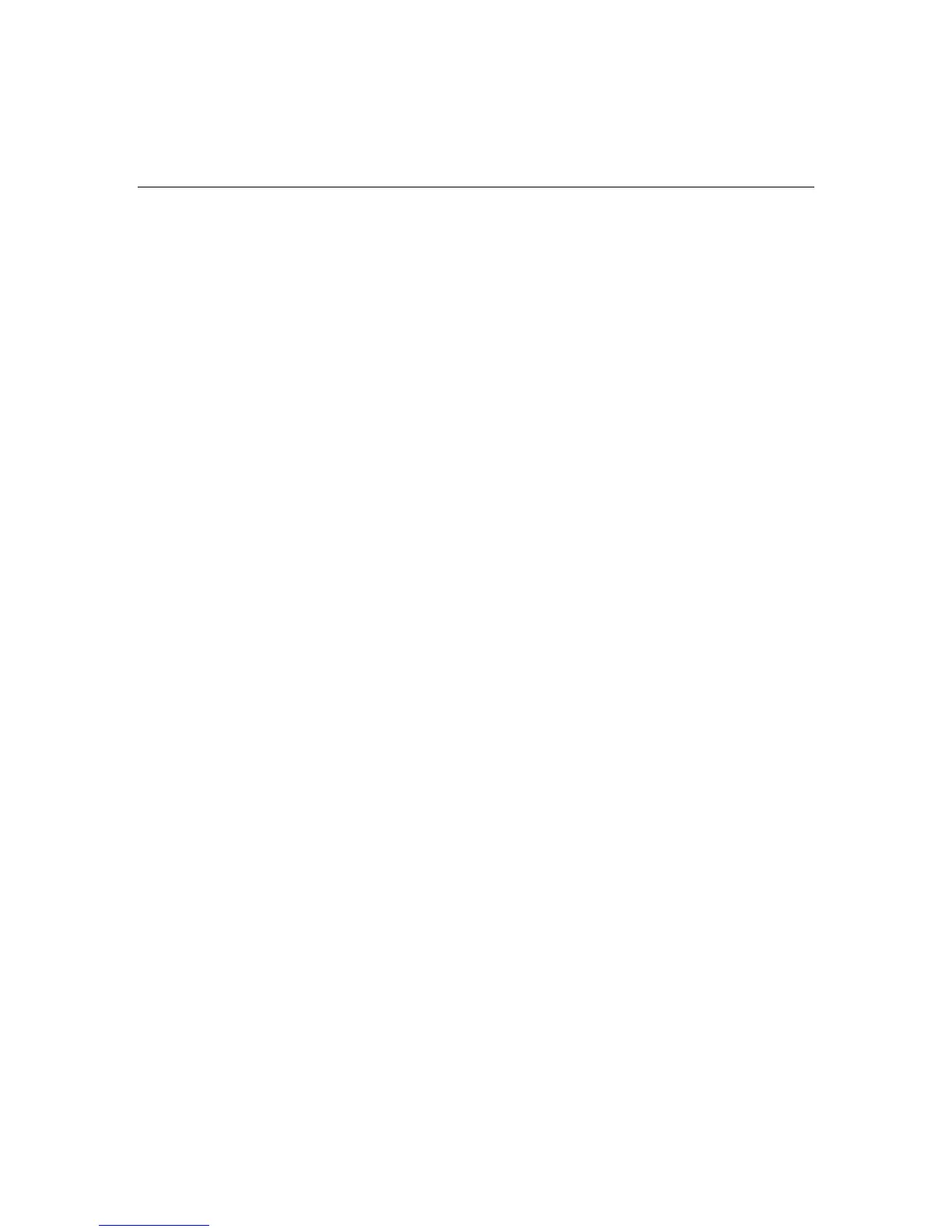Contents
Welcome ................................................................. 1
Additional information ........................................................ 1
Safety....................................................................... 3
Components ............................................................ 4
Front.................................................................................... 4
Rear .................................................................................... 5
Internal................................................................................ 5
Rear control panel.............................................................. 6
Passwords................................................................. 8
Startup...................................................................... 9
Powering up the printer....................................................... 9
Perform your daily maintenance ...................................... 10
Ink purge .......................................................................... 10
Wet wipe the jet packs ..................................................... 11
Print a sample jet test........................................................ 11
Stopping in an emergency............................................... 11
Printing ................................................................... 13
Using the media conveyor belt......................................... 13
Controlling the media conveyor vacuum ........................ 14
Winder attachments ......................................................... 14
Loading continuous media............................................... 17
Media hold down assembly ............................................. 20
Loading sheet media ....................................................... 21
Installing the tables........................................................... 22
Printing .............................................................................. 23
Adjustments and Calibrations................................. 29
Setting the head gap ....................................................... 29
Managing jet packs ......................................................... 30
i