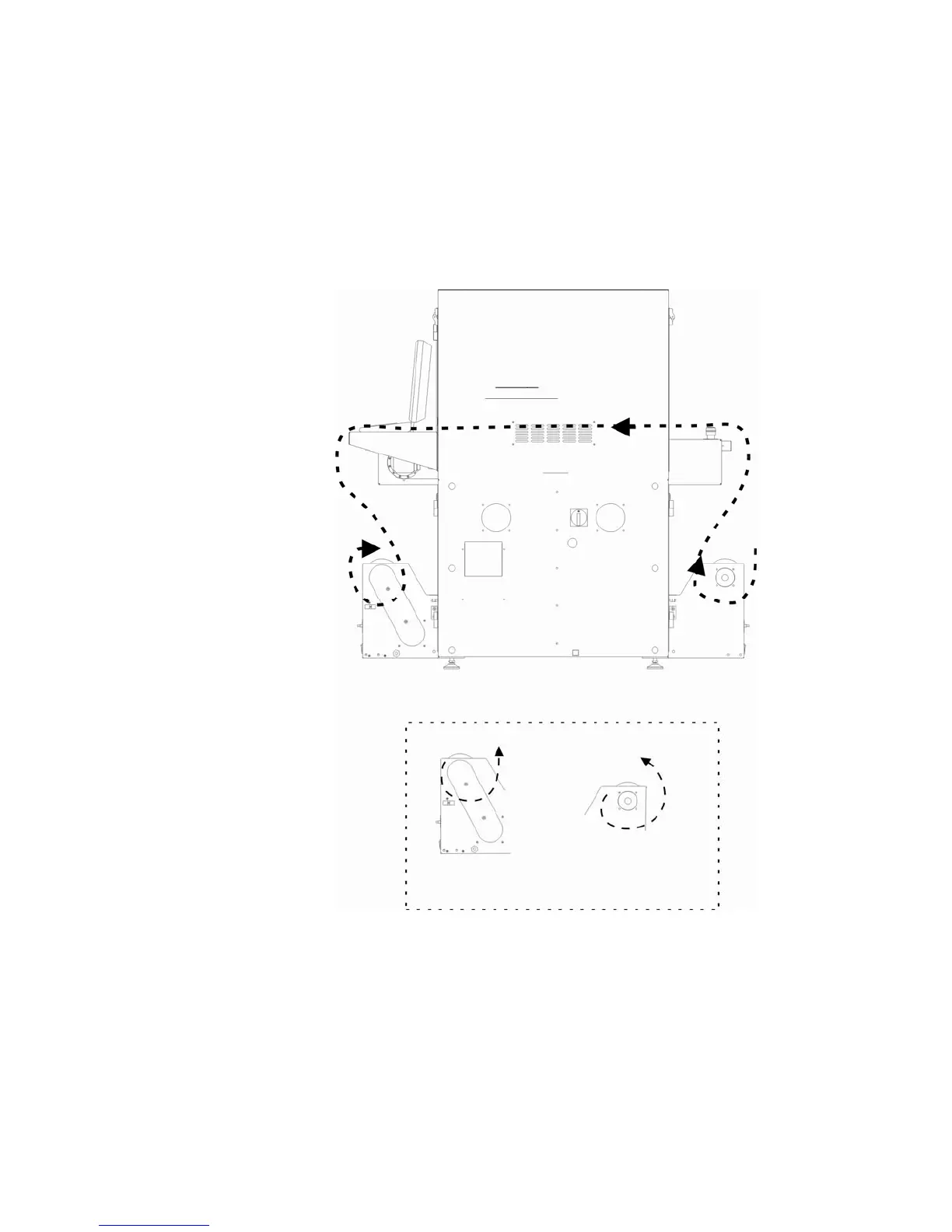QS Series Basic Operator's Guide
Loading continuous media
Continuous media moves through the printer on the media
conveyor belt. Load the roll of continuous media on the
unwinder’s air core shaft; feed over the media conveyor belt
and onto the rewinder’s take-up roll. The air core shaft locks
the roll in place to ensure consistent tracking of the media.
Media path
Loading rolled media onto the winder
1. Rotate the air core shaft until the square slot in the shaft
is facing up.
2. Unlock the safety chuck by pushing the top of the flange
outward and away from the center of air core shaft.
OMM-00038-US English-F 17