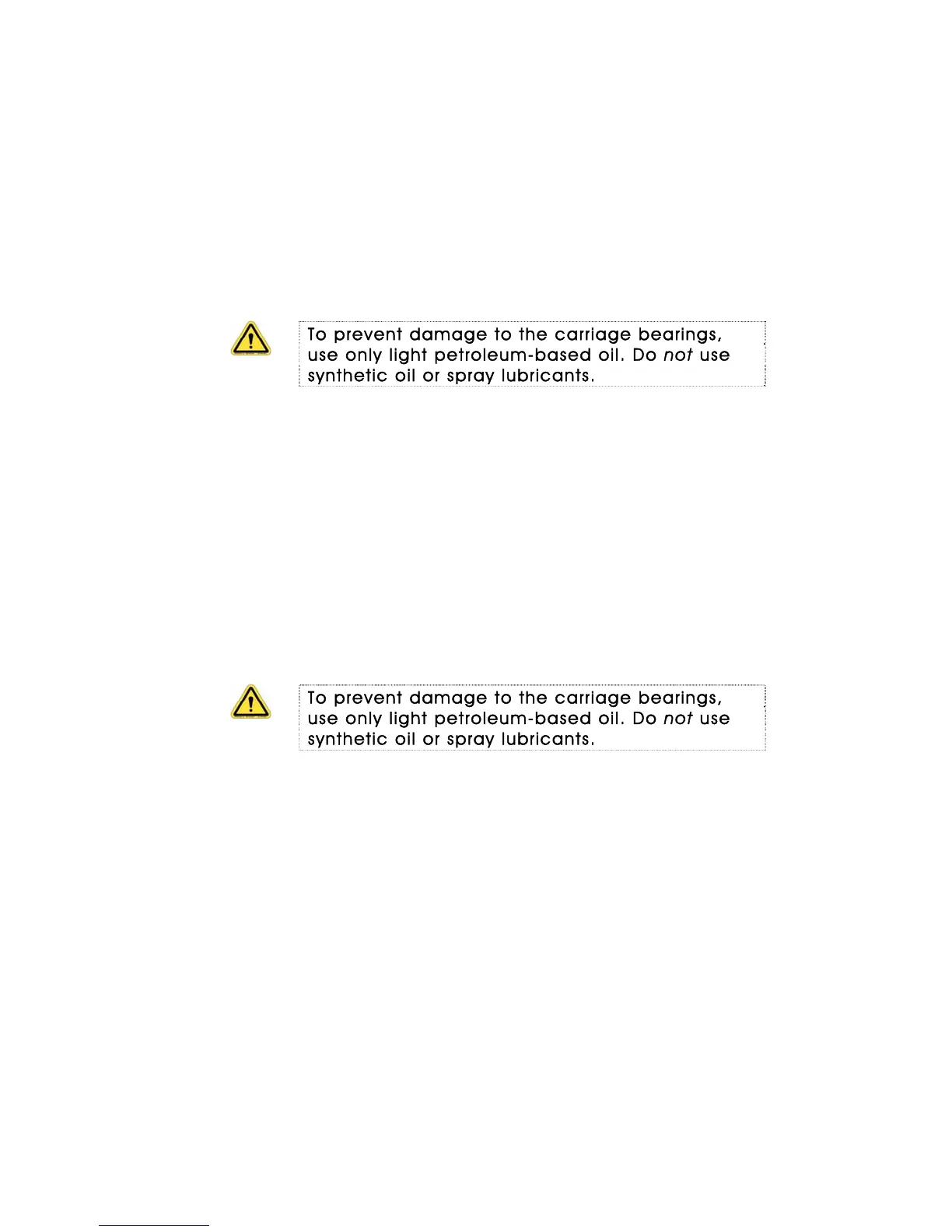QS Series Basic Operator's Guide
Every eight hours
At least once every eight hours, verify that the printer is
operating under optimal conditions by performing the
procedures described below.
These procedures should take about 10 minutes to complete.
1. Clean and lubricate the carriage rails using a light
petroleum-based oil (such as 3-In-One, or similar).
To prevent damage to the carriage bearings,
use only light petroleum-based oil. Do not use
synthetic oil or spray lubricants.
2. Check the ink levels. On the Diagnostics menu, click
Ink Status. Use the ink level percentages to estimate the
amount of ink available for the current print job. Replace
as necessary.
3. When you’re done, enter the date, time and your initials
in the Maintenance Log.
Cleaning and lubricating the carriage rails
Lubricate the carriage rails on your printer every eight hours
with light petroleum-based oil (such as 3-In-One, or similar).
In some cases, it may be necessary to perform this task more
frequently, depending on the print mode and speed.
To prevent damage to the carriage bearings,
use only light petroleum-based oil. Do not use
synthetic oil or spray lubricants.
46 OMM-00038-US English-F