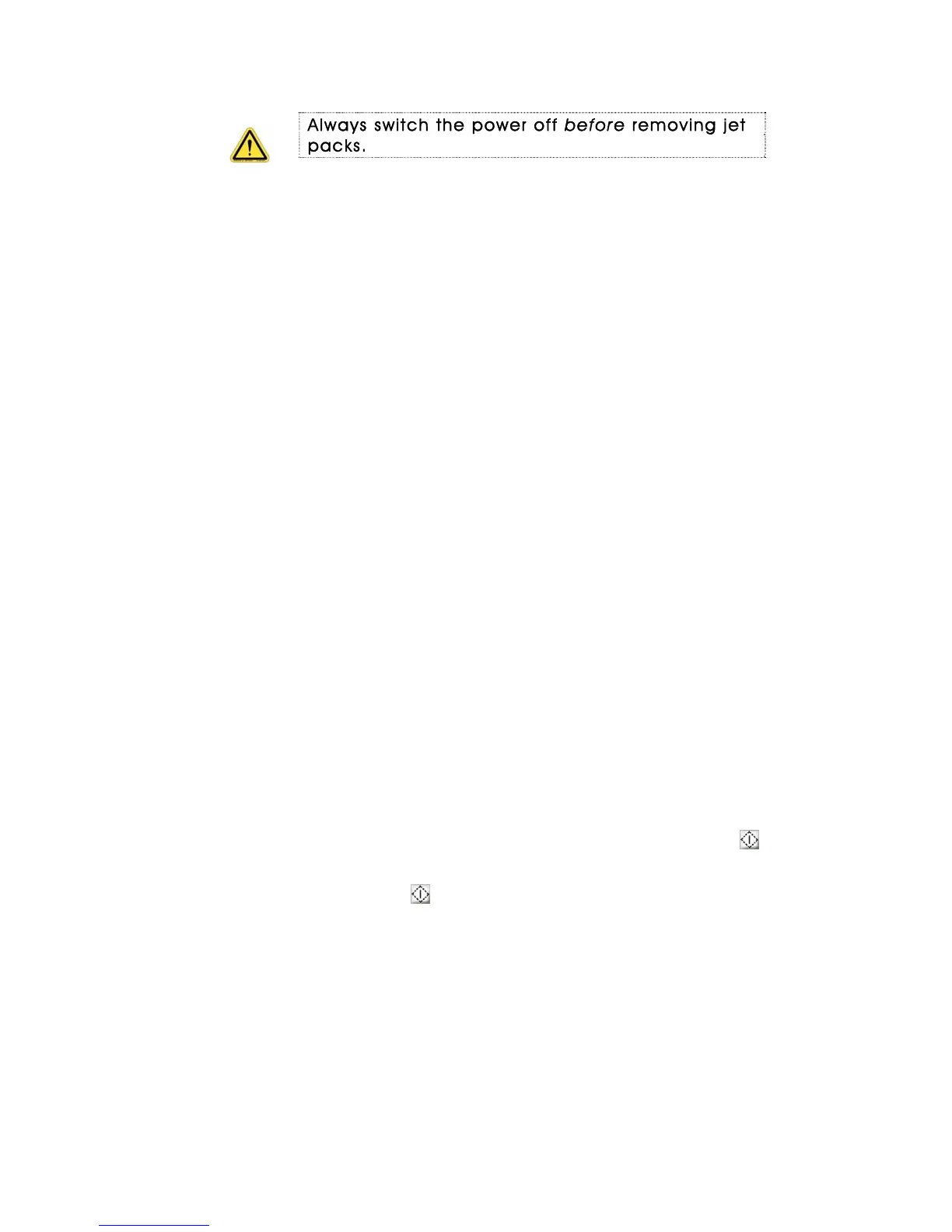QS Series Basic Operator's Guide
Always switch the power off before removing jet
packs.
10. Remove the jet pack and use the jet recovery station to
recover the missing nozzles.
Refer to your Service Guide for instructions on how to
remove the jet packs and how to use the jet recovery
station.
11. Re-install the jet pack, perform an ink purge, and print a
jet test. Save a copy of the test print for your records.
Bidirectional (horizontal) alignment test
The bidirectional alignment test is an easy way to verify
horizontal print alignment. If you detect a misalignment in a
test pattern, you will need to adjust the bidirectional
alignment setting.
The bidirectional alignment test prints a series of evenly
spaced vertical lines in one direction and then overlays the
pattern in the opposite direction. The test pattern labels the
speed and incremental value of the line. The printer will
repeat this process, incrementing the alignment value by
approximately 0.002” (0.0508 mm) each time. When the
series of vertical lines appear to be one line (printed directly
over one another or vertically aligned), enter the value shown
above the best bidirectional alignment test pattern into the
Bidirectional Calibration dialog box. The value can be
adjusted to within 0.0001” (0.00254 mm) based on image
quality.
Bidirectional alignment test
1. From the VUTEk User Interface right-click Test ( ),
from the popup menu, click Bidirectional Alignment.
2. Click Test ( ).
3. After printing the test, use a magnifying loupe or glass to
examine the grid carefully for alignment errors.
OMM-00038-US English-F 35