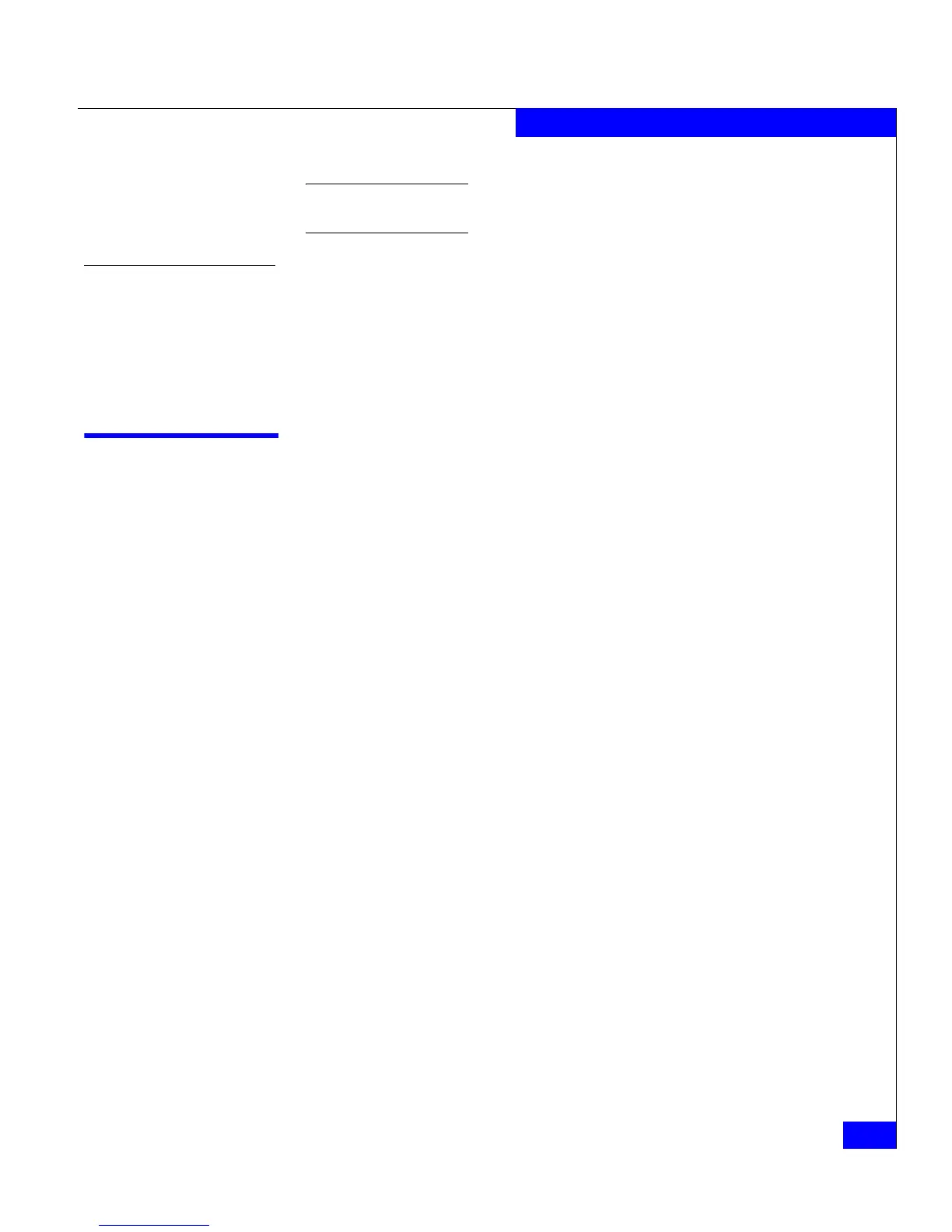Power supply/system cooling modules
1-11
About DAE2P and DAE3P disk enclosures
Drive modules are extremely sensitive electronic components. Refer to the
instructions on “Handling FRUs” whenever you handle a disk module.
Drive carrier
The disk drive carriers are metal and plastic assemblies that provide
smooth, reliable contact with the enclosure slot guides and midplane
connectors. Each carrier has a handle with a latch and spring clips.
The latch holds the disk module in place to ensure proper connection
with the midplane. Disk drive Activity/Fault LEDs are integrated
into the carrier.
Power supply/system cooling modules
The power supply/system cooling (power/cooling) modules are
located above and below the LCCs. The units integrate independent
power supply and dual-blower cooling assemblies into a single
module.
Each power supply is an auto-ranging, power-factor-corrected,
multi-output, off-line converter with its own line cord. Each supply
supports a fully configured DAE2P/DAE3P and shares load currents
with the other supply. The drives and LCC have individual soft-start
switches that protect the disk drives and LCCs if you install them
while the disk enclosure is powered up. A FRU (disk, LCC, or
power/cooling module) with power-related faults will not adversely
affect the operation of any other FRU.
The enclosure cooling system includes two dual-blower modules. If
one blower fails, the others will speed up to compensate. If two
blowers in a system (both in one power/cooling module, or one in
each module) fail, the DAE2P/DAE3P will go off line within two
minutes.
Each power/cooling module has three visible status lights. The green
LED indicates power to the supply; the center LED indicates a power
supply fault. The remaining LED indicates a failure in one of the
integrated blowers within that module.
The status lights are shown in Figure 1-9 and described in
“Monitoring disk enclosure status” in Chapter 3.