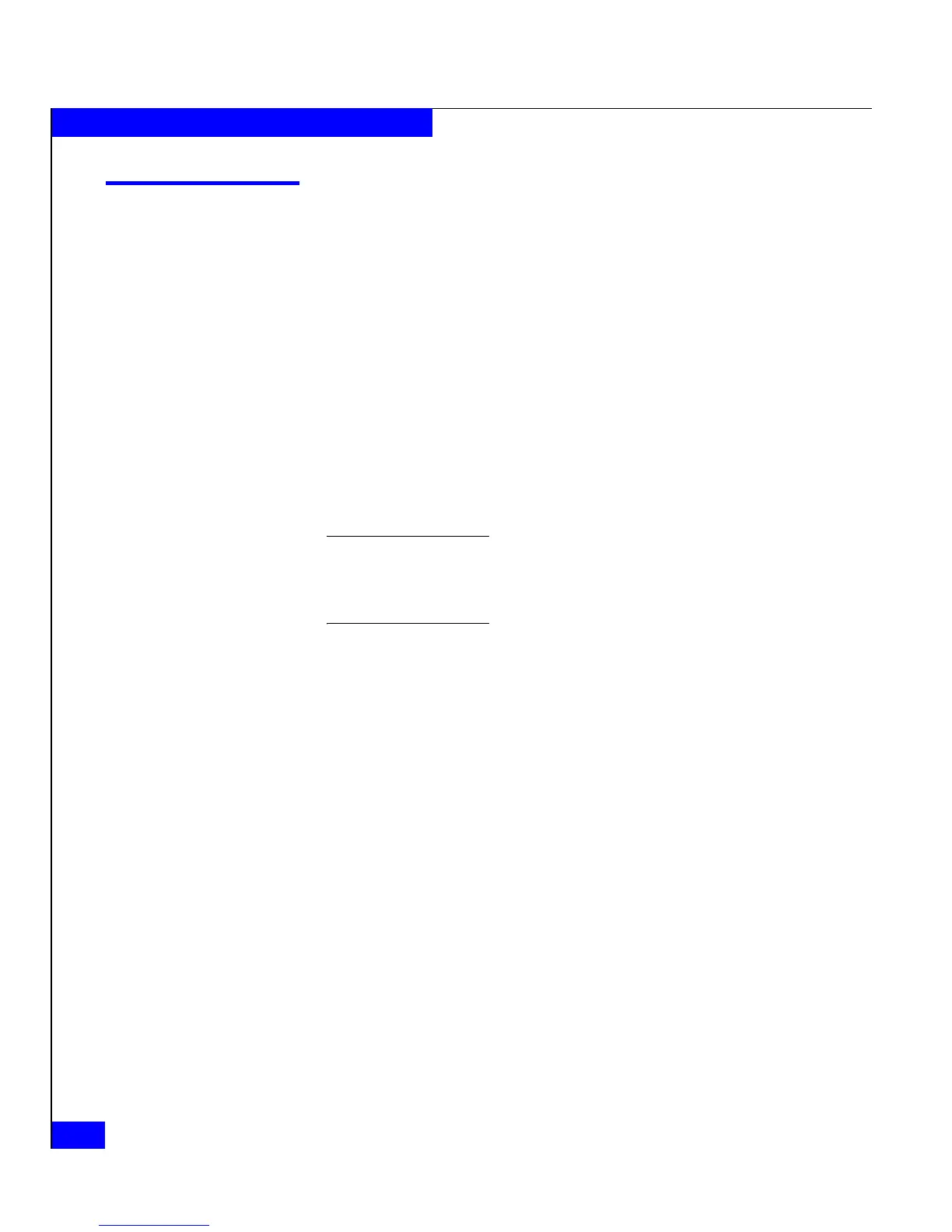2-10
DAE2P/DAE3P Hardware Reference
Installing a DAE2P/DAE3P
Setting the enclosure address
Before you specify an enclosure address or connect your
DAE2P/DAE3P to a back end bus, make certain the loop (bus) and
EA are in agreement.
Each disk enclosure in a Fibre Channel bus must have a unique
enclosure address (also called an EA, or enclosure ID) that identifies
the enclosure and determines disk module IDs. In many cases, the
factory sets the enclosure address before shipment to coincide with
the rest of the system; you will need to reset the selection if you
installed the enclosure into your rack independently. The enclosure
address ranges from 0 through 7 (valid addresses for CX300 and
CX500 systems are 0, 1, 2, and 3 only). You set the EA with the
enclosure selection button. To set the EA, use a tool such as a pen,
paper clip, or small screwdriver.
The enclosure address is set at installation. Disk module IDs are numbered
left to right (facing the unit) and are contiguous throughout an array:
enclosure 0 contains modules 0-14; enclosure 1 contains modules 15-29;
enclosure 2 includes 30-44, and so on through eight enclosures.
When you set up a new DAE we recommend that you segregate
enclosures by bus speed and type whenever practical. For example,
configure DAE2Ps on separate buses (loops) from DAE2s to achieve
the maximum advantage of their point-to-point fault and data
isolation. You should also keep 2 Gb enclosures (any DAE with 2 Gb
disks) and 4 Gb DAE3P enclosures on separate buses. (A 4 Gb bus
will not recognize 2 Gb devices unless the bus speed is manually reset
to the slower speed). Wherever possible, assign a new DAE with
enclosures of its speed and type to the next logically available
back-end (BE) bus and address, and balance the number of enclosures
on each bus. For example, if your system supports two buses (loops)
and includes only an enclosure 0 on bus 0, you would start a second
bus and add the new DAE as enclosure 0 on bus 1. If the same two-BE
system has three enclosures on bus 0 and two enclosures of the same
speed and type on bus 1, add the new DAE as enclosure 2 on bus 1.
Optimize your system by using every available bus, and spreading
the number of enclosures as evenly as possible across the buses.