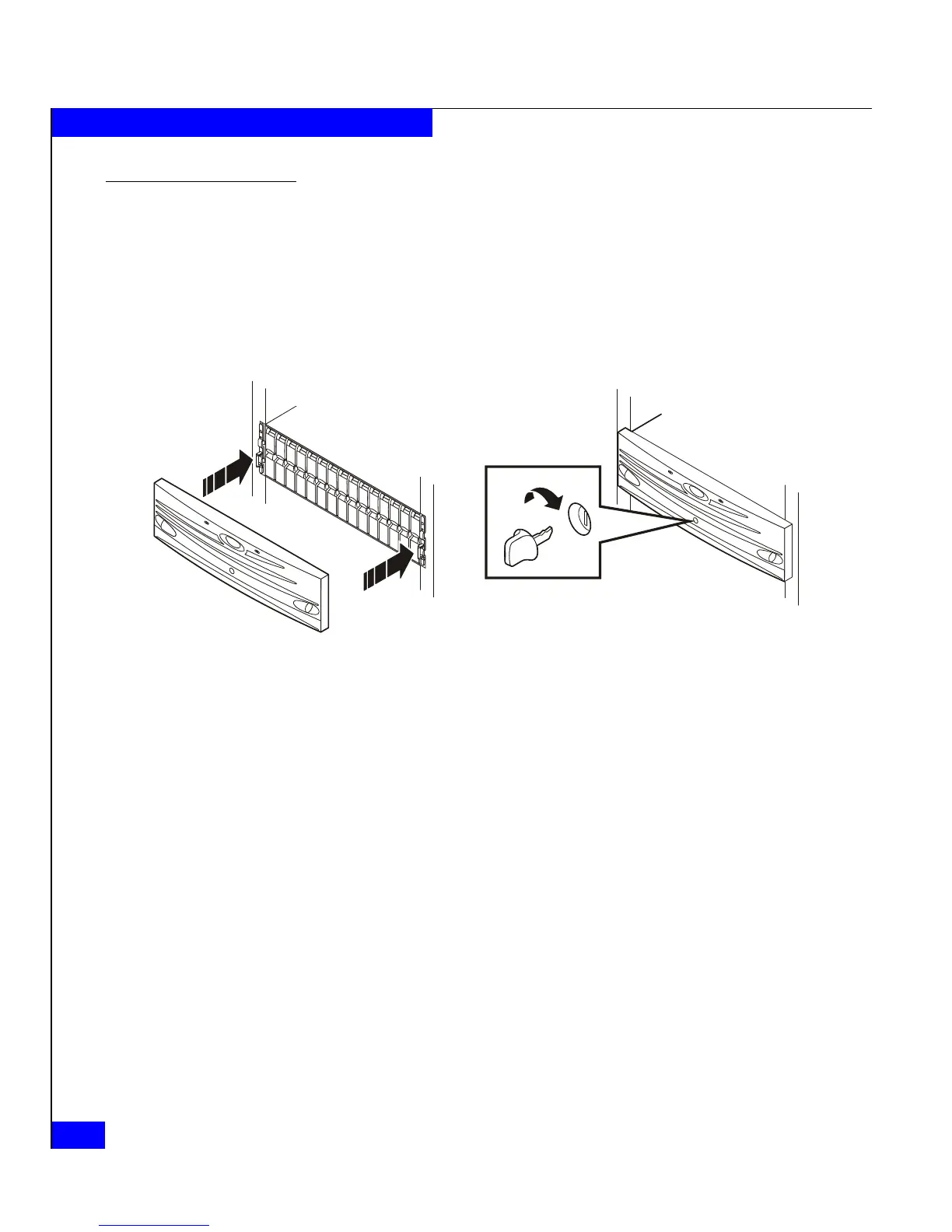3-16
DAE2P/DAE3P Hardware Reference
Servicing a DAE2P/DAE3P
Installing and locking the front bezel
Refer to Figure 3-10 as you do the following:
1. Align the bezel with the disk enclosure.
2. Gently push the bezel into place on the cabinet until it latches.
3. Secure the bezel by turning the key in the lock.
Figure 3-10 Installing and locking the front bezel
EMC2222