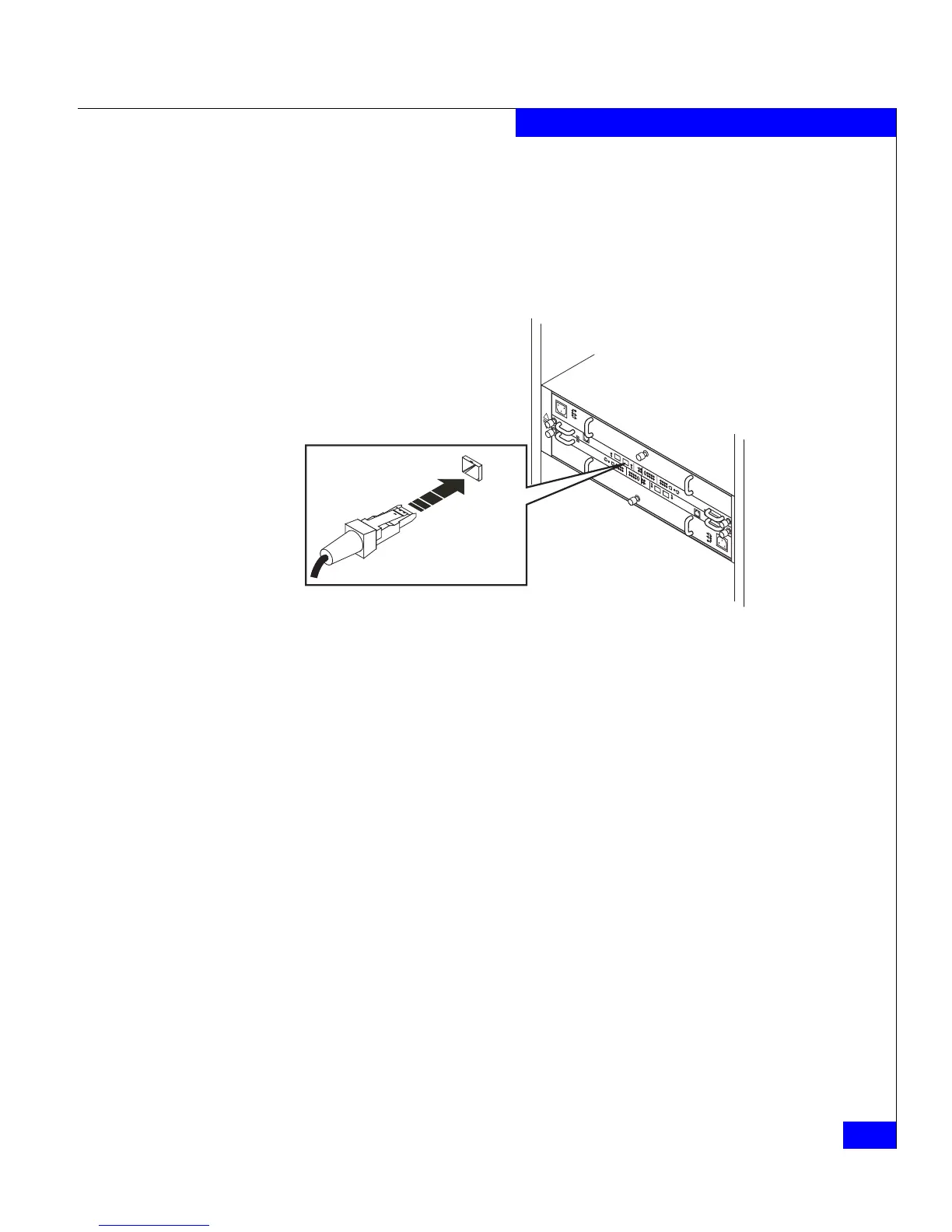Replacing an LCC module
3-19
Servicing a DAE2P/DAE3P
The LCC Power light turns on.
2. Secure the module with the captive screws.
3. Reattach the copper cables to the same connector from which you
removed them, as shown in Figure 3-14.
Figure 3-14 Reconnecting a copper cable to an LCC
4. Remove and store the ESD wristband.
!!
!!
!
EXP PRI
EXPPRI
#
!
EXP PRI
EXPPRI
#
A
B
EMC3180
To Previous Enclosure
PRI
Connector
PRI
PRI