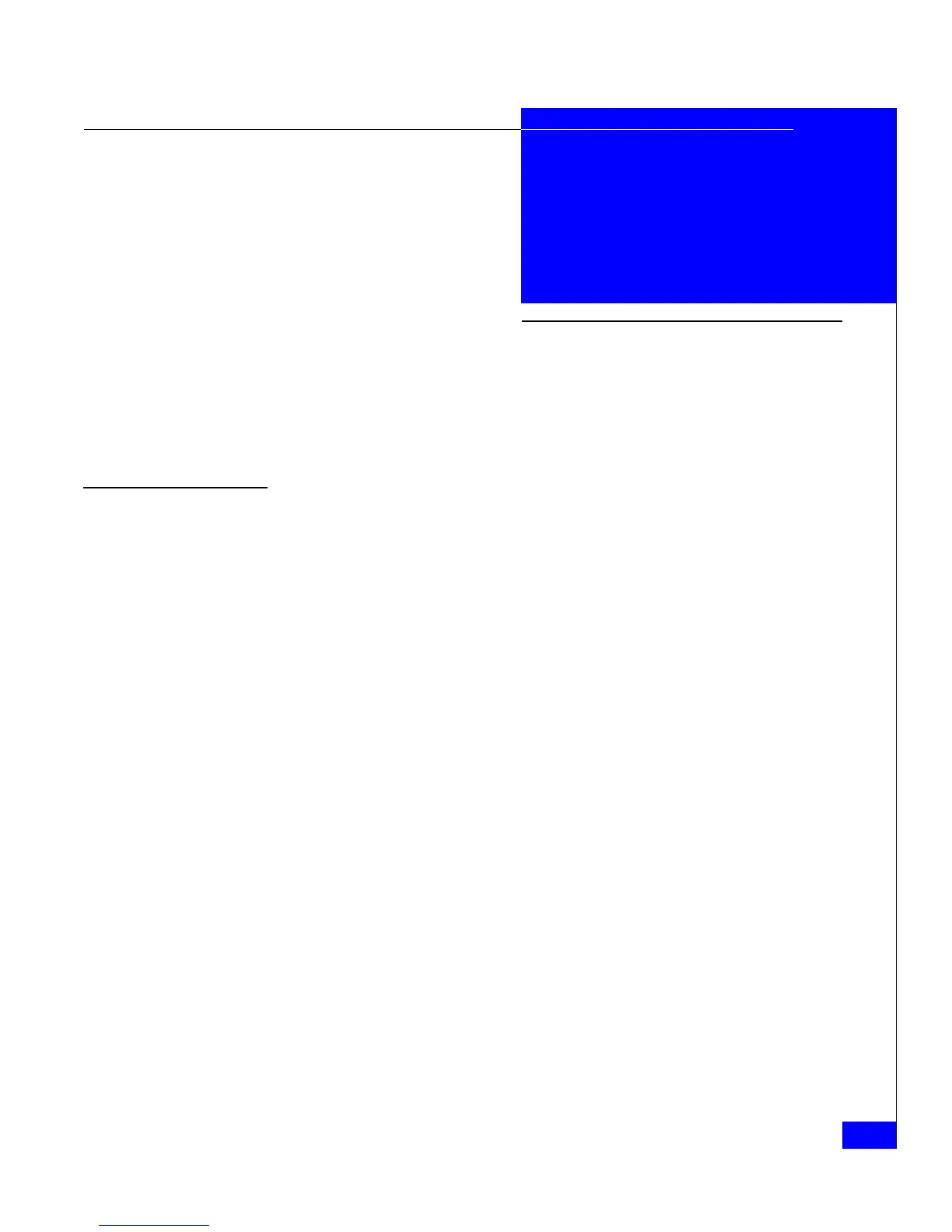Installing a DAE2P/DAE3P
2-1
2
Invisible Body Tag
This chapter describes the DAE2P/DAE3P installation requirements
and procedures. Major topics are:
◆ Requirements......................................................................................2-2
◆ Installing a disk enclosure in a cabinet ...........................................2-3
◆ Setting up an installed disk enclosure ............................................2-4
◆ Connecting AC power.......................................................................2-5
◆ Setting the enclosure address.........................................................2-10
◆ Connecting the DAE2P/DAE3P to the back end bus.................2-12
◆ Binding disk modules into RAID groups.....................................2-15
Installing a
DAE2P/DAE3P