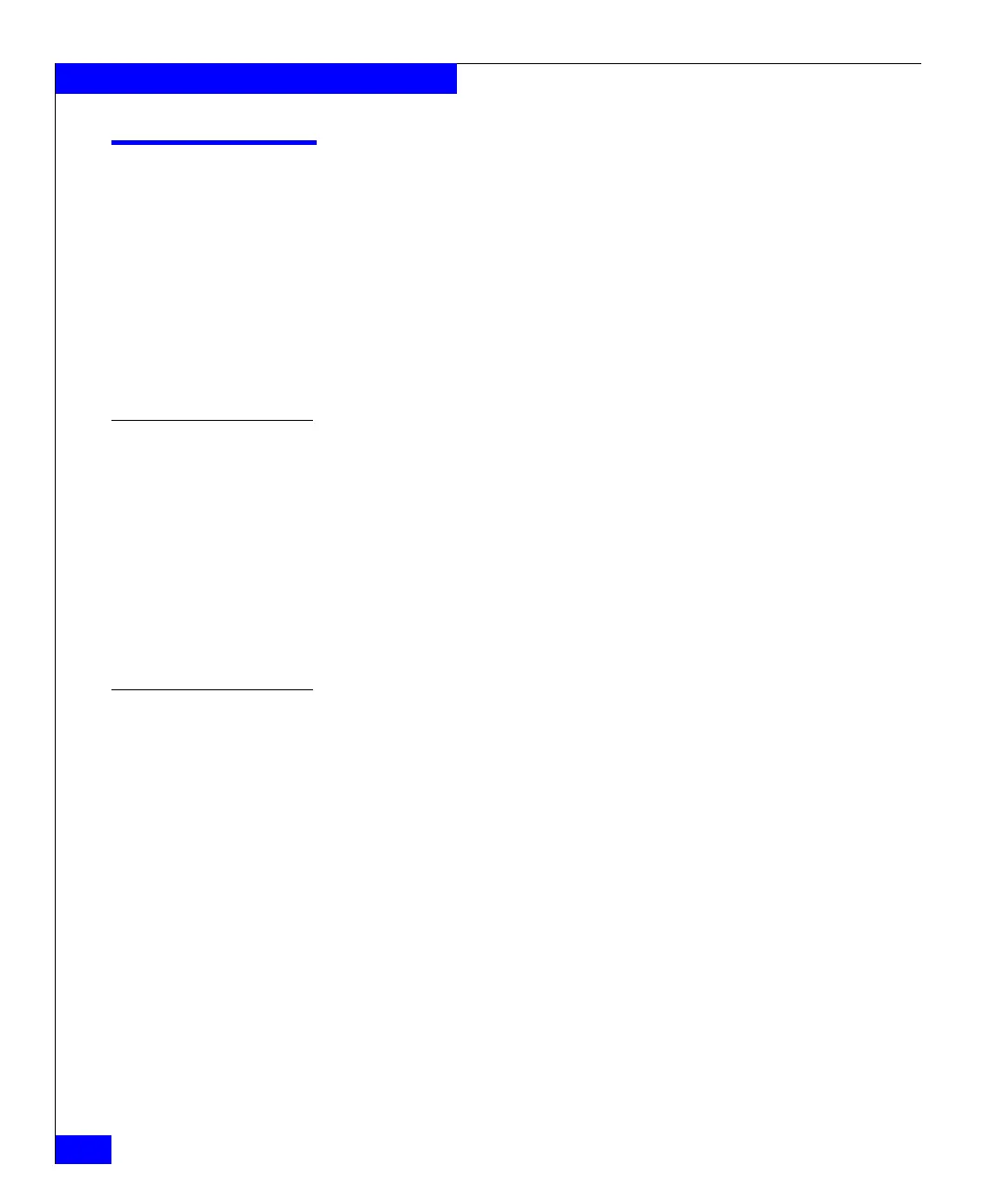132
EMC Symmetrix DMX-3 Product Guide
Performance and Optimization
Mainframe systems hypervolumes
“Open systems hypervolumes” on page 127 provides information on
this feature in Symmetrix systems connected to open systems hosts.
This section describes how to use the Hypervolume Extension feature
on Symmetrix mainframe volumes. It contains the following topics:
◆ “Hypervolume extension options” on page 132
◆ “Split-volume capability” on page 132
◆ “Extended cylinder addressing option” on page 133
◆ “Determining cylinders for hypervolume user data” on page 134
Hypervolume
extension options
The Symmetrix system enhances disk system functionality by
supporting multiple logical volumes on each physical device.
The hypervolume extension feature has two usage options:
◆ Split-volume capability — Allows up to 255 logical volumes on
each Symmetrix DMX-3 physical disk drive depending on the
data protection option used.
◆ Extended cylinder addressing — Establishes a small logical
volume at the end of physical disk drive for data requiring high
performance on a small volume.
Split-volume
capability
Using the split-volume option of the hypervolume extension (HVE)
feature, Symmetrix systems allow multiple logical volumes to reside
on a single physical drive. This split-volume option provides for the
consolidation of many physical DASD devices into far fewer physical
high-capacity, high-performance disks.
Support is provided for native IBM 3390 and 3380 track emulation
with all 3390 and 3380 disk volumes being supported. No
modifications are required to the operating system, application, or
program software to take advantage of HVE.
The split-volume option can override the one-to-one logical-to-
physical relationship on all devices in the Symmetrix unit. The
logical-to-physical relationship can automatically apply to all devices
in the unit. You can also customize the logical-to-physical
relationship on each device, as well as the size of each logical volume.