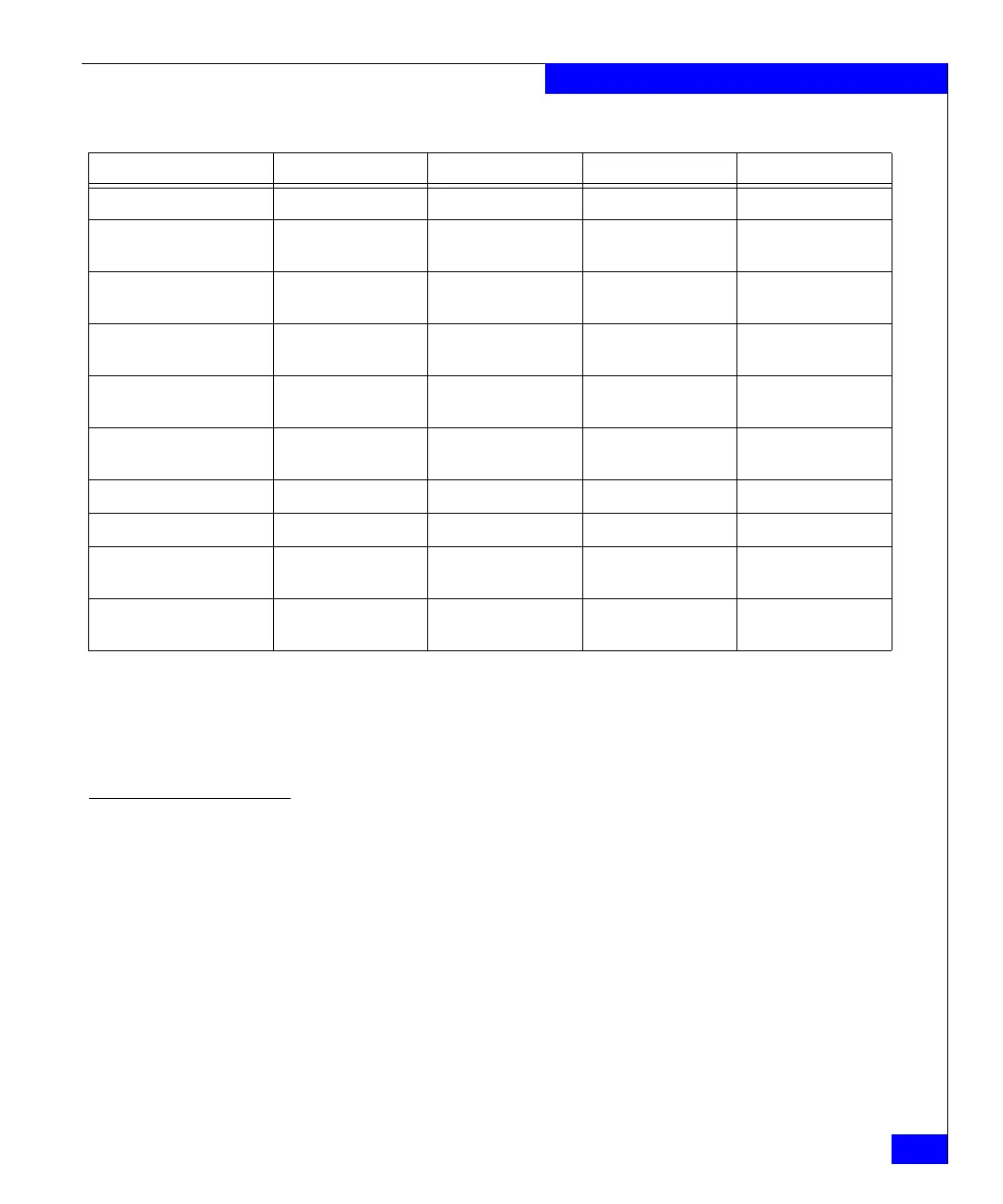Major components
51
Symmetrix DMX-3 Hardware
DMX-3
configuration rules
and guidelines
The following are some of the system configuration rules and
guidelines to consider when planning your new or upgrading your
DMX-3:
◆ All bays must be configured in an inline installation. Each bay is
bolted to the adjacent bays during installation.
◆ Storage bays can be populated with any combination of 73 GB,
146 GB and 300 GB 10,000 rpm drives, 73 GB, 146 GB, 300 GB,
450 GB 15,000 rpm drives, and 500 GB 7,200 rpm drives. Some
restrictions may apply.
◆ A minimum of four (4) disk drives must be configured in each
drive enclosure.
Table 9 DMX-3 configurations
Number of disk directors 2 disk directors 4 disk directors 6 disk directors 8 disk directors
Drive channels 8 162432
Minimum and maximum
number of disk drives 96–240 192–960 360–1,440 480–1,920
Minimum and maximum
TB capacity (raw)
a
a. Minimum raw capacity for a DMX-3 is based on 73 GB disk drives and maximum capacity is based on 500 GB disk drives.
7.04–119.90 14.08–479.62 26.40–719.43 35.21–959.54
Maximum TB capacity
(protected)
b
b. Maximum protected capacity for a DMX-3 is based on RAID 5 (7+1) data protection configurations, allowance for vault devices, and
Symmetrix file system (SFS) requirements.
102 301 435 525.1
c
c. Based 1,920 500 GB drives.
Maximum global memory
(usable) 64 GB 144 GB 216 GB 256 GB
Usable connectivity
d
d. Combinations may be limited or restricted.
48 x 4 Gb/s Fibre
Channel
64 x 4 Gb/s Fibre
Channel
64 x 4 Gb/s Fibre
Channel
64 x 4 Gb/s Fibre
Channel
24 x 4 Gb/s FICON 48 x 4 Gb/s FICON 40 x 4 Gb/s FICON 32 x 4 Gb/s FICON
48 ESCON 64 ESCON 64 ESCON 64 ESCON
8 x 1 Gb/s Ethernet
remote replication
8 x 1 Gb/s Ethernet
remote replication
8 x 1 Gb/s Ethernet
remote replication
8 x 1 Gb/s Ethernet
remote replication
24 x 1 Gb/s Gigabit
Ethernet iSCSI
48 x 1 Gb/s Gigabit
Ethernet iSCSI
40 x 1 Gb/s Gigabit
Ethernet iSCSI
32 x 1 Gb/s Gigabit
Ethernet iSCSI