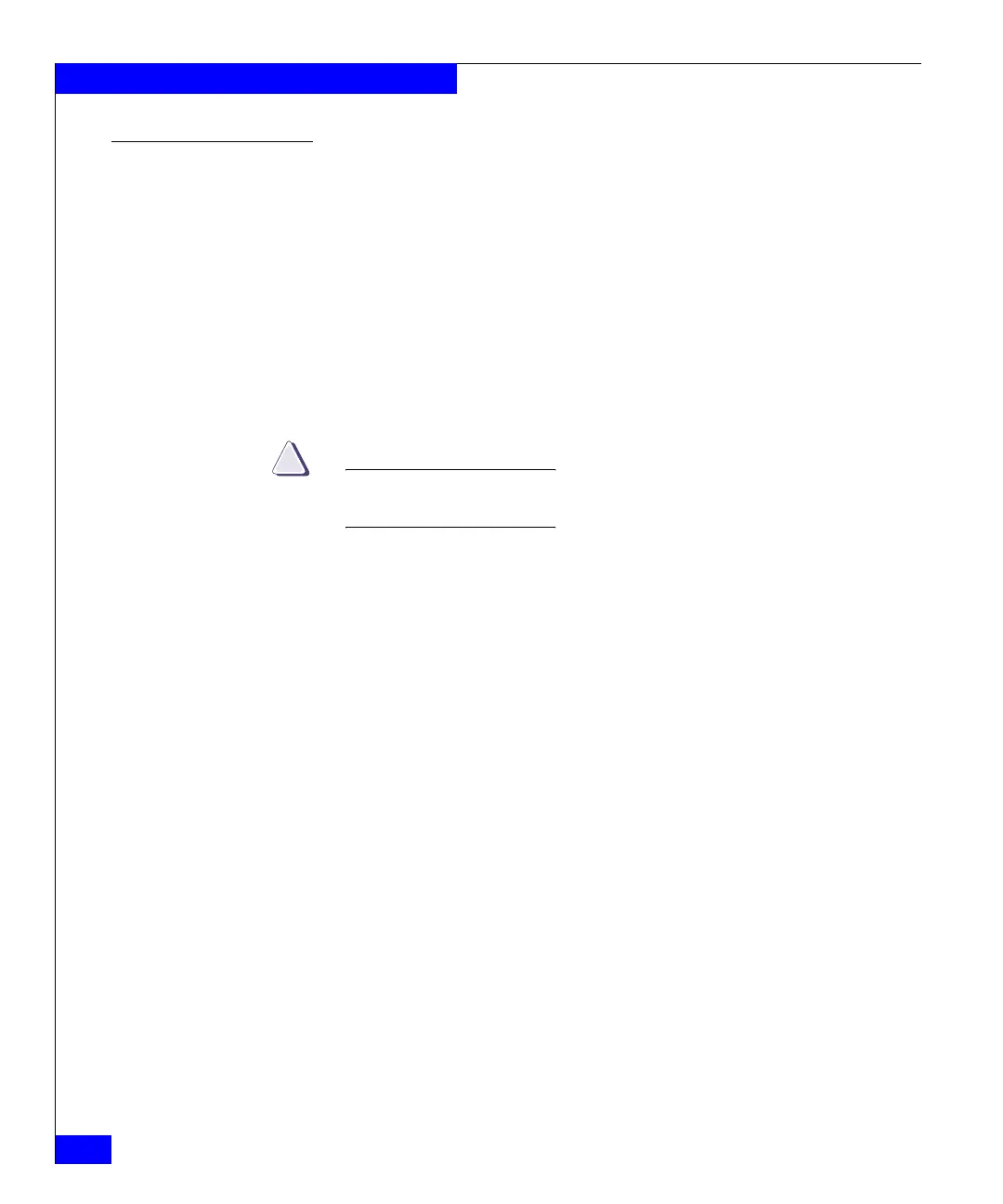250
EMC Symmetrix DMX-3 Product Guide
Mainframe Features and Support
Detecting the error
Review the System Error Summary (Part 2) to determine if
permanent errors are occurring on the Symmetrix system. This report
lists permanent I/O errors in sequence according to the time they
occurred. Also review the Subsystem Exception DASD report. This
report highlights problems related to data storage that may need
further investigation. It gives the number and frequency of both
permanent and temporary errors.
You can use this information to defer further handling of a particular
error based on its recoverability status, location, and frequency, or
take immediate action to correct the error source.
Determining the error source
Permanent data errors with a probable failing unit of VOLUME
require your IMMEDIATE attention!
If the System Error Summary (Part 2) and Subsystem Exception
DASD reports indicate problems with a Symmetrix device, review
the Subsystem Exception DASD report to determine the failing
component. This report lists error information by volume. It
identifies the failing volume, the track location of the failure, the
sense information received from the Symmetrix system at the time of
the last failure, and the permanent and temporary error counts on
that device.