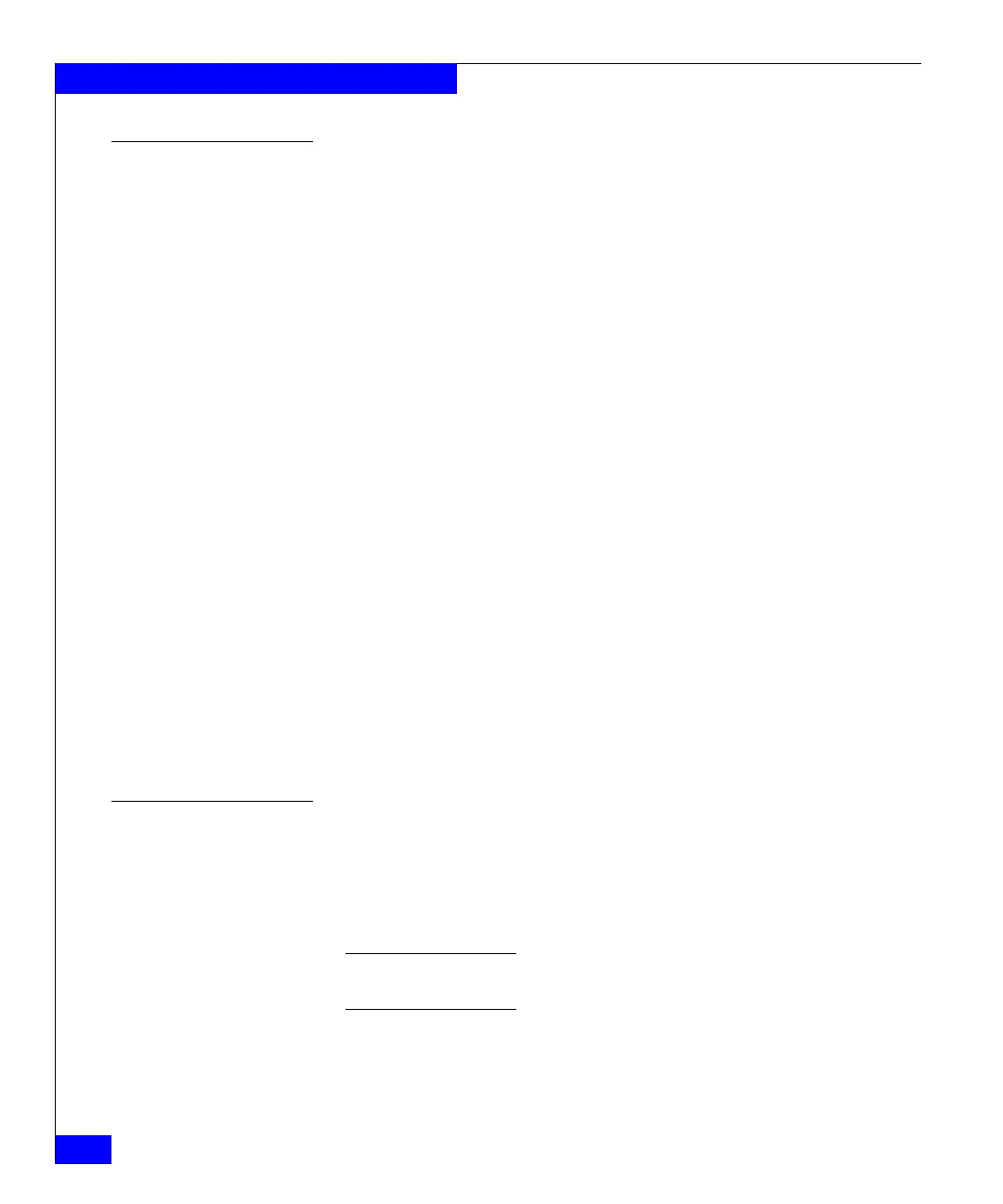140
EMC Symmetrix DMX-3 Product Guide
Performance and Optimization
Virtual LUN
technology
Virtual LUN technology, introduced with 5772, is an enhancement of
Symmetrix Optimizer that enables transparent, nondisruptive data
mobility between storage tiers. Virtual LUN technology offers two
types of data movement: migration and relocation.
Virtual LUN technology in 5772 is supported on FBA and CKD
devices/volumes. Virtual LUN technology in 5772 will only migrate
data between drives with the same RAID protection schemes.
Migration Migration provides users the ability to move data between
high-performance disks and high-capacity disks, or to populate
newly added disk drives. Migration contains the following features:
◆ Moves one or more devices to one or more target disks.
◆ All mirrors of the devices are moved.
◆ Migrated volumes are distributed across specified recipient
drives by a sophisticated layout algorithm. Final placement of the
volumes is not known in advance.
◆ After completion of the migration, the original volumes are
deleted from their original locations.
Relocation Relocation is used to support rollbacks, which can be invoked by
users to undo swaps that conflict with business rules. For example, an
administrator might find that a migration result unexpectedly fails an
existing business rule because one or several of the volumes in the
migration should not reside in the high-capacity (lower performance)
location. Therefore the relocation rollback would be invoked to put it
back to its high-performance location.
Virtual LUN
management
Symmetrix Optimizer and its Virtual LUN component can be
managed with the following tools that support 5772 features:
◆ Symmetrix Management Console (SMC)
◆ Solutions Enabler Command Line Interface (CLI) (Using the
symoptmz command and sub parameters)
Note: Contact your local EMC Sales Representative for specifics on
support and implementation of these tools.