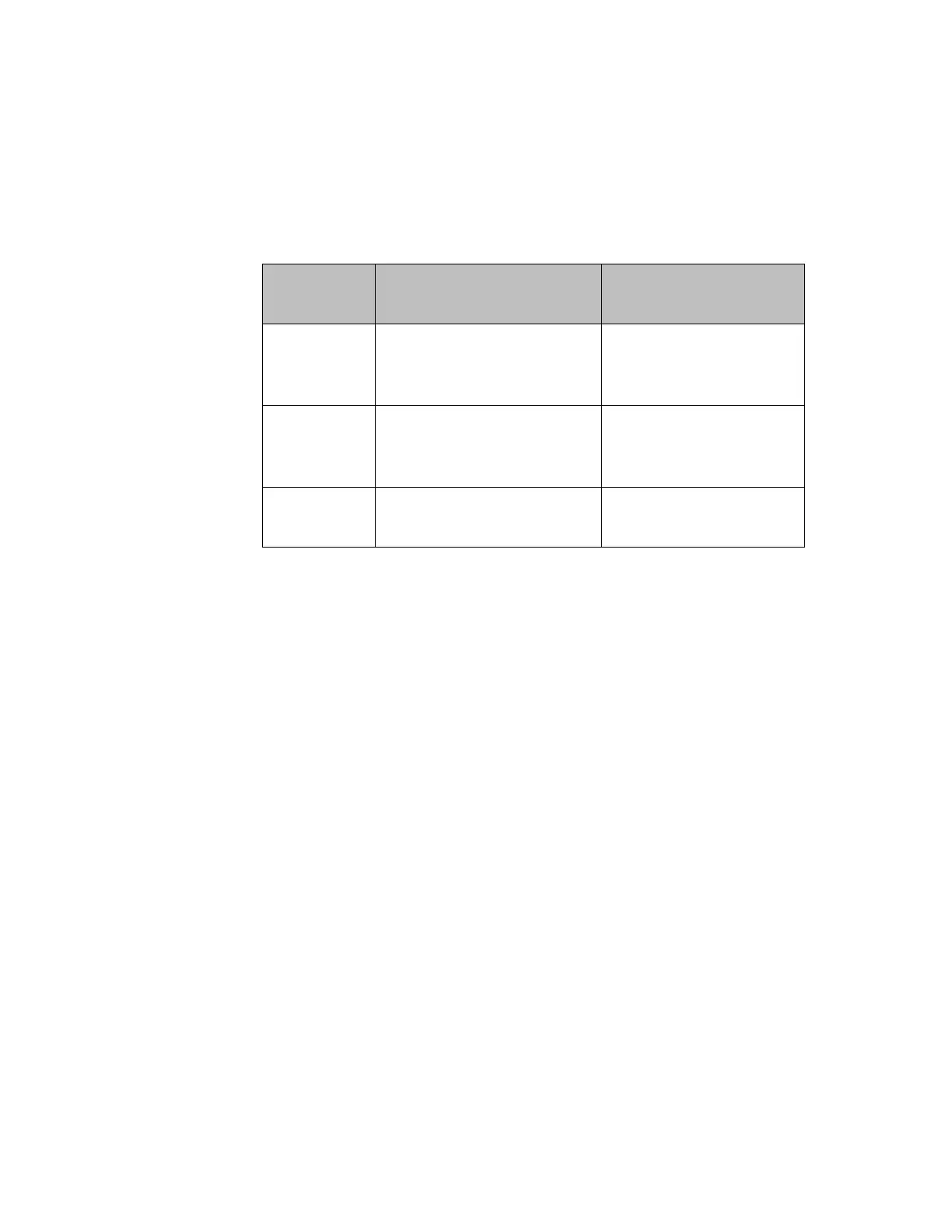PACSystems™ RX3i and RSTi-EP CPU Reference Manual Section 4
GFK-2222AK October 2019
CPU Operation 93
write-to-flash transfer is not completed due to canceling, power cycle, or some other
intervention, the CPU will clear flash memory. Similarly, if a read-from-flash transfer is
interrupted, user memory will be cleared.
4.6.1 RUN/STOP Switch Operation
The RUN/STOP Switch is a 3-position switch which operates as follows:
The RUN/STOP Switch can be disabled in the programming software HWC. The memory
protection function of the switch can be disabled separately in HWC. The RUN/STOP
Switch is enabled by default. The memory protection functionality is disabled by default.
The Read Switch Position (Switch_Pos) function allows the logic to read the current
position of the RUN/STOP Switch, as well as the mode for which the switch is configured.
For details, refer to PACSystems RX3i and RSTi-EP CPU Programmer’s Reference Manual, GFK-
2950.
4.7 Logic/Configuration Source and CPU Operating
Mode at Power-Up
Flash and user memory can contain different values for the Logic/Configuration Power-up
Source parameter. The following tables summarize how these settings determine the
logic/configuration source after a power cycle. CPU mode is affected by the Power-up
Mode, the RUN/STOP Switch and Stop-Mode I/O Scanning parameters, the physical
RUN/STOP Mode Switch position, and the Power Down Mode as shown in sections 4.7.1
and 4.7.2.
