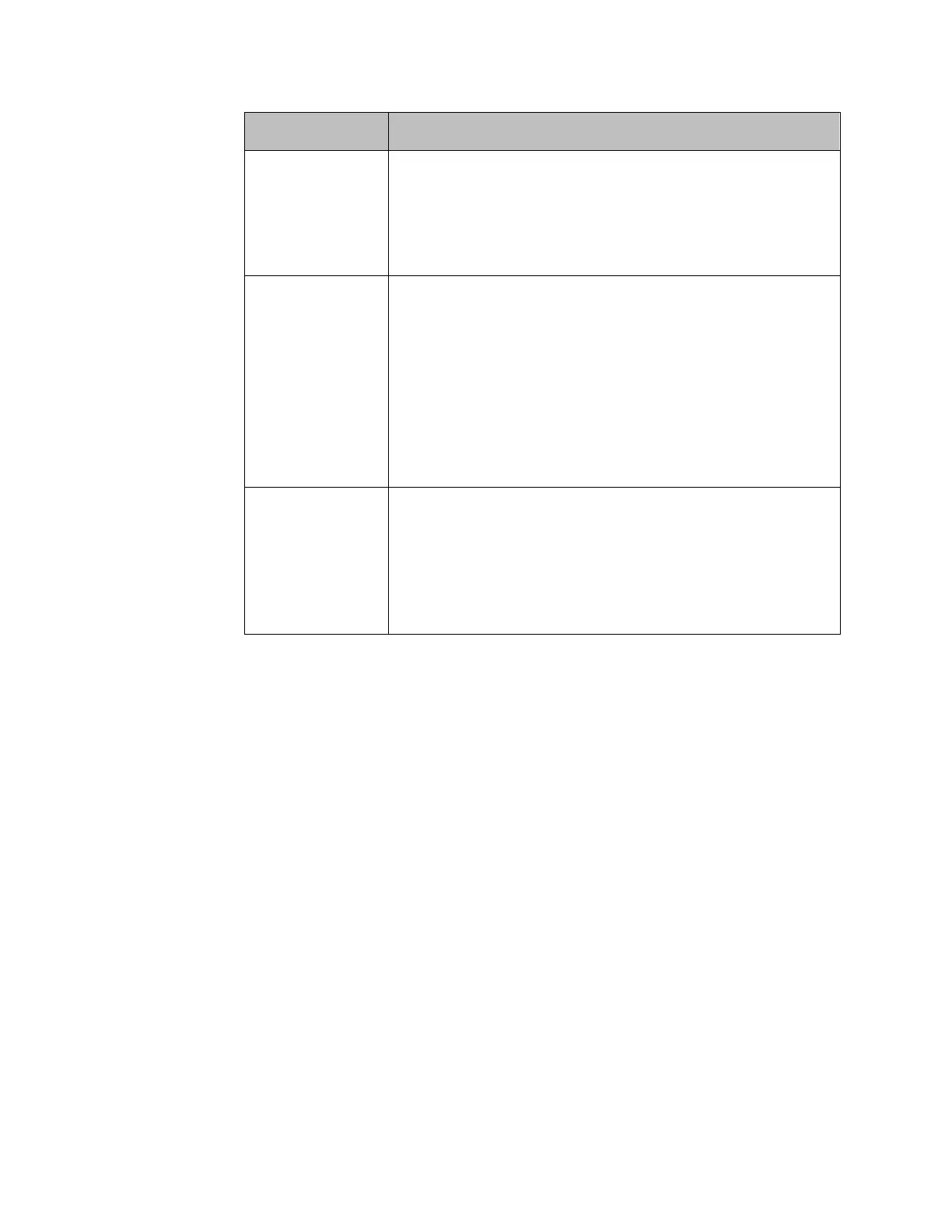PACSystems™ RX3i and RSTi-EP CPU Reference Manual Section 4
GFK-2222AK October 2019
CPU Operation 87
In Run-to-Completion mode, all requests made when the window
has started are serviced. When all pending requests in the given
window have completed, the CPU transitions to the next phase of
the sweep. (This does not apply to the Background window
because it does not process requests.)
In Constant Window mode, the total amount of time that the
Controller Communications window, Backplane Communications
window, and Background window run is fixed. If the time expires
while in the middle of servicing a request, these windows are
closed, and communications will be resumed the next sweep. If no
requests are pending in this window, the CPU cycles through these
windows the specified amount of time polling for further requests.
If any window is put in constant window mode, all are in constant
window mode.
In Limited mode, the maximum time is fixed for the execution of
the window. If time expires while in the middle of servicing a
request, the window is closed, and communications will be
resumed the next time that the given window is run. If no requests
are pending in this window, the CPU proceeds to the next phase of
the sweep.
4.4 Data Coherency in Communications Windows
When running in Constant or Limited Window mode, the Controller and Backplane
Communications Windows may be terminated early in all CPU sweep modes. If an
external device, such as CIMPLICITY HMI, is transferring a block of data, the coherency of
the data block may be disrupted if the communications window is terminated prior to
completing the request. The request will complete during the next sweep; however, part
of the data will have resulted from one sweep and the remainder will be from the
following sweep. When the CPU is in Normal Sweep mode and the Communications
Window is in Run-to-Completion mode, the data coherency problem described above
does not exist.
Note: External devices that communicate to the CPU while it is stopped will read
information as it was left in its last state. This may be misleading to operators viewing an
HMI system that does not indicate CPU Run/Stop state. Process graphics will often
indicate everything is still operating normally.
Also, note that non-retentive outputs do not clear until the CPU is transitioned from Stop
to Run.
