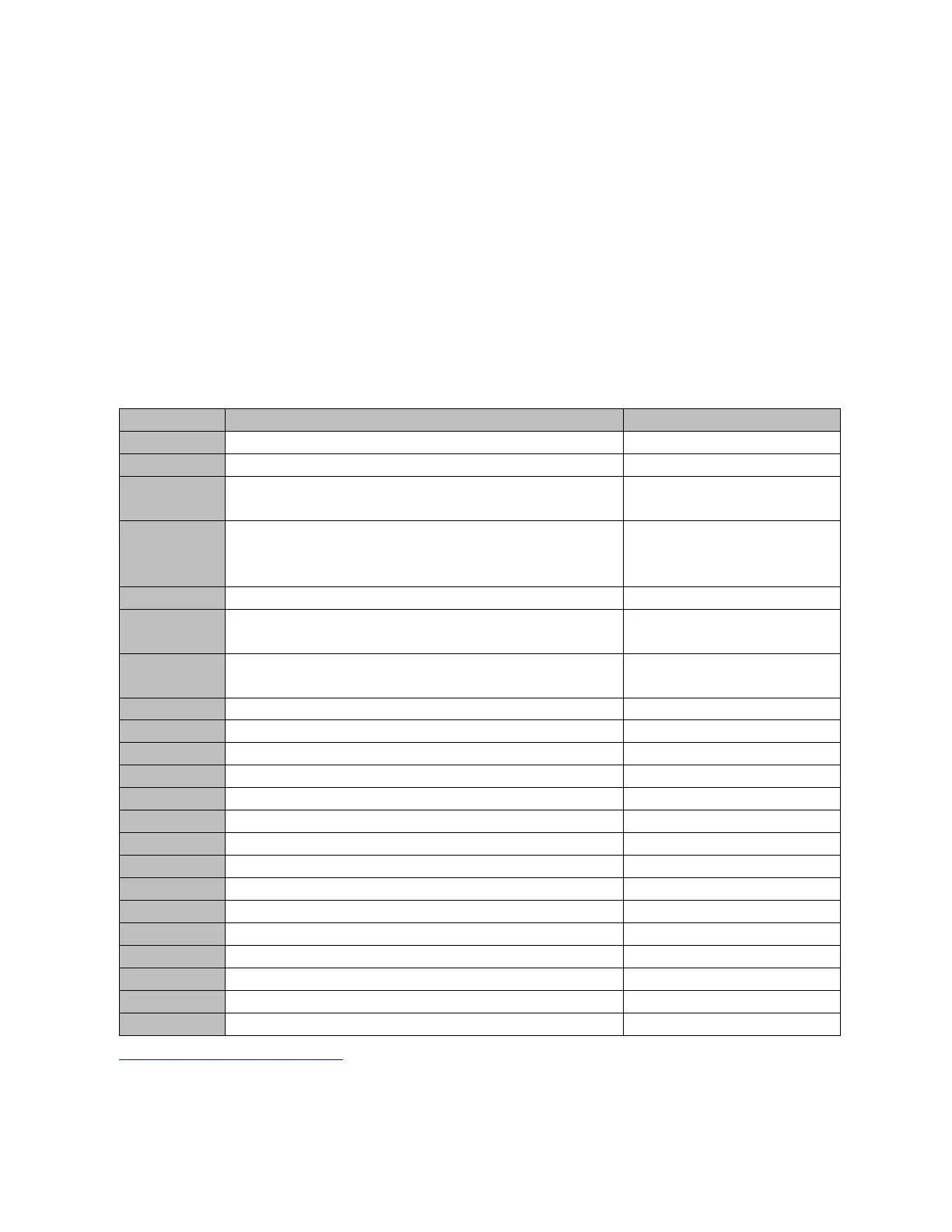PACSystems™ RX3i and RSTi-EP CPU Reference Manual Section 6
GFK-2222AK October 2019
Serial I/O, SNP & RTU Protocols 138
6.1.6 Example COMMREQ Command Blocks for Serial Port
Setup function
The following COMMREQ command blocks provide examples for configuring the various
protocols. All values are in decimal unless followed by an H indicating hexadecimal.
Note that an example is not provided for Message Mode, but it can be setup with a
command block similar to the one for Serial I/O, with a value of 7 for the protocol
selector.
6.1.7 Example COMMREQ Command Block for Configuring
SNP Protocol
0 = No Wait (WAIT mode not supported)
0008 = %R, register memory
Status Word Pointer Memory
Type
Zero-based number that gives the address of the
COMMREQ status word (for example, a value of 99 gives
an address of 100 for the status word)
Status Word Pointer Offset
Maximum Communication
Time
Command Word (serial port
setup)
See COMMREQ Command Block Parameter Values.
0 = None, 1 = Odd, 2 = Even
not used (SNP always chooses NONE by default)
0 = None, 1 = 10ms, 2 = 100ms, 3 = 500ms
0 = Long, 1 = Medium, 2 = Short, 3 = None
not used (SNP always chooses 8 bits by default)
0 = 1 Stop Bit, 1 = 2 Stop bits
not used (SNP always chooses 4-wire mode by default)
Device identifier bytes 1 and 2
Device identifier bytes 3 and 4
Device identifier bytes 5 and 6
Device identifier bytes 7 and 8
The device identifier for SNP Slave ports is packed into words with the least significant character in the least significant byte of the word. For
example, if the first two characters are “A” and “B,” the Address + 18 will contain the hex value 4241.
