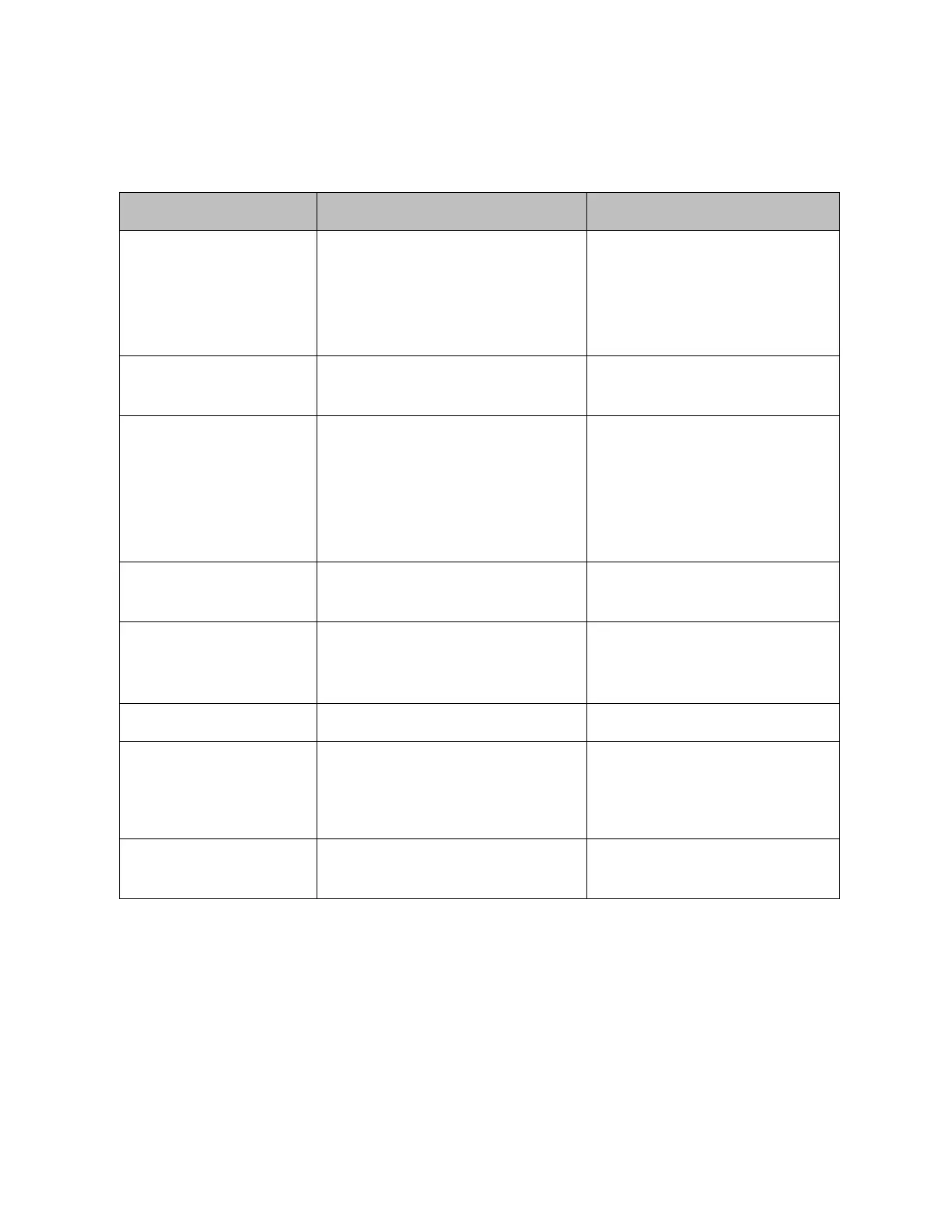PACSystems™ RX3i and RSTi-EP CPU Reference Manual Section 4
GFK-2222AK October 2019
CPU Operation 107
4.9.4 Legacy/Enhanced Security Comparison
Table 4-4: Legacy/Enhanced Security Comparison
Level 2, 3 and 4 protection
Levels 2, 3 and 4 must be set or
modified simultaneously. (If you only
want to change one, you must enter
all three.)
Passwords can be set individually or
in a group. When changing
passwords, the old password for
that level is required in order to
change it.
Passwords can be cleared back to
initial blank password values.
Once a password is set, the
Enhanced Security mode in PME will
not allow it to be cleared back to a
blank password. To revert to a blank
password, the CPU memory must
be cleared and power cycled.
Passwords ≤7 characters,
set with either mode
Password verification and password
changes allowed.
Password verification and password
changes allowed.
Passwords >7 characters,
set with Enhanced Security
mode
Password verification and password
changes not allowed.
Password verification and password
changes allowed.
OEM keys ≤7 characters,
set with Enhanced Security
Can change OEM Protection Lock
state
Cannot change the OEM key.
Can change OEM Protection Lock
state and the OEM key.
OEM keys >7 characters,
set with Enhanced Security
Cannot change OEM Protection Lock
state or the OEM key.
Can change OEM Protection Lock
state and the OEM key.
