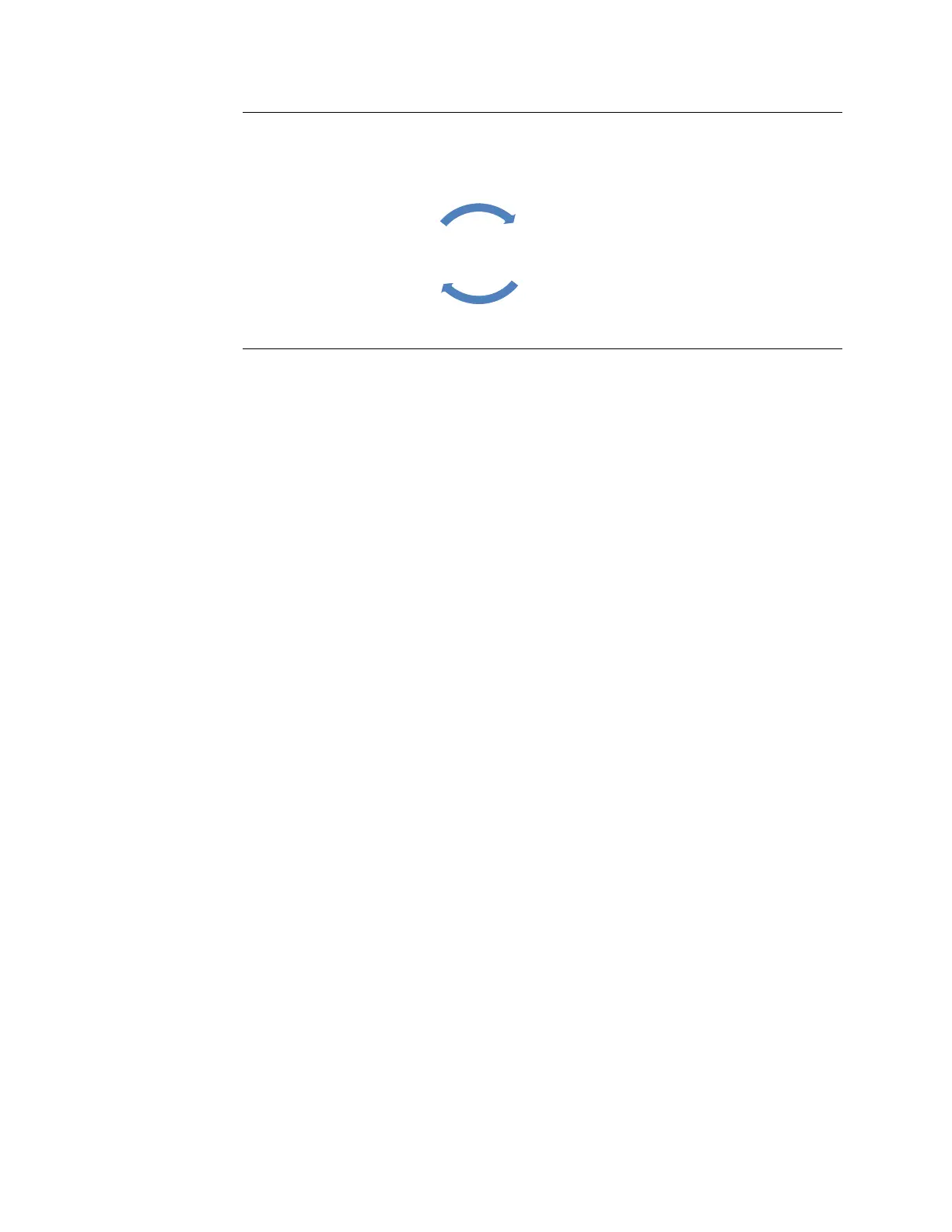PACSystems™ RX3i and RSTi-EP CPU Reference Manual Section 2
GFK-2222AK October 2019
CPU Features & Specifications 39
Figure 4: State Diagram for CPE100/CPE115 Run/Stop Operation
The Run/Stop switch is enabled by default; it can be disabled in PME Hardware
Configuration (HWC) settings.
2.3.1.3 LED Indicators (LEDs)
2.3.1.3.1 Ethernet Status Indicators
There are two LEDs (Yellow/Green) for each Ethernet ports of LAN1 and LAN2, which are
embedded in the RJ45 connectors. The green LED indicates an Ethernet connection has
been established. The yellow LED indicates packet traffic.
