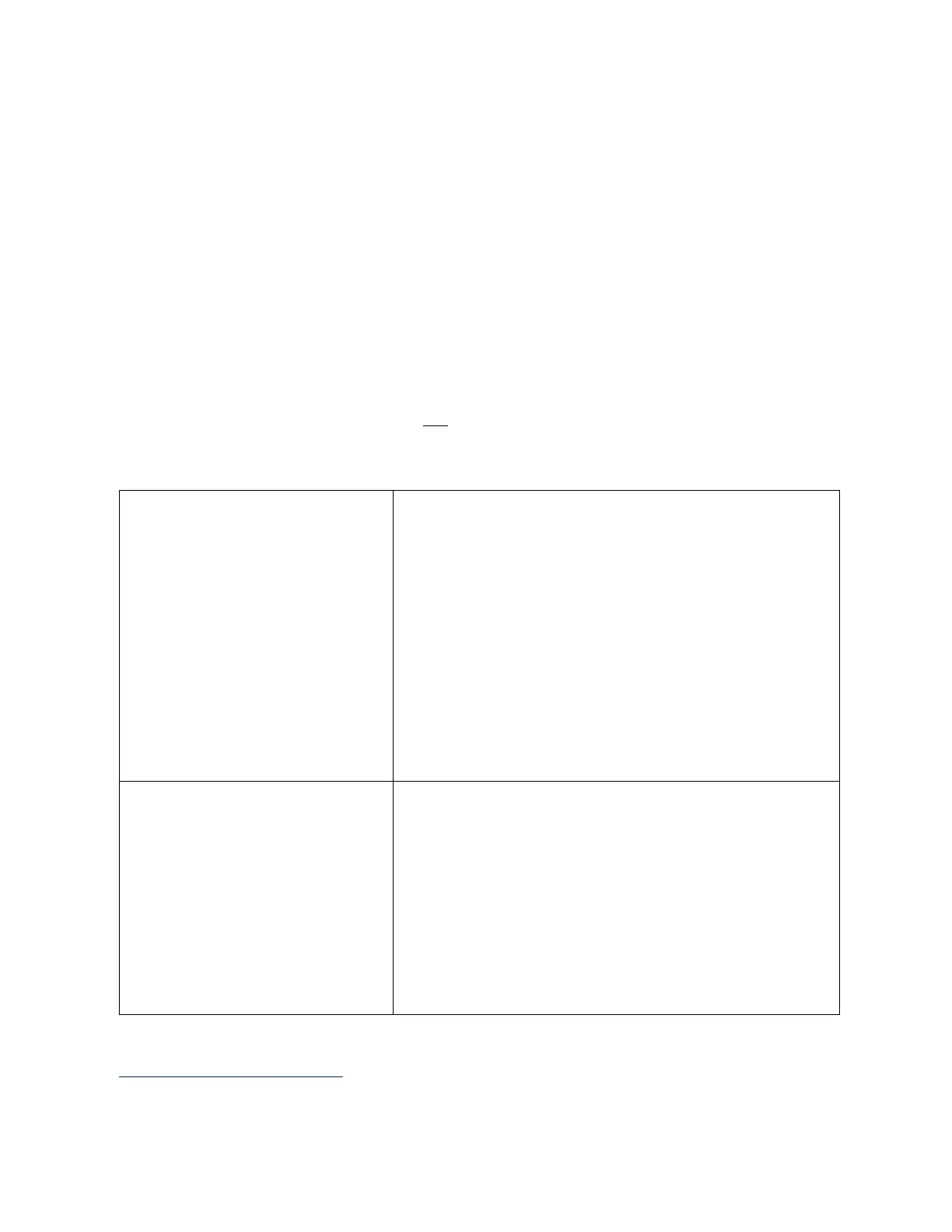PACSystems™ RX3i and RSTi-EP CPU Reference Manual Section 3
GFK-2222AK October 2019
CPU Configuration 72
▪ (Optional) Setting up the Controller for Modbus/TCP Server operation.
Note: Whenever a CPE310 is configured as a CPU310, Ethernet properties cannot be
configured.
▪ The embedded Ethernet interface is not supported when CPE310 is configured as a
CPU310 and the Ethernet port should not be connected to any network because it
may have adverse effects on the network and/or operation of the CPU.
Note: Whenever a CPE330 is configured as a CPU320, Ethernet properties cannot be
configured. However, the embedded Ethernet ports may be used with their default IP
Addresses.
3.4.1 Establishing Initial Ethernet Communications
To establish Ethernet communications between the PME programming and configuration
software and the CPU, you first need to set an IP address. Use one of the following
methods:
Default IP Addresses for RX3i
CPE302/CPE305/CPE310/CPE330/
CPE400/CPL410
58
&
RSTi-EP CPE100/CPE115
Embedded Ethernet
Initial Ethernet communication with the CPU may be established
using the default IP addresses programmed at the factory:
RX3i
CPE302/CPE305/
CPE310/CPE330/
CPE400/CPL410 and
RSTi-EP
CPE100/CPE115
LAN1
CPE330/
CPE400/CPL410
LAN2
RSTi-EP
CPE100/
CPE115
LAN2
Connecting to CPE302/CPE305/
CPE310 Embedded Ethernet when
IP Addresses are not known
If the IP Address of the CPE302/CPE305/CPE310 embedded
Ethernet interface is not known, communication may be
established using one of these methods to set a permanent IP
addresses:
• Connect to the CPE302/CPE305/CPE310 via its serial port and
assign an IP Address to the embedded Ethernet interface by
downloading a hardware configuration.
• Connect to the CPE302/CPE305/CPE310 with PME using an
IC695ETM001 module with a known IP address and located
in the same rack. Download a new hardware configuration
with the desired IP address for the embedded Ethernet
interface.
CPE LAN3 IP Address is not configurable.
