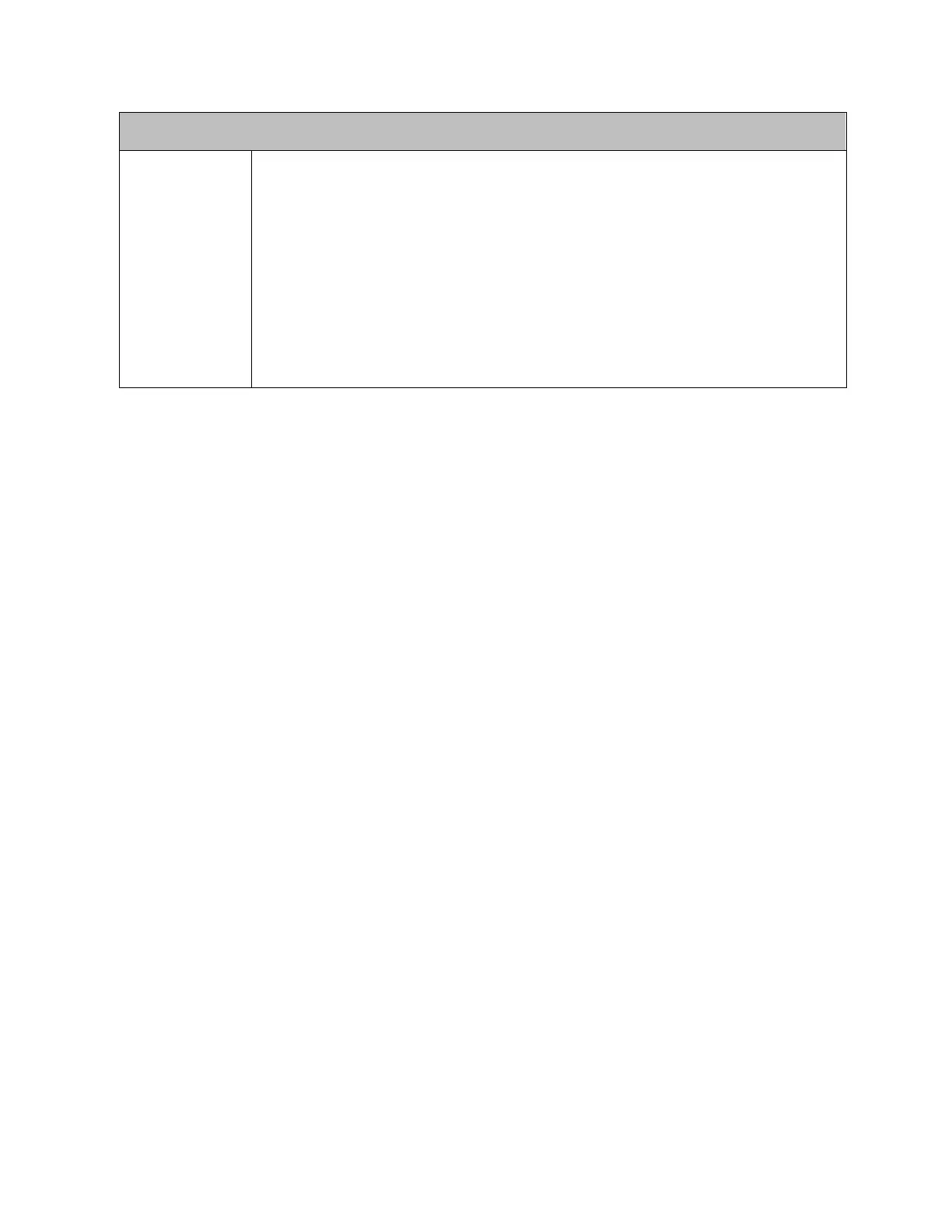CPU self-tests occur in this window.
A CPU self-test is performed in this window. Included in this self-test is a verification of
the checksum for the CPU operating system software.
The Background Window time defaults to 0 ms. A different value can be configured and
stored to the CPU, or it can be changed online using the programming software.
Time and execution of the Background Window can also be dynamically controlled from
the user program using Service Request function #5. This allows background functions to
be skipped during certain time-critical sweeps.
