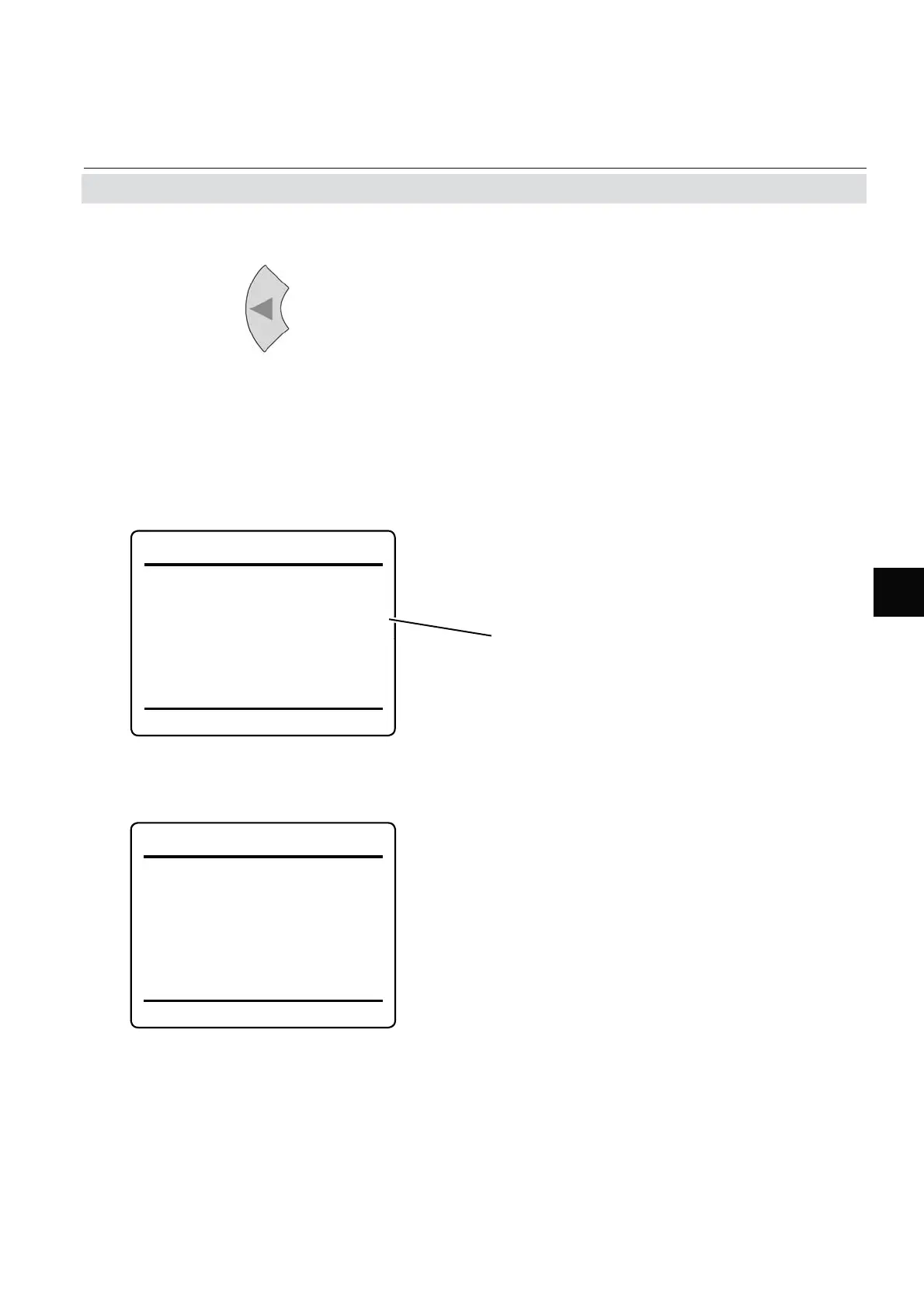Emerson Process Management GmbH & Co. OHG 3-17
X-STREAM Non-Incendive
Instruction Manual
HASXENE-IM-EX
12/2014
3
Startup
3.9 Checking the Settings
3.9.2 Confi guring the Display
Check the settings for the measurement
display, temperature and pressure units, and
for menu access: press
ENTER to open DIS-
PLAY.., select "Measurement display.." and
press ENTER.
If a setting does not meet your requirements,
access that menu and adjust the parameter.
Press LEFT to return to SETUP
.
Select the value to be displayed in each line
of the measurement display. The following
options are available:
Comp1 ... Comp5,
Temp1 ... Temp5,
Press1 ... Press5,
Flow1 ... Flow5
Blank (nothing)
Note!
X-STREAM currently supports one pressure
sensor only. Values Press1 to Press5 thus
refer to the same sensor.
When entering LABELS.., you may change
the channel´s label, that is the fi rst text phra-
se in a line showing a measurement value: If
here nothing is entered, the default phrases
(Ch1 ... Ch4) are used.
Note!
Notice the headlines of the menus showing
a "1": This indicates that you can setup more
than 1 measurement display page.
Display 1 Assignments
Line 1: Comp1
Line 2: Comp2
Line 3: Comp3
Line 4: Comp4
Line 5: Blank
Labels..
Display 1 Labels
Line 1:
Line 2:
Line 3:
Line 4:
Line 5:
