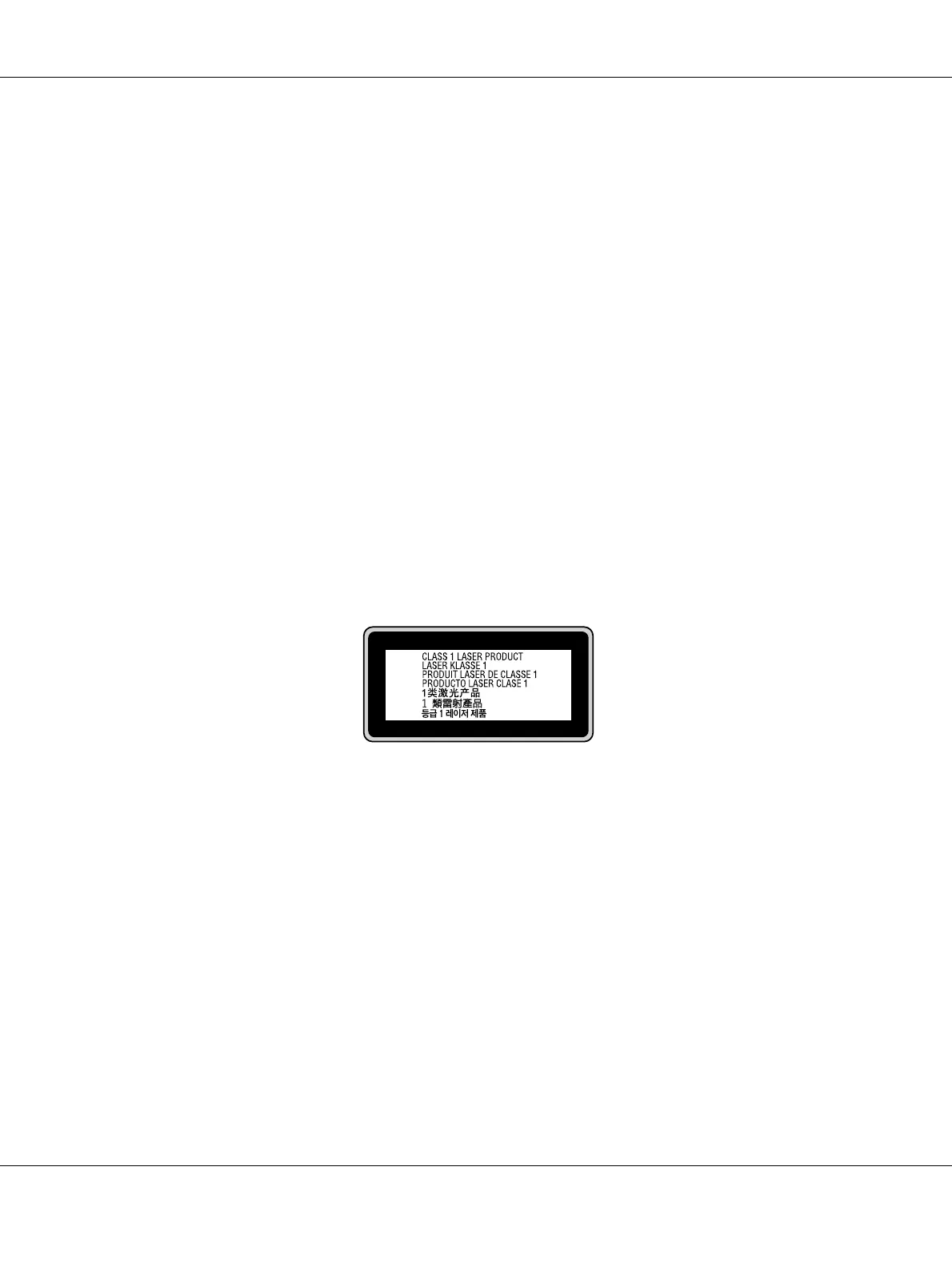Safety Instructions 16
Safety Information
Power cord
c
Caution:
❏ Be sure the AC power cord meets the relevant local safety standards.
Use only the power cord that comes with this product. Use of the another cord may result in fire
or electric shock.
This product’s power cord is for use with this product only. Use with other equipment may result
in fire or electric shock.
❏ If damage occurs to the plug, replace the cord set or consult a qualified electrician. If there are fuses
in the plug, make sure you replace them with fuses of the correct size and rating.
Laser safety labels
w
Warning:
The performance of procedures and adjustments other than those specified in the printer’s
documentation may result in hazardous radiation exposure.
Your printer is a Class 1 laser product as defined in the IEC60825 specifications. The label shown is
attached to the back of the printer in countries where required.
Internal laser radiation
This is a Class III b Laser Diode Assembly that has an invisible laser beam. The printer head unit is
NOT A SERVICE ITEM, therefore, the printer head unit should not be opened under any
circumstances. An additional laser warning label is affixed to the inside of the printer.
Max. Average Radiation Power: 10 mW at laser aperture
Wavelength: 775 to 800 nm