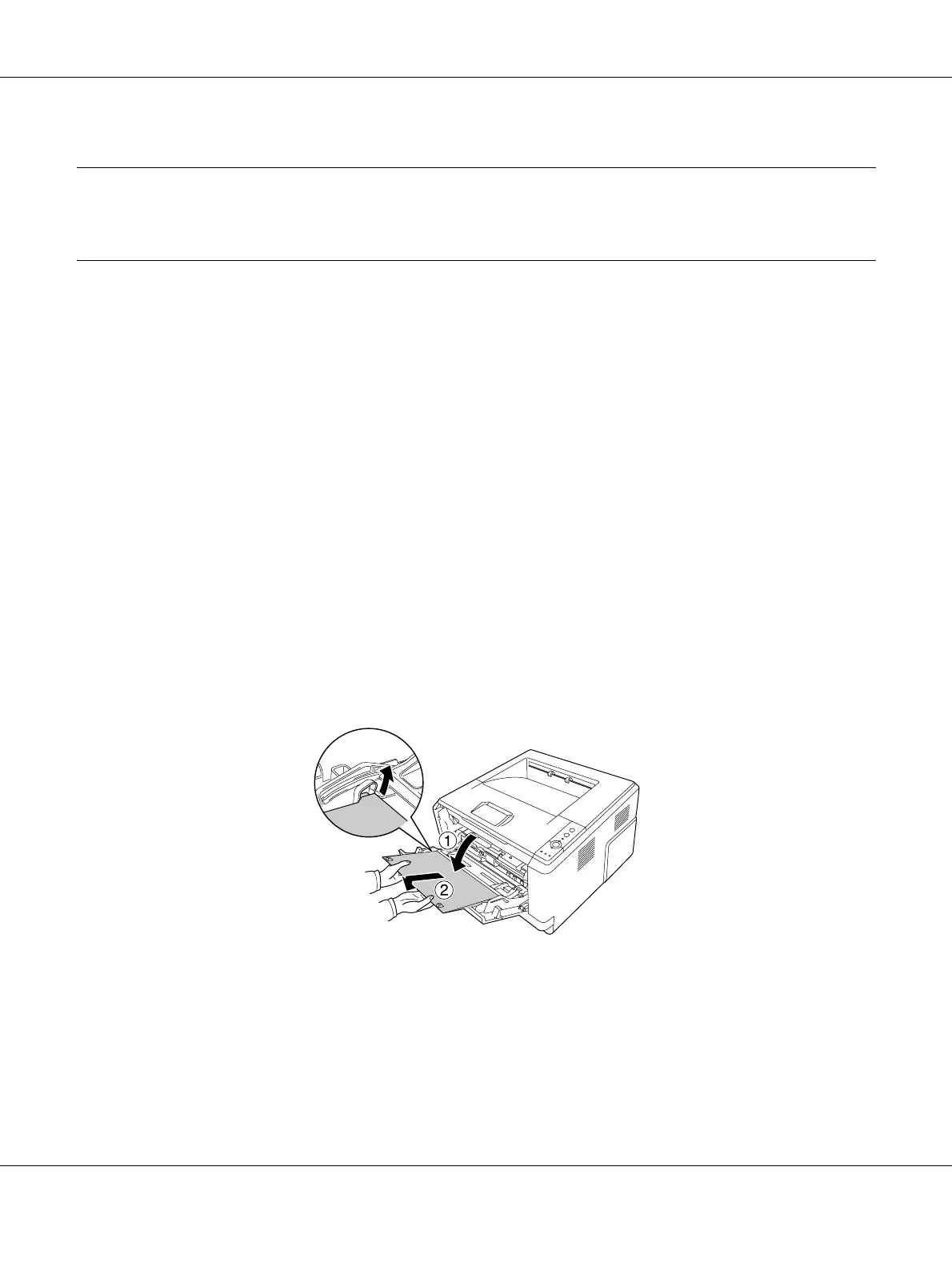Printing Tasks 25
Chapter 2
Printing Tasks
Loading Paper into Your Printer
This section describes how to load paper. If you use special media such as transparencies or
envelopes, see also “Selecting and Using Print Media” on page 29. For specifications or details
about the paper types and sizes, see “Paper” on page 153.
Note:
After you load papers, make sure to set the paper size/paper type in the Printer Settings dialog in the printer
driver. Otherwise, paper may not feed properly.
MP tray
The MP tray (Multi-purpose tray) is the paper source that is available for various types of paper,
such as labels, envelopes, thick paper, and transparencies.
Note:
To load envelopes, see “Envelopes” on page 30.
1. Open the MP tray, then pull the subtray out.