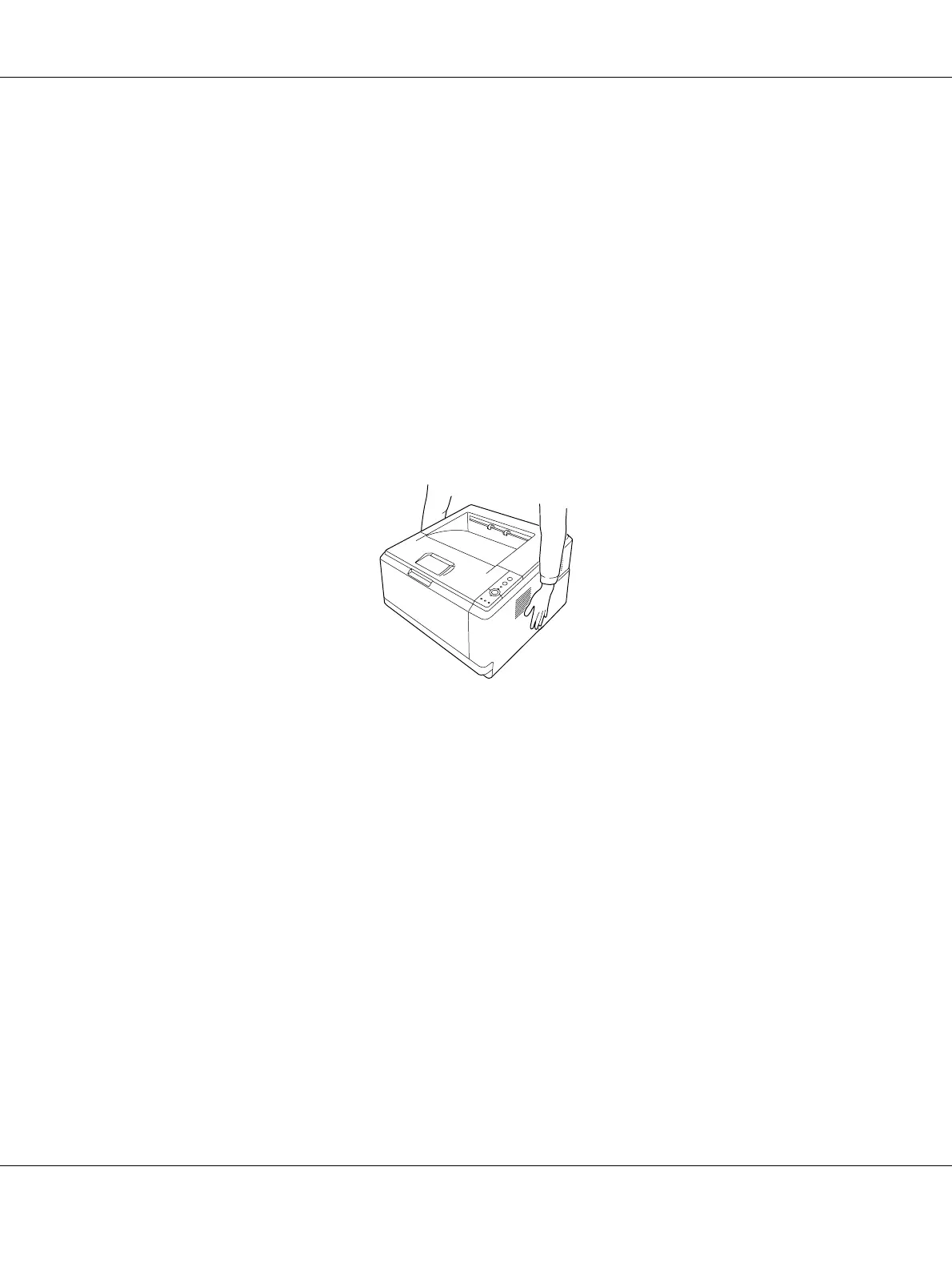Cleaning and Transporting the Printer 75
For short distances
Always pay attention to the following handling precautions when you need to move the printer for
short distances.
1. Turn off the printer and remove the following items:
❏ Power cord
❏ Interface cables
❏ Loaded Paper
❏ Installed options
2. Be sure to lift the printer by the correct positions as shown below.
c
Caution:
When moving the printer, always keep it horizontal.