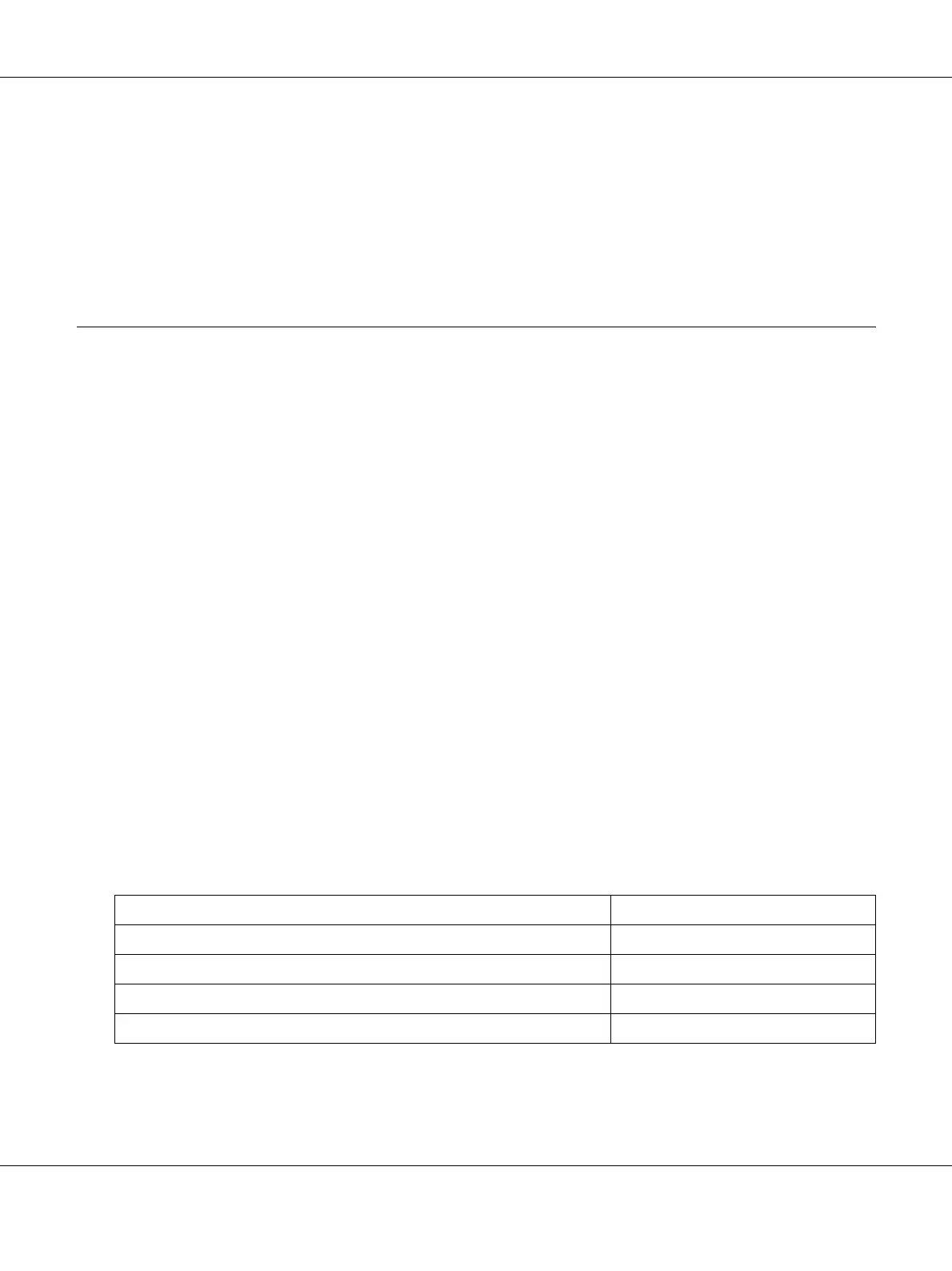Getting to Know Your Printer 23
Options and Consumable Products
Options
You can add to your printer’s capabilities by installing any of the following options.
❏ 250-sheet Paper Cassette Unit (C12C802461)
This unit increases paper feeding capacity up to 250 sheets of paper. You can install up to two
units.
❏ Memory Module
This option expands the printer’s memory by allowing you to print complex and
graphics-intensive documents. The printer’s RAM can be increased up to 288 MB (320 MB for
the DN models) by adding one additional 64, 128 or 256MB 90 pin SDRAM DIMM.
Note:
Make sure that the DIMM you purchase is compatible with EPSON products. For details, contact the
store where you purchased this printer or an EPSON qualified service representative.
Consumable products
The life of the following consumable products is monitored by the printer. The printer lets you
know when replacements are needed.
Note:
❏ Toner cartridge part numbers vary by location.
h. Toner light (Orange) On when the printer’s toner cartridge has run out of toner. Flashes
to indicate that toner is running low. If this light is flashing, have a
new toner cartridge ready.
i. Memory light (Orange) Usually turns on or flashes in combination with other lights to
indicate a memory-related error or warning.
Product name Product code
High Capacity Toner Cartridge 0435/0439
Standard Capacity Toner Cartridge 0436/0440
Return High Capacity Toner Cartridge 0437/0441
Return Standard Capacity Toner Cartridge 0438/0442