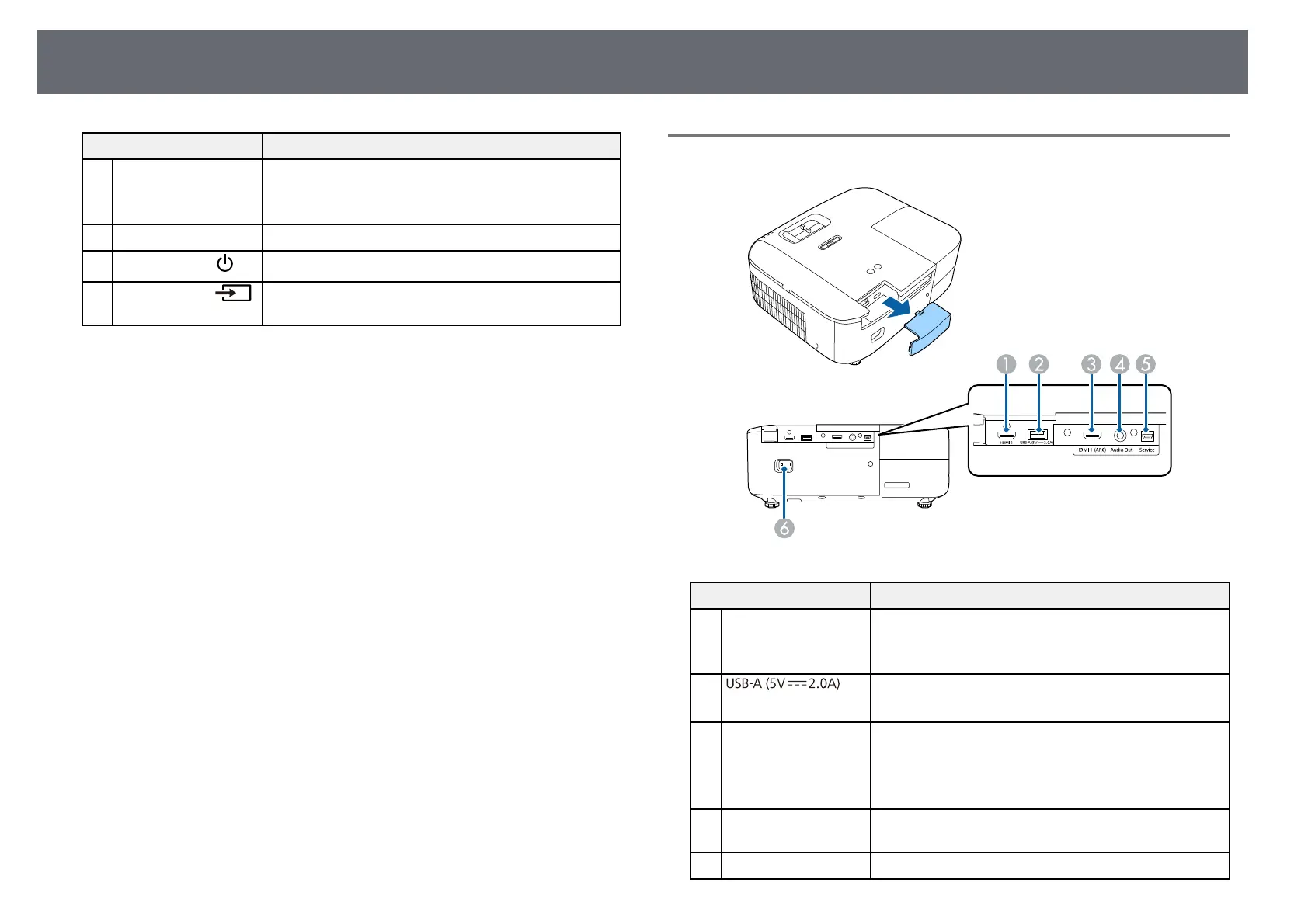Projector Parts and Functions
10
Name Function
N
Horizontal keystone
slider
Corrects horizontal distortion in the projected image.
This slider cannot be used when Keystone is set to
Quick Corner in the projector's Settings menu.
O
Rear cover Open to access the HDMI2 or USB-A ports.
P
Power button [ ]
Turns the projector on or off.
Q
Source button [ ]
Switches the input source between HDMI1 and
HDMI2.
gg Related Links
• "Air Filter and Vent Maintenance" p.81
• "Projector Indicator Status" p.94
• "Remote Control Operation" p.23
• "Resizing the Image with the Zoom Slider" p.40
• "Focusing the Image Using the Focus Slider" p.41
• "Correcting the Image Shape with the Horizontal Keystone Slider" p.36
• "Adjusting the Image Position Using Lens Shift" p.33
• "Adjusting the Image Height" p.35
Projector Parts - Rear
Name Function
A
HDMI2 ports Connects the streaming media player that comes with
the projector.
This port is compatible with HDCP 2.3.
B
port
Connects to a streaming media player to power it.
Hereinafter referred to as the USB-A port.
C
HDMI1 (ARC) port Inputs video signals from HDMI compatible video
equipment and computers.
This port is compatible with HDCP 2.3.
This port is compatible with HDMI ARC.
D
Audio Out port Outputs audio from the current input source to an
external speaker.
E
Service port This port is not normally used.