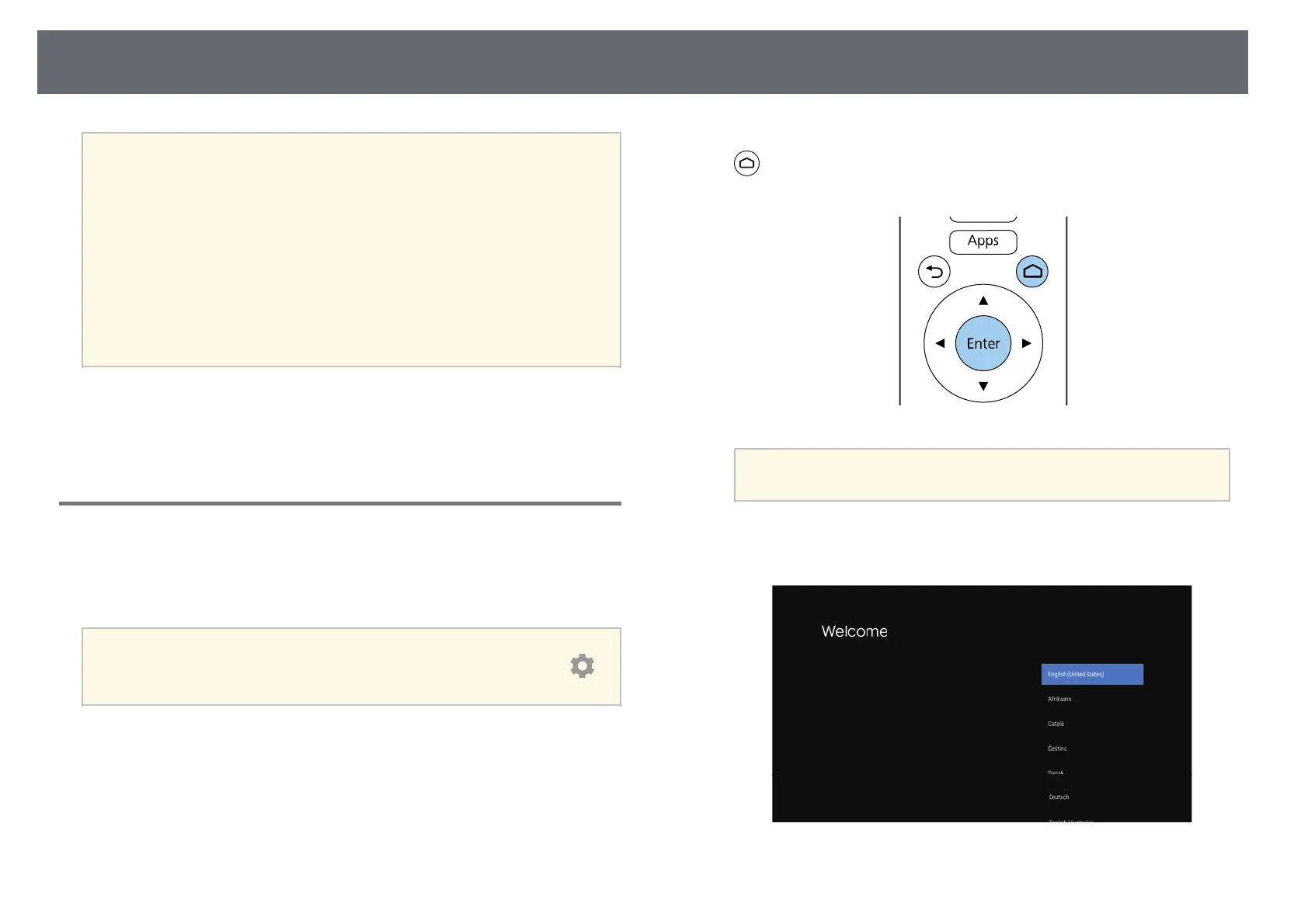Turning On the Projector
28
a
• When the Direct Power On setting is set to On in the projector's
Extended menu, the projector turns on as soon as you plug it in.
Note that the projector also turns on automatically in cases such as
recovery from a power outage.
s Extended > Operation > Direct Power On
• This projector provides a Child Lock function to prevent children
from accidentally turning the power on.
s Settings > Child Lock
• If you are using the projector at altitudes above 1,500 m, set the High
Altitude Mode setting to On in the projector's Extended menu to
ensure the projector's internal temperature is regulated properly.
s Extended > High Altitude Mode
gg Related Links
• "Setting Up Android TV on the Streaming Media Player" p.28
• "Projector Setup Settings - Extended Menu" p.72
Setting Up Android TV on the Streaming Media
Player
When you turn on the projector for the first time, you need to setup Android
TV.
a
You can change each of the settings even after completing the initial
setup. Change the settings in the menu displayed when you press
at the top right of the Android TV home screen.
a
Turn on the projector.
b
When the paring screen is displayed, hold down the [Enter] button and
button on the projector remote control at the same time to pair the
remote control and the projector.
a
When pairing starts, the indicator on the remote control flashes.
When pairing is complete, the indicator turns off.
c
When the language selection screen is displayed, select the language
you want to use.