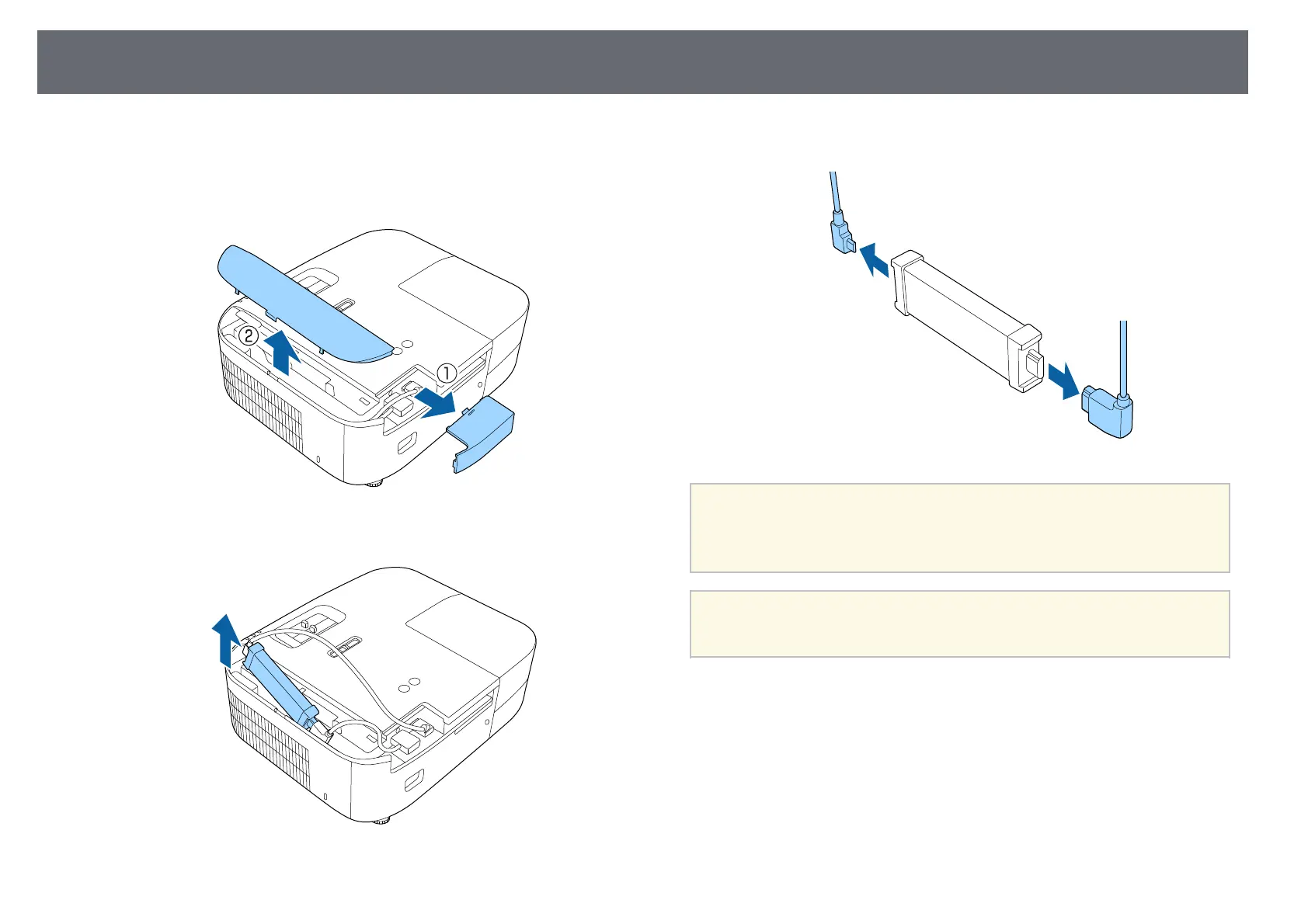Disconnecting a Streaming Media Player
87
Follow the steps below to disconnect the Epson streaming media player
(ELPAP12) installed in the projector.
a
Remove the rear cover and air filter cover from the projector.
b
Pull out the streaming media player.
c
Disconnect the HDMI cable and power supply USB cable.
Attention
If you have not connected the streaming media player, disconnect the HDMI cable
and the power supply USB cable from the projector. Otherwise, the ports of the
cables may get dusty, resulting in a malfunction.
a
If the built-in streaming media player is sent for repairs, it may be reset
when it is returned. Make sure you save any account information for
your online services before sending it for repairs.
gg Related Links
• "Remote Control for Streaming Media Player" p.88
• "Pairing the Remote Control for the Streaming Media Player" p.89