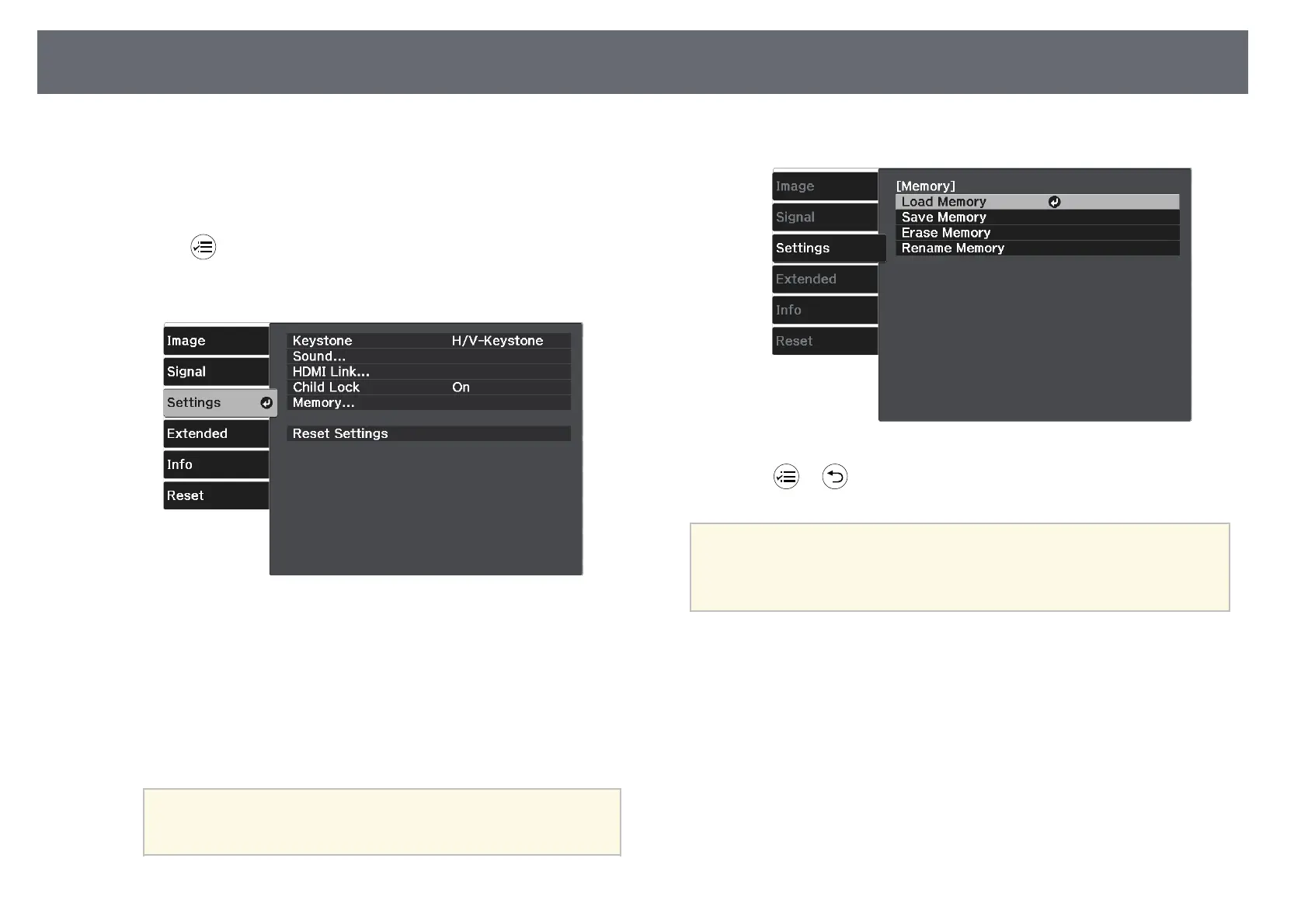Saving Settings to Memory and Using Saved Settings
55
You can save the customized Image menu settings for your video inputs and
then select the saved settings whenever you want to use them.
a
Turn on the projector and display an image.
b
Press the button on the remote control.
c
Select the Settings menu and press [Enter].
d
Select Memory and press [Enter].
e
Select one of the following options:
• Load Memory lets you overwrite your current Image menu settings
with saved settings.
• Save Memory lets you save your current Image menu settings to
memory (10 memories with different names are available).
a
A memory name that has already been used is indicated by a
blue mark. Saving over a previously saved memory overwrites
the settings with your current settings.
• Erase Memory lets you erase the selected memory settings.
• Rename Memory lets you rename a saved memory.
f
Press or to exit the menus.
a
• The saved Color Mode is displayed on the right of the memory
name.
• To delete all saved memories, select Reset Memory in the projector's
Reset menu.
gg Related Links
• "Projector Feature Settings - Settings Menu" p.70